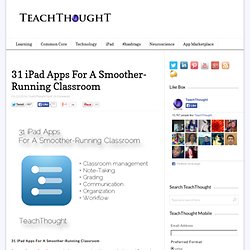Printable Bubble Letters - Woo! Jr. Kids Activities. Watch Documentaries and Animated Films Online - NFB.ca. Chop YouTube Videos. Voki Home. Artful Storytelling.
Lessons Worth Sharing. K-12 Education Tips & Strategies That Work. Videos, Common Core Resources And Lesson Plans For Teachers: Teaching Channel. 10 Activities to do on an iPad instead of a Worksheet. Technology Resources for Teachers / 2014/2015 Technology Resources. Technology Resources Here are some great resources and tools you might find useful in your classrooms.
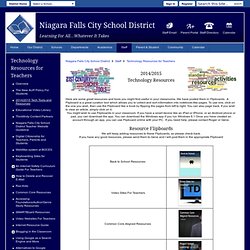
We have posted them in Flipboards. A Flipboard is a great curation tool which allows you to collect and sort information into notebook-like pages. To use one, click on the one you wish, then use the Flipboard like a book by flipping the pages from left to right. You can also page back. You might wish to use Flipboards in your classroom. Resource Flipboards We will keep adding resources to these Flipboards, so please check back. If you have any good resources, please send them to Gene and I will post them in the appropriate Flipboard. 13 Free Assistive Technology Resources. 5 Best Prezi Alternatives - Business Presentation software by PowToon! In the last couple of years many people have been searching for innovative ways to create executive, unique, and memorable presentations.
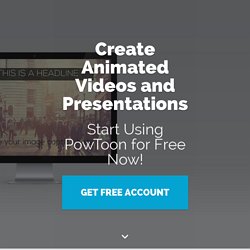
PowerPoint was exciting in the early days of its launch, but too many boring presentations led to the creation of new softwares like Prezi. Prezi presentations helped to prevent us from falling asleep during presentations, but the zooming in and out effects of their software, and limited manipulation capabilities, called for more options and new players in the presentation market. 1. PowToon – Best Prezi Alternative Of course our very own PowToon made the top of our Prezi presentation alternatives list! To show you what we’re all about, take a look at a PowToon created by one of our users. PowToon is perfect for educators, students, small business owners, and entrepreneurs. 2. PowToon has taken design and slideshow presentation software to the next level with our new product, PowToon #Slides. 3. Calling all iPad users! 4. 5. Slid.es. 24 Powerpoint Alternatives & Presentation Programs For 2014.
At CustomShow, we like to think that everyone can use our presentation software to create better looking presentations, thus serving as a great powerpoint alternative to people.

But that won’t always be the case. We cater to businesses greater than 10 employees and organizations that need an all-in-one presentation program. We also don’t usually promote our competitors. Shout out to Clearslide on that one. But at the end of the day, we want you to have a pick from the full list of presentation tools that are on the market and that could fit your needs. 4 Free Web Tools to Boost Student Engagement. When students use tool technologies to create content, their engagement is largely based on how successfully teachers craft the learning assignments, rather than on the technology itself.
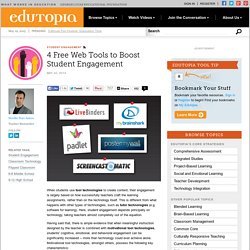
This is different from what happens with other types of technologies, such as tutor technologies (e.g. software for learning). Here, student engagement depends principally on technology, taking teachers almost completely out of the equation. Having said that, there is ample evidence that when meaningful instruction designed by the teacher is combined with motivational tool technologies, students' cognitive, emotional, and behavioral engagement can be significantly increased -- more than technology could ever achieve alone. Motivational tool technologies, amongst others, possess the following key characteristics: myBrainshark myBrainshark is a superb tool that allows students to add a voiceover to PowerPoint presentations, Word documents, videos, and photo albums -- or to simply produce podcasts.
Padlet. 8 Great Tools for Classroom Presentations. AV & Presentation | News 8 Great Tools for Classroom Presentations Teachers are pairing hardware and software to create lessons that engage students and inspire collaboration.

By Bridget McCrea07/02/14 Creating classroom presentations that keep students engaged and on task is getting complicated for K-12 teachers, who have to rise above myriad distractions to get their points across. Fortunately, there are a number of hardware and software tools available that can help teachers break through the distractions and effectively engage students in class. Keeping Up with New Tools. There are hundreds and hundreds of web-based tools available!

There seem to be a dozen or more new tools online every day! Here are some of the newest ones that I'm exploring (from my Pinterest boards):Donna BaumbachWebTools-New 2 Me! Follow On Many of these have potential for increasing our own productivity, for enhancing our teaching, for organizing our information resources and/or for helping students learn. How to do keep on top of these new tools? Many teacher-librarians and other educators are curating webtools they find useful. Shannon Miller shared this post:These Teachers Will Give You Several Ideas On Where To Learn About New EdTech Tools!
No one know for certain what the future holds, especially in the area of technology. Presentation Tools. More (and Free) Cool Classroom Apps. 31 iPad Apps For A Smoother-Running Classroom. 31 iPad Apps For A Smoother-Running Classroom A smooth-running classroom is about, among other things, organization, workflow, and classroom management.