

Debate platform powered by reason - A tour of Kialo. DiRT Directory. Tour Builder. 50+ Tools for Differentiating Instruction Through Social Media. Imagine a world where resources were limited to what was found in the classroom or the school closet known as the "Curriculum Materials Room.
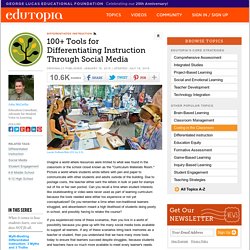
" Picture a world where students wrote letters with pen and paper to communicate with other students and adults outside of the building. Due to postage costs, the teacher either sent the letters in bulk or paid for stamps out of his or her own pocket. Can you recall a time when student interests like skateboarding or video were never used as part of learning curriculum because the tools needed were either too expensive or not yet conceptualized?
Do you remember a time when non-traditional learners struggled, and absenteeism meant a high likelihood of students doing poorly in school, and possibly having to retake the course? If you experienced none of these scenarios, then you live in a world of possibility because you grew up with the many social media tools available to support all learners. Selecting the Right Tool Readiness Interests. Zaption - Interact & Learn with Video Lessons. Tweet Archiver - Save Twitter Search Results in Google Spreadsheet. Learn how to archive tweets for any search term or Twitter hashtag in a Google spreadsheet.

Use the archiver to save tweets from events or your brand mentions forever. Wouldn’t it be nice if Twitter had an Export button? You search for a trending #hashtag, or an old tweet, or your brand name, and all the matching tweets get saved in an Excel or Google spreadsheet. And this archive would just update itself in the background as new tweets arrive. THE REAL TRICK: TURNING A TEST INTO A GAME. At the beginning of February, Svetlana Kandybovich from ELT-CATION asked me if I would design a board game template in PowerPoint for her.

I had some free time and I was happy to help because Svetlana has always been so supportive of this page. However, I did ask if she would be willing to write a guest post about using the board game for tekhnologic. Luckily for me, Svetlana agreed. I hope you enjoy reading her post as much as I did! LEMMETWEETTHATFORYOU. Dipity - Find, Create, and Embed Interactive Timelines. Create HTML5 Interactive Presentations, Animations, infographics & banners - HTML5 Presenter by Easy WebContent. 7 Great Tools to Annotate Webpages and Documents. Internet is one of the main sources of information for us in education.

As teachers and educators, we should always make sure we are equipped with the proper kit to dig into these sources and get what we are interested in. Educational Technology and Mobile Learning has been posting articles about different tools to help teachers get the maximum out of technology in their classroom teaching. Scribblar - Free Interactive Online Whiteboard. Tech Teaching Tools. Web 2.0 Tools. Project Based Learning. A List of 20 Free Tools for Teachers to Create Awesome Presentations and Slideshows. Below is a list of some of the best free tools teachers and students can use to create awesome slideshow and presentations. 1- KnovioKnovio gives life to static slides and with a simple click you will be able to turn them into rich video and audio presentations that you can share with your friends and colleagues via email or popular social media websites.

Knovio does not require any software installation or download, it is all web based. 2- AheadAhead is a great presentation tool for educators. It works in such a way that it instantly transforms your layouts into a zooming presentation. Check it out its is great. Multimedia Learning Resources - Educaplay. Bloom's Digital Taxonomy and Web 2 Tools by pip cleaves on Prezi. How to Create Great Screencasts. At least a few times each week, I'm emailed about how I create the video tutorials that show up on the site each week.

I think many of you are under the impression that it's much more difficult than it really is. If I can do it, anyone can. I'll show you the exact setup I use. Step 1: Use Good Software If you've watched my screencasts, you know that I switch between using a Mac and a PC. PC Users Hands down, the best screencast software that I've been able to find is Camtasia Studio, from TechSmith.
Camtasia Studio is wonderful because it was built for the sole purpose of producing screencasts. Alternatives Mac Users When recording on my Mac, I've found iShowU to be the best option. Camtasia screen recorder from TechSmith. 18 Free Screencasting tools to Create Video Tutorials. Screencasting is a better and great way to showcase a procedure, to teach,demonstrate a service or to create video tutorials without having to write a content or an article.

Screencasting tools are available both as desktop applications (Free and commercial) and web-based services. SnipReels, Delivering your media online. Veengle. Comment on, edit, and fill PDF files, Word documents, images and more. How to Make an Interactive Lesson Using Youtube. Splicd · Get Straight To The Point. Tips and hints: 7 resources to jumpstart your Prezi presentations. April 12, 2011 by mrkaiser208 Prezi is one of my favorite tools to use for presentations, both personally and with students.
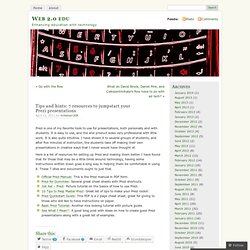
It is easy to use, and the end product looks very professional with little work. It is also quite intuitive. I have shown it to several groups of students, and after five minutes of instruction, the students take off making their own presentations in creative ways that I never would have thought of. Here is a list of resources for setting up Prezi and making them better.
Official Prezi Manual: This is the Prezi manual in PDF form.Prezi for Dummies: Several great cheat sheets with Prezi shortcuts.Job Aid – Prezi: Picture tutorial on the basics of how to use Prezi.10 Tips to Help Master Prezi: Great list of tips to make your Prezi rockin’.Prezi Quickstart Guide: This PDF is a 2 page cheat sheet, great for giving to those who still like to have instructions on paper.Basic Prezi Tutorial: Another nice looking tutorial with picture guide.See What I Mean? Like this: Microfacts/Weaving History - Home. Chop YouTube Videos. Media Converter - the fastest free online audio and video converter. Download videos from YouTube, Dailymotion, Vimeo, and more! Three Ways to Create Fake Facebook Profiles for Historical Characters. Creating a fake Facebook profile for a character in a book or of a famous person in history could be a good way to get students interested in writing about that person.

Doing that on Facebook.com is a violation of Facebook's terms of service, but there are some ways to create fake Facebook profiles without using Facebook.com. Delivr - Effortless sharing with a tricked-out, mobile-friendly URL. 7 Free Online News Games That Are Based On World Affairs & News Events. Free news based online games are also important educational tools.

We have seen how history can be spiced up with interactivity. The same holds true for teaching kids about current affairs and world events through a fun tool like news games. The games may not reflect news as it is happening right now, but they are still fun to play. You can relive an alternate reality and again understand a bit of why an event became newsworthy in the first place. Glogster. Online Presentation Software. Projeqt - presentations. Plusoneme.com - A Place to acknowledge people.
ShowMe - The Interactive Learning Community. Create Tutorials in One Click on Tildee ! Www.jiscdigitalmedia.ac.uk/pdf/little-guide-to-screencasting.pdf. Common Craft - Our Product is Explanation. Instant screencasts: Just click record. Screencasting Software - ScreenFlow Overview - Telestream. Highest Quality Recording ScreenFlow has the best screen recording available – whether you are recording multiple screens at once, or using retina displays. Built in Stock Media Library Spice up your videos with access to over 500,000 unique images, audio & video clips and more directly from within your ScreenFlow projects. iOS Recording Record your iPhone or iPad screen for high quality app demos.
12 Screencasting Tools For Creating Video Tutorials. Ever wondered how people show you so clearly what is happening on their computer, like in the Photoshop Video Tutorials we shared with you? Thanks to screencasting software, anyone can do it. Three Free Tools That Convert PDF Files To Word Documents. Sometimes however, the format you’d hoped would be available isn’t. Microsoft recognizes this and has made it possible to convert PDF to Word since Office 2007. Adobe also has this feature available in Acrobat X Pro, but unlike Office, Acrobat isn’t software that most users have access to.
Fortunately, some free utilities have stepped in to fill the void. PDF to Flash page flip - flipping book software. TodaysMeet. Knotebooks - Anyone can contribute. Everyone can learn. 10 Free Web-based Alternatives to Photoshop. I’m fed up with Photoshop and its one billion rarely-used features. How about a simple photo-editor that’s quick, easy, and doesn’t cost a thousand dollars. Fortunately, there’re tons of web-based photos editors popping up. Most are crap, but some are promising. Create Custom YouTube Mixes (dragontape) Written by Mark Brumley Mix Videos You are getting ready to start an instructional unit and you want to build excitement.
3 Great Movie Clip Websites to Gain Student Attention « Eduhowto. Find movies, TV shows matching your taste & watch online - Jinni. MOVIECLIPS: Movie Trailers, Previews, Clips of Old, New & Upcoming Films. Creaza Video. Your Free Online Video Editor. Create interactive flash tools / games for education. Q.
Who are you anyway? A. Classtools.net is the work of Russel Tarr, Head of History at the International School of Toulouse, France and author of the established website www.activehistory.co.uk. Q. Tagxedo - Word Cloud with Styles. Comic Creator. The Comic Creator invites students to compose their own comic strips for a variety of contexts (prewriting, pre- and postreading activities, response to literature, and so on). The organizers focus on the key elements of comic strips by allowing students to choose backgrounds, characters, and props, as well as to compose related dialogue (shown at left).
Comic Master. Free Puzzlemaker. Eduhowto. Create timeline and share it on the web - whenintime. Beautiful web-based timeline software. Comics.