

13 Helpful Cheat Sheets for Building WordPress Themes. 202 shares MP6: The Shape Of Things To Come For The WordPress Dashboard?
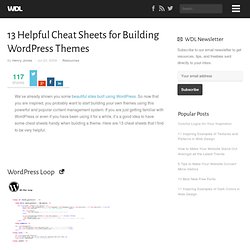
Let’s be honest, the WordPress dashboard is neither attractive to look at nor particularly conducive to efficient workflows. The design is reminiscent of web apps from the early years of the century and would benefit from some serious sprucing up. Because of WordPress’s power and flexibility, that lack of visual and UX pizazz hasn’t held… Read More 277 shares 17+ Resources for Churches Using WordPress Since more than 15% of the web is powered by WordPress, itís not surprising that many churches are utilizing it.
PSD. CSS. How To Make Your Site Compatible For Cell Phones. Graphic Design >> Strategies for Letter-based Logo Design. The Difference Between Art and Design. The subject of what separates art and design is convoluted and has been debated for a long time.

Artists and designers both create visual compositions using a shared knowledge base, but their reasons for doing so are entirely different. Some designers consider themselves artists, but few artists consider themselves designers. So what exactly is the difference between art and design? In this post, we’ll examine and compare some of the core principles of each craft. This is a subject that people have strong opinions about, and I’m looking forward to reading the various points of view in the comments. This post isn’t a definitive guide, but rather the starting point for a conversation, so let’s be open-minded! Good Art Inspires. Perhaps the most fundamental difference between art and design that we can all agree on is their purposes. Typically, the process of creating a work of art starts with nothing, a blank canvas.
Good Art Is Interpreted. Design is the very opposite. Good Art Is a Taste. A Compilation of Vintage Textures for Designers. Resources June 10, 2010 Textures are one of the most used resources in making great designs.
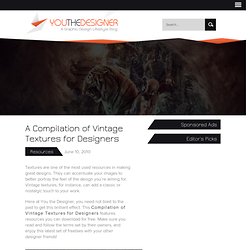
They can accentuate your images to better portray the feel of the design you’re aiming for. Vintage textures, for instance, can add a classic or nostalgic touch to your work. Here at You the Designer, you need not blast to the past to get this brilliant effect. This Compilation of Vintage Textures for Designers features resources you can download for free. Download Source Download Source Download Source Download Source Download Source Download Source Download Source Download Source. Convert Bitmap to Vector – online. 10,000s Cool FREE Seamless Patterns for Blogger and Twitter Backgrounds, Blog and Website Wallpapers.
Create a Slick and Accessible Slideshow Using jQuery. By Jacob Gube In this in-depth web development tutorial, you’ll learn how to create a usable and web accessible slideshow widget for your site using HTML, CSS, and JavaScript (jQuery).
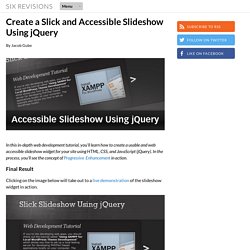
In the process, you’ll see the concept of Progressive Enhancement in action. Final Result Clicking on the image below will take out to a live demonstration of the slideshow widget in action. Download source files You can download the source files for this tutorial to study. Slick_accessible_slideshow.zip (ZIP, 2.8 MB) Setting the foundations The most important part of any good web component is a solid HTML structure.
Our content’s structure involves a div called #slideshow that serves as the container for our slideshow. Block 1: HTML markup In example 1 below, you’ll see how text-based browsers, and browsers incapable of rendering CSS and JavaScript, will see our slideshow. There is also no markup for the left and right arrow controls, which we will insert into the DOM later on using JavaScript. HTML Tutorial. 50 Must-read Books on Web Development.