

Keep Your Eye on the Ball … 3D in After Effects - Layers Magazine. Animating your After Effects design in 3D space is fun and, for the most part, easy to achieve.

However, the camera and objects can have their own agendas in some instances, but a few tricks can change a seemingly uncontrollable camera animation into pure, cool cinematography… 1 CREATE COMP; IMPORT/CREATE FOOTAGE Start out in a blank After Effects CS3 project, and press Command-N (PC: Ctrl-N) to create a New Composition. In the Composition Settings dialog, choose HDV/HDTV 720 29.97 from the Preset menu, enter 6 seconds for Duration, and click OK. Then create, or double-click in the Project panel to import, an item you wish to move the camera around in 3D space. (For this flyby title animation, I’m importing a clip named SBE173H from Artbeats.com—an HD clip of a 3D-animated soccer ball.) 2 MASK CLIP In the Timeline, double-click the ball clip to open it in a Layer window, then go to the Toolbar and choose the Ellipse tool (nested under the Rectangle tool [Q]).
Animated Swirls in Adobe After Effects - Layers Magazine. Animated swirls are all the rage in the motion graphics world, and there are some pretty cool things that can be done with them.
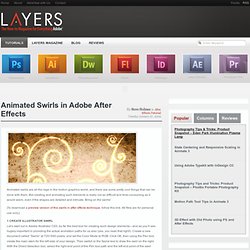
But creating and animating such elements is really not as difficult and time-consuming as it would seem, even if the shapes are detailed and intricate. Bring on the swirls! [To download a preview version of this swirls in after effects technique, follow this link. All files are for personal use only.] 1 CREATE ILLUSTRATOR SWIRL Let’s start out in Adobe Illustrator CS3, by far the best tool for creating such design elements—and as you’ll see, hugely important in providing the actual animation paths for us also (yes, you read that right!). 2 ADJUST FILL; ADD LAYER & STROKE With the path selected, go to either the Toolbox or Color panel, click the Fill icon then the None icon to remove the default white fill, leaving only the black 1-point stroke (going to View>Show Transparency Grid can help confirm this is done). 11 SET MASK Very cool indeed! Create a MoGraph Urban Jungle - Day 1. In this tutorial Naim Alwan ventures outside of After Effects for a little bit of 3D Matchmoving to create this stunning Urban Jungle effect where vector graphics are perfectly tracked to some city footage.

In day 1 you will learn how to do a track using Boujou (although any matchmoving software will work for this) and then import and apply that information in After Effects successfully. In this two part tutorial you will learn the workflow for seamlessly integrating live action footage with motion graphics elements. The first day we are going to be spending a little time familiarizing ourselves with the camera tracking process using Boujou, and the settings we need to get right in order to export an AE camera track. We will then use the information contained on the nulls to setup the scene.
Once the track is imported in AE and scene setup we will shift our focus to Illustrator where we will cover the layer setup we need in order to import an Illustrator file into AE. Hi, guys. Right. 50+ Most Amazing Adobe After Effects Tutorials You Need to Learn. Adobe After Effects is commonly used for creating visual effects and motion graphics.
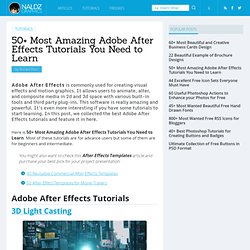
It allows users to animate, alter, and composite media in 2d and 3d space with various built-in tools and third party plug-ins. This software is really amazing and powerful. It’s even more interesting if you have some tutorials to start learning. In this post, we collected the best Adobe After Effects tutorials and feature it in here. Here is 50+ Most Amazing Adobe After Effects Tutorials You Need to Learn. 3D Light Casting In this tutorial, you will learn how to create an energy-ball that re-lights the road surface. Particle Explosion An after effect tutorial where you will build a complex particle system using CC Particle World. Scene Re-Lighting In this tutorial, you will use normal-map to relight 3d scenes in After Effects. throughout this tutorial you will apply more advanced lighting, reflection & Refraction. Energetic Titles Learn advanced tips and create “3d-looking” titles. Fracture Design Evolution.