

20 Basic Illustrator Tutorials Every Beginner Should See. Learning a new software application can be a daunting task, especially when tackling an application that’s as deep as Adobe Illustrator!

Thankfully there’s a colection of Illustrator veterans who are generous enough to take the time to document the basics, allowing new users to grasp the initial workings and gain a know-how of the tools and core techniques. This collection of hand-picked tutorials cover various tools, and provide plenty of useful hints and tips. Together they form a super handy resource for any beginner looking to get their brains wrapped around Adobe Illustrator.
Learn Illustrator CS3 in 30 Days This in-depth 30 day course from Vector Diary is one of the most useful courses out there. Illustrator Beginner’s Series IllustrationInfo’s Illustrator beginner’s series covers the most common tools with insights into their uses. Adobe Illustrator Guides and Tutorials The collection of tutorials and guides from klethegr8 include various hints and tips for all kinds of tools. Learn Adobe Illustrator: All the Basics for Beginners. A few weeks ago we published a post, Learn Photoshop, that included links to well over 100 resources for mastering the basics of Photoshop and the use of the various tools.

In response to reader request, we’re publishing this post to help designers who want to get started with Adobe Illustrator, or maybe just sharpen their existing skills. Illustrator is a powerful program, but it can be overwhelming or confusing at times, simply because of everything that is possible. If you’re new to Illustrator, taking the time to understand the basics and how to use the specific tools will go a long way towards setting you up for success. In this post we’ve categorized more than 100 resources that will teach you everything you need to learn. Basic Intro to Illustrator and the User Interface: What is Illustrator? Getting Started in Illustrator Working with Illustrator’s Workspaces (video) Fun with Illustrator’s Lessor Known, Yet Powerful Tools How to Use Smart Guides in Illustrator (video) Magic Wand Tool:
Fun with Illustrator’s Lesser Known, Yet Powerful Tools Fun with Illustrator’s Lesser Known, Yet Powerful Tools If our freebies have benefited you personally or have helped you earn a profit please consider donating via paypal.
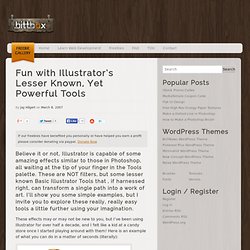
Donate Now Believe it or not, Illustrator is capable of some amazing effects similar to those in Photoshop, all waiting at the tip of your finger in the Tools palette. These are NOT filters, but some lesser known Basic Illustrator Tools that , if harnessed right, can transform a single path into a work of art. I’ll show you some simple examples, but I invite you to explore these really, really easy tools a little further using your imagination. These effects may or may not be new to you, but I’ve been using Illustrator for over half a decade, and I felt like a kid at a candy store once I started playing around with them! After reading the tutorial on Ndesign Studio about Abstract lines, and after I posted this story, I started digging deeper into Illustrator’s (CS) Basic Tools palette. Examples: 1. Warp Tool Options: 2.