

DevelopersGuide - xbee-api - Developer's Guide - A Java API for Digi XBee/XBee-Pro OEM RF Modules. The XBee class is the primary interface for communicating with an XBee radio and a gateway to the wireless network.

The XBee class coordinates sending and receiving data, via packets. Libxbee - C/C++ library to aid the use of Digi XBee radios in API mode. Feel free to ask questions!
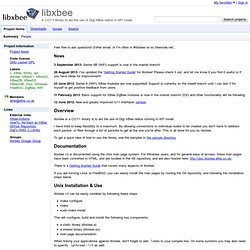
Either email, or I'm often in #libxbee on irc.freenode.net... News 3 September 2013: Series 6B (WiFi) support is now in the master branch! 26 August 2013: I've updated the 'Getting Started Guide' for libxbee! Please check it out, and let me know if you find it useful or if you have ideas for improvement! Simple XBee Class - TinyCLR. XBee Class. XBee Library. Xbee-arduino - Arduino library for communicating with XBees in API mode. Overview This is an Arduino library for communicating with XBees in API mode, with support for both Series 1 (802.15.4) and Series 2 (ZB Pro/ZNet).

This library Includes support for the majority of packet types, including: TX/RX, AT Command, Remote AT, I/O Samples and Modem Status. Note: This software requires API mode, by setting AP=2. If you are using Series 2 XBee, you'll need to install API Firmware with X-CTU (Series 2 are manufactured with with AT firmware), then set AP=2. This software will not work correctly with AP=1 Refer to XBeeConfiguration and WhyApiMode for more info. News 2/1/14 Release 0.5 is available. Documentation Doxygen API documentation is available in the downloads.
Download Google Project Hosting no longer supports downloads. Example. Libxbee - A C/C++ library to aid the use of Digi XBee radios in API mode. Raspberry Pi and XBee. One nice gadget to play with is the quite new Raspberry Pi.

I added a XBee (Coordinator AT) to the RasPi and sent some serial data to an Arduino UNO (and back) with a XBee attached (Router AT) via serial terminal (minicom) and Python. The RasPi is running on Debian wheezy and the perfboard is connected via two row header sockets to the GPIO pins. The 3.3V for the XBee is directly coming from Pin 1 of the GPIO-Header (GND from Pin 6), DOUT is connected to Pin 10 (GPIO RXD) and DIN to Pin 8 (GPIO TXD). I didn't test it with a XBee Pro attached, this will certainly draw too much current from the RasPi. The 3.3V supply only delivers 50mA as per this wiki .
One big advantage beside being wireless is that there is no level converter needed as the signals are 3.3V TTL to and from the Raspberry Pi. To get the whole thing working you have to modify some settings in Debian wheezy. Raspberry Pi as an Xbee Wireless Sensor Network Gateway « Tinaja Labs. Notes about Raspberry Pi, an ARM based pc about the size of a deck of cards which costs $35.
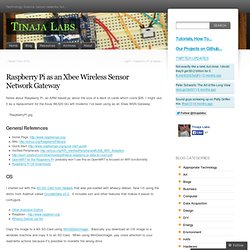
I might use it as a replacement for the Asus WL520 GU wifi modems I’ve been using as an Xbee WSN Gateway. General References I started out with the 4G SD Card from Newark that was pre-loaded with wheezy-debian. Now I’m using the distro from Adafruit called Occidentalis v0.2. It includes ssh and other features that makes it easier to confugure. Copy the image to a 4G SD Card using Win32DiskImager.
Before selecting an SD Card, look at the list in Verified Peripherals. Login as: pi, password: raspberryI set up a root account and did most of the installation as root Expanding the partition on the sccard Once installed, expand the SD Card partition to fill the 4G memory space. Set up SSH so you can access the Raspberry Pi from a terminal program of via Putty and/or WinSCP. File is ready. Xbee.pdf (application/pdf Object)
XBeeUseCases - xbee-api - XBee Use Cases - A Java API for Digi XBee/XBee-Pro OEM RF Modules. This guide describes several use cases for using this software and XBee Arduino to communicate with XBee radios in API mode.

In this configuration we have an XBee connected to a computer through a serial connection, possibly by using a SparkFun Explorer. I'll refer to this XBee (on left) as the local XBee. The XBee on the right side is the remote or stand-alone XBee. This XBee has only power and a few components (LED, accelerometer, and push button) connected to the XBee's I/O pins. The XBee's I/O pins support digital input, digital output and analog input (refer to XBeePins for a listing of pin capabilities). There are two possibilities for communicating with the remote XBee in this configuration: Remote AT and I/O samples. In the following code example we demonstrate the digital output capability by flashing the LED (which is connected to pin 20 on the XBee w/ a resistor). // replace with your coordinator com/baudxbee.open("/dev/tty.usbserial-A6005v5M", 9600);
Working on Zigbee API mode interface - Digits Domotica Blog. Since 4 weeks i have a Digi XStick.

This is a USB module that provides connectivity to a XBee network: XStick This XStick ZB is configured to behave as a coordinator within a mesh topology. The XStick can be plugged directly into the USB port of a PC and doesn’t require batteries or power adapter since it’s USB powered. Last 2 weeks i’ve been working on a Zigbee interface for my domotica system, using ths XStick.
First some things you need to know..