

Subversion. This wiki document explains how to setup Subversion alias SVN on Ubuntu.

The intended audience is experienced Linux users and system administrators. If you are new to Subversion, this section provides a quick introduction. Subversion is an open source version control system. Using Subversion, you can record the history of source files and documents. It manages files and directories over time. It is assumed that you are aware of how to run Linux commands, edit files, start/stop services in an Ubuntu system. It is also assumed you have an internet connection. To make an SVN repository available to access using the HTTP protocol, you must install & configure web server.
To access an SVN repository using HTTPS protocol, you must install & configure digital certificate in your Apache 2 web server. Subversion is already in the main repository, so to install Subversion you can simply install the subversion package (see InstallingSoftware). Create SVN Repository Now issue the following commands: Setting up Subversion in Linux - Tutorials. Introduction Subversion is a free/open-source version control system, usually used for keep track of changes to source code.
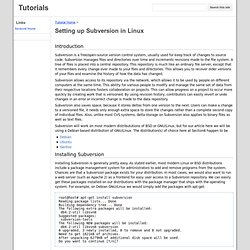
Subversion manages files and directories over time and increments revisions made to the file system. A tree of files is placed into a central repository. This repository is much like an ordinary file server, except that it remembers every change ever made to your files and directories. This allows you to recover older versions of your files and examine the history of how the data has changed.
Subversion allows access to its repository via the network, which allows it to be used by people on different computers at the same time. Subversion also saves space, because it stores deltas from one version to the next. Subversion will work on most modern distribututions of BSD or GNU/Linux, but for our article here we will be using a Debian based distribution of GNU/Linux.
Subversion Binary Packages. The Apache Subversion project does not officially endorse or maintain any binary packages of the Subversion software.
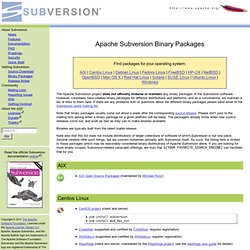
However, volunteers have created binary packages for different distributions and platforms, and as a convenience, we maintain a list of links to them here. If there are any problems with or questions about the different binary packages please send email to the Subversion users mailing list. Note that binary packages usually come out about a week after the corresponding source release. Please don't post to the mailing lists asking when a binary package for a given platform will be ready. The packagers already know when new source releases come out, and work as fast as they can to make binaries available. Binaries are typically built from the latest stable release. Note also that this list does not include distributions of larger collections of software of which Subversion is but one piece.
Debian Linux ¶ OpenBSD ¶ Setup a Subversion Server in 4 Minutes. Home > Code, Linux > Setup a Subversion Server in 4 Minutes Setup a Subversion Server in 4 Minutes You are going to need to type fast but I think you can do it in 4 minutes.
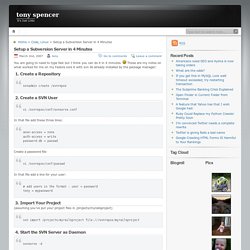
These are my notes on what worked for me on my Fedora core 6 with svn lib already installed by the package manager: 1. Create a Repository 2. In that file add these three lines: Create a password file: In that file add a line for your user: 3. (assuming you’ve put your project files in /projects/myrailsproject) How to install subversion on Linux and make it working. « my Language. To install svn in linux and make it fully working , I found it really tough and it has taken my lots of time.
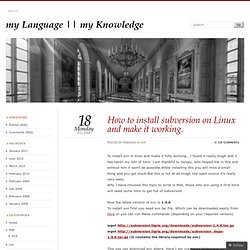
I am thankful to Sanjay, who helped me in this and without him it won’t be possible.While installing this you will miss a small thing and you got stuck.But this is not at all tough like open source it’s really very easy. Why I have choosed this topic to write is that, those who are using it first time will need some time to get full of subversion. Now the latest version of svn is 1.4.6. To install svn first you need svn tar file. Which can be downloaded easily from here or you can run these commands (depending on your required version). wget wget (It contains the library required by svn) This you can download any where, Here I am creating a folder svn inside /usr/local directory.
To start the installation process first untar this two file.