

How to set up a SIP trunk in the Asterisk PBX. In my previous article we configured Asterisk with some SIP-devices, and created a basic dialplan so that they could dial eachother.
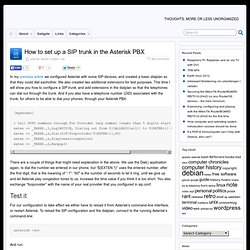
We also created two additional extensions for test purposes. This time I will show you how to configure a SIP trunk, and add extensions in the dialplan so that the telephones can dial out through the trunk. And if you also have a telephone number (DID) associated with the trunk, for others to be able to dial your phones, through your Asterisk PBX. Test it. Using an OBi ATA as an FXO port or Google Voice trunk for Asterisk or your IP Phone.
If you need an FXO card for your IP PBX, expect to pay hundreds of dollars for a good one.
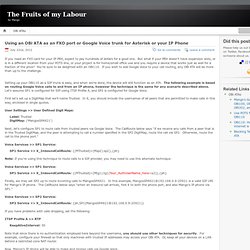
But what if your PBX doesn't have expansion slots, or is in a different location from your POTS line, or your project is for home/small office use and you require a device that works just as well for a fraction of the price? You're sure to be delighted with an OBi110. If you wish to add Google Voice to your call routing, any OBi ATA will be more than up to the challenge. Setting up your OBi110 as a SIP trunk is easy, and when we're done, the device will still function as an ATA. The following example is based on routing Google Voice calls to and from an IP phone, however the technique is the same for any scenario described above.
Mango's Guide to Configuring an OBi100, OBi110, and OBi202 ATA. We used Linksys ATAs for many years but upgraded to Obihai when we needed a device with an FXO port.
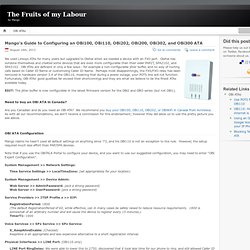
Obihai has outdone themselves and created some devices that are even more configurable than their older PAP2T, SPA2102, and SPA3102. OBi ATAs are deficient in only a few ways - for example a non-configurable jitter buffer, and no way of routing calls based on Caller ID Name or customizing Caller ID Name. Perhaps most disappointingly, the FXS/FXO relay has been removed in hardware version 3.4 of the OBi110, meaning that during a power outage, your POTS line will not function. Fortunately, OBi ATAs' good qualities far exceed their shortcomings and they are what we believe to be the finest ATAs available today.
EDIT: The jitter buffer is now configurable in the latest firmware version for the OBi2 and OBi3 series (but not OBi1). Review of the Obihai OBi110 VoIP device, Part 4: How to use the OBi110 as an FXO port with Asterisk and FreePBX » TechNotes. Important!

This is an edited version of a post that originally appeared on a blog called The Michigan Telephone Blog, which was written by a friend before he decided to stop blogging. It is reposted with his permission. Comments dated before the year 2013 were originally posted to his blog. Protocols for VoIP - Asterisk: The Definitive Guide, 4th Edition. Nerdy By Nature » Blog Archive » Using Asterisk to Control your Arduino. Nerdy By Nature » Blog Archive » Br-r-r-r-r-ing…It’s your Arduino. A recent comment by the009 got me thinking…I’ve been able to get Asterisk grab info about sensors connected to an ethernet-enabled Arduino, but how about the other way around?
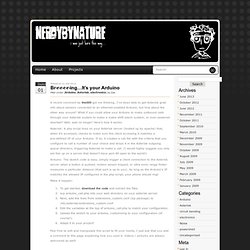
What if you could allow your Arduino to make outbound calls through your Asterisk system to make a make-shift alarm system, or over-powered doorbell? Well, wait no longer! Here’s how it works: Asterisk: A php script lives on your Asterisk server (hosted up by apache) that, when it’s accessed, checks to make sure the client accessing it matches a pre-defined IP of your Arduino. Asterisk Basic Configuration Example (sip.conf and extensions.conf)
This article shows a basic Asterisk 1.8.8 configuration.
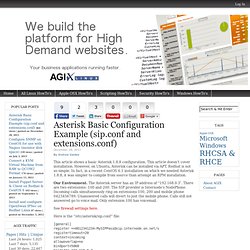
This article doesn’t cover installation. However, on Ubuntu, Asterisk can be installed via APT. Redhat is not so simple. In fact, in a recent CentOS 6.1 installation on which we needed Asterisk 1.8.8, it was simpler to compile from source than attempt an RPM installation. Our Environment. See firewall settings here. Here is the “/etc/asterisk/sip.conf” file: Here is the “/etc/asterisk/extension.conf” file: [incoming] ; Ring on extension 100, 200 and the mobile phone. exten => s,1,Answer() exten => s,n,Dial(SIP/100&SIP/200&SIP/VoIPProvider/*320423456789,150,r,t,) ; Pass unanswered call to a mobile phone exten => s,n,Dial(SIP/VoIPProvider/*320423456789,150,r) ; Still not answered? Installing The Asterisk PBX And The Asterisk Web-Based Provisioning GUI On Linux. I have read about Asterisk and wanted to test it out as I will be managing/troubleshooting it at work anytime soon, so I thought of getting my hands dirty and getting some basic experience on it.

First, I set up a box with Linux RedHat ES4 but I think any Linux distro would do. Kubuntu/Ubuntu, Fedora or Mandriva would work fine. Here we go: 1) Get linux installed and mark down the IP address of the box. Installing The Asterisk PBX And The Asterisk Web-Based Provisioning GUI On Linux. Asterisk: The Definitive Guide (3rd edition) My Asterisk PBX installation and configuration guide - by Sebastiaan Giebels. Update 15 dec 2010: sorry this stuff gets outdated so soon ;), I'll have a look into all the recent Asterisk changes soon..

A step-by-step practical guide to installing & configuring Asterisk PBX 1.4, complete with fully commented dialplans and documentation, by Sebastiaan Giebels [sgie bels_asteriskATpc probleemloos.nl]. This will probably always be 'Work in progress', but I think it's pretty usable. I would welcome any comments or corrections. By continuing reading you agree to the disclaimer. I urge you to read 'Asterisk - The Future of Telephony' or 'Asterisk: The Definitive Guide' This guide will only provide some configuration examples, as I will assume you understand the Asterisk* basics. You can find a lot of documentation here: There are a few video's online, the best I've seen is from SYStM (I suggest you download the xvid 'large' version).
We are not endorsed by or affiliated with Digium, the company behind Asterisk. Introduction Installation Basic configuration. User Device Configuration - Asterisk: The Definitive Guide, 4th Edition. Quick Guide to the Obi110. Introduction Obi110 is made by Obihai, a company founded by some employees from Sipura.
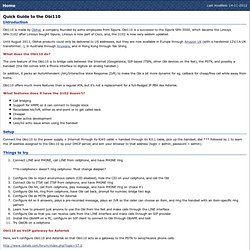
Obi110 is a successor to the Sipura SPA-3000, which became the Linksys SPA-3102 after Linksys bought Sipura; Linksys is now part of Cisco, and, the 3102 is now very seldom updated. Until August 2011, Obihai products could only be delivered to US addresses, but they are now available in Europe through Amazon UK (with a hardwired 12V/1A UK transformer...), in Australia through Anyware, and in Hong Kong through Tak Shing.
What does the Obi110 do? The core feature of the Obi110 is to bridge calls between the Internet (GoogleVoice, SIP-based ITSPs, other Obi devices on the Net), the PSTN, and possibly a handset (the Obi comes with a Phone interface to digitize an analog handset.) In addition, it packs an AutoAttendant (AA)/Interactive Voice Response (IVR) to make the Obi a bit more dynamic for eg. callback for cheap/free call while away from home. What features does it have the 3102 doesn't? Setup. How to use the Obihai OBi100 or OBi110 VoIP device as a gateway between Asterisk/FreePBX and Google Voice and/or the OBiTALK network — Part 2: Using the Phone port as an Asterisk extension » TechNotes.
Important!

This is an edited version of a post that originally appeared on a blog called The Michigan Telephone Blog, which was written by a friend before he decided to stop blogging. It is reposted with his permission. Comments dated before the year 2013 were originally posted to his blog. In order to comply with Federal Trade Commission regulations, I am disclosing that he received free product samples of the OBi100 and OBi110 VoIP devices prior to writing this article, and that any links to Amazon.com in this article are affiliate links, and if you make a purchase through one of those links I will receive a small commission on the sale.
This article was originally posted in February, 2011. PLEASE NOTE: You probably should skip this article and go read How to use the Obihai OBi100, OBi110, OBi200, or OBi202 VoIP device as a gateway between Asterisk/FreePBX and Google Voice and/or the OBiTALK network (UPDATED). No, I’m not trying to have the longest blog post title ever! 1. 2. 3. Possible to use OBi110 to as an FXO port on an Asterisk server? Revised: 4/11/2011 I've got the Obi 110 working with FreePBX and Google Voice. Using this set-up, I can dial calls from a PBX phone normally, and have them routed to either the Line Port or Google Voice. By default, these instructions will route ordinary calls (seven digit, ten digit, and eleven digit calls) to Google Voice and 911 calls to the line port. My New Landline SIP Setup - SmartPhones, And Its Beautiful. Im going to digress a bit about my sip setup - bare with me. It's interesting how some things can become a distraction you never really wanted.
Some time ago (going on a year roughly?) , i ditched my old adsl router (which did voip and had landline ports for phones) in favour of a x86 box running openwrt. I really havent looked back, and in truth, the voip hadn't been running for at least a year prior to that (my landline comes over the adsl as voip) because the "landlines" i had were cordless phones and the batteries eventually died. Configuring an Obi 110 Device as an FXO Gateway (i.e., to allow FreePBX to use a regular phone line) - Phones and Gateways - Documentation. System Management: Network Settings: Internet Settings: Addressing Type: Static.