

Valiant360 Panorama Video Player. Adobe Premiere Pro CC Tutorial. 50 Excellent Adobe After Effects Tutorials. This post presents a round-up of Adobe After Effects Tutorials for your visual effects and motion graphics-related work.

After Effects is getting popular as the industry of Computer Graphics and Digital Motion is growing. With After Effects, you have choice to generate dynamic and expressive motion graphics with truly stunning visual effects — very easily and quickly. So here is the list of Adobe After Effects Tutorials. We hope that it will be helpful for you! After Effects Tutorials Glass OrbsIn this tutorial you will learn how to use After Effects to create shiny glass orbs in 3D and Create a spherical and reflection map from images. Jumbotron ColumnIn this extended tutorial learn how to identify the field order of footage and interpret it collectly; create a realistic Jumbotron-style look using CC Ball Action, Glow, Levels and Curves; turn the jumbotron into a 3D column mounted on grungy wire mesh using Zaxwerks 3D Layer Warps.
Bitweiser LightProblems with overerexposed footage? P2. CreativeCOW. Tutorial: Simple Sin City Effect in Adobe Premiere [ReelRebel Ep.44] Simulating 35mm Motion Picture Color Saturation in After Effects by Daniel Broadway. Updated 28 January 2003 Simulating 35mm Motion Picture Color Saturationan article by Daniel Broadway Welcome to Part Two of my "CineAlta look-alike" tutorial (see Part One here).

By using the following process, you can achieve great levels of detail and rich color with your Mini-DV footage. However, you must take special notice of one important detail. If you shoot with low production values, your footage will still look bad after you apply these color correcting techniques. Remember, use film-like lighting setups during your shoots. Employ three-light setups whenever possible. Results of the Hue / Saturation adjustment. Amount: 85Radius: 01Threshold: 04 There is just one more step we need in order to finish our "film look. " Above: the "before" image. Creating Beautiful Slow Motion in Adobe Premiere Pro. Don’t make the mistake of slowing down standard frame rate video for slow motion.
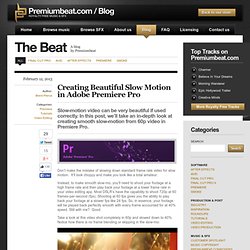
It’ll look choppy and make you look like a total amateur. Instead, to make smooth slow-mo, you’ll need to shoot your footage at a high frame rate and then play back your footage at a lower frame rate in your video editing app. Most DSLR’s have the capability to shoot 720p at 60 frames-per-second (fps). Shooting at 60 fps gives you the ability to play back your footage at a slower fps like 24 fps. So, in essence, your footage will be played back perfectly smooth with every frame accounted for at 40% speed. Take a look at this video shot completely in 60p and slowed down to 40%. In this tutorial, we’ll show you how to create a similar effect by conforming 60p footage to 24p in Premiere Pro. There are 2 ways to slow down your 60p video in Premiere Pro… Technique #1 – Slow down in your timeline This one is simple and straightforward. Place a 60p clip in your 24p timeline.
Set your speed to 40%. Done. Adobe Premiere CS6 sequence cannot open (workaround) – schiho. Problems: “This project contained a sequence that could not be opened.
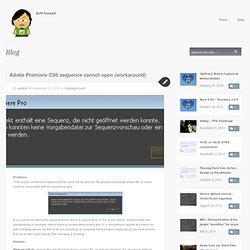
No sequence preview preset file or codec could be associated with this sequence type” If you are encountering the same problem, there is a quick fix for it. For some reason, some presets are dissapearing in premiere, which leads to unopenable project files O_o. According to adobe this has to do with licensing issues. So first of all, you should try to complete the activation, especially if you have encore, than try to start it and check if the licensing is working. Solution: What we will do: change the xml structure of your project file, so that we “replace” the sequence settings. 1) Create a new Project. 2) Select your own settings, i’ve used a 1080p standard. 3) Now save the file and open it with an ascii editor like “notepad++” (notepad++ is hardly recommanded due to performance issues while visualizing) 3a) search for “PreviewRenderingPresetCodec”. Tuto : slowmotion sousTwixtor & After Effect, par Jordi. Pour ceux qui ne connaissent pas Twixtor, il s'agit d'un logiciel de la société Re:Vision Effects disponible sous forme de plugin pour la plupart des solutions de montage.Bon, autant vous laminer tout de suite, il s'agit d'une solution professionnelle, à un prix... professionnel.Comptez $330 pour la version de base (oui, ça calme).Mais que fait-il donc à ce prix là, ce fameux Twixtor ?

Il va vous aider à faire des images très, très ralenties, sans avoir recours à des caméras à miroir rotatif ! Rappelez-vous l'article intitulé "'L'Art du ralenti" où nous vous parlions de la notion d'images intermédiaires. Et bien voilà ce que fait Twixtor : il crée des images intermédiaires grâce à des algorithmes d'interpolation, un peu comme un logiciel de warping, donc.Jordi vous livre ici sa recette pour l'utiliser en plugin After Effect (AE): Faites glisser votre vidéo dans le projet. Puis faites la glisser de nouveau mais ce coup-ci sur la timeline. Avancez de nouveau d'une image... Et voilà !