

Learning How To Code in EVERY Classroom! By @SamPatue · TeacherCast Educational Broadcasting NetworkbyJeffrey Bradbury. Podcast: Download | Embed The hour of code school wide challenge of “can we get every student to code for one hour” is a great starting point.

This also gets the administration thinking about computer science because they realize they don’t have anyone teaching that. But if we get brave and kick the challenge up a notch we could change the very fabric of our school culture. You are asking “How do I kick it up a notch?” And “If I kick it up a notch may I still retain the right to subsequently kick out the jams?”
Kick it up a notch by challenging your school to have kids code for an hour in EACH CLASS during CS education week. Ali Partovi: Why Learning to Code Is Imperative In Public Education. “Education is about preparing kids for life, and public education is about helping people have equal opportunity, helping those who don’t have as much money have a more level playing field,” said Ali Partovi, co-founder of Code.org, in an interview at the Big Ideas Fest a few months ago.
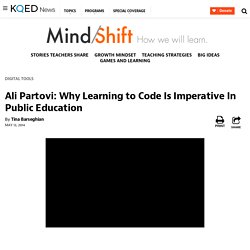
Partovi has an ambitious goal: To get public high schools to offer computer programming classes — not just as an elective, but as a science requirement. “It’s absolutely relevant for public education to embrace computer science,” he said. “I can’t think of any other science that would better prepare you for life in the 21st century.” Partovi’s goal is being realized in pockets around the country. Through efforts like Hour of Code, a viral online campaign to promote coding, more than 20,000 teachers have started adding programming lessons, which Code.org for which offers free classes.
Beacons — real world context for your apps. Librarian Approved: 30 Ed-Tech Apps to Inspire Creativity and Creation. Tool discovery is often a challenge for teachers interested in finding ways to use technology that will change the way they and their students work. With so much going on in the classroom, many teachers don’t have the time to test out various apps and find the perfect tool to meet their needs. Luckily, several tech-savvy librarians have been curating the apps their colleagues find useful and sharing the all-stars with one another through personal learning communities (PLC) and edWeb webinars.
These educators are paying attention to their own working habits, as well as those of students, to figure out which technology products and trends are here to stay. Michelle Luhtala, a school librarian in New Canaan, Connecticut, has noticed that much of her own work has transitioned from the computer to her smartphone. She sees the same trend in students, but also recognizes many schools have policies against phones because they can be distractions.
Check out previous years favorites here and here. Your students can create virtual reality expeditions. Get coding in your classroom! Enter the Challenge. 1.

Pencilcode Draw Pencilcode.net is for everyone and works much like the old Logo program where you write simple commands to make a turtle move on a grid. forward 10, right 90, forward 10, right 90 forward 10, right 90, forward 10. Boom. You just coded a square. Make more interesting shapes as you learn more code. goo.gl/DDpZHV 2. With a computer and an Android device, you can learn to be an app developer and make truly functional apps. 3. Inspired by Pencilcode, have kids invent their own computer language and have other students execute the commands out in the playground. goo.gl/WnxuUK 4. Using multiple choice questions in Google Forms, you can enable the “Go to page based on answer” feature to create branching logic “Choose Your Own Adventure” style stories. Hour of Code. Hints after video one.
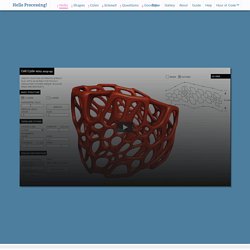
This may never be seen? Draw a picture made of ellipses and rectangles! For example, you could make a self-portrait, an alien creature, or something more abstract. It'll just be black and white for now, we'll get to color in the next video. You can work on your own pace, but we recommend approximately ten minutes on this assignment before moving on. Reminders To draw a rectangle: rect(a,b,c,d); To draw an ellipse: ellipse(a,b,c,d); a — X (horizontal) location of the shape's upper-left cornerb — Y (vertical) location of the shape's uppper-left cornerc — width of the shaped — height of the shape For more, check out the rectangle and ellipse pages on processing.org. Add color to your design! You can build off the example below or add to your previous design by selecting "My Code from Last Lesson" under the "Code" menu below.
Reminders Set the background color: background(r,g,b); Set the outline color: stroke(r,g,b); Set the interior color: fill(r,g,b);