

SMART Exchange: Easy-to-access educational content - SMART Technologies. SMART Exchange™ online community is a repository for a variety of high-quality, peer-reviewed digital content you can use with your classroom technology.

You’ll find thousands of resources including standards-correlated lessons for SMART Notebook collaborative learning software, question sets for SMART Response interactive response systems, links and other multimedia content. You can search for and browse content quickly and easily by subject, grade, curriculum, media type and popularity, as well as filter results according to the SMART products you have in your classroom. You can also easily share your favorite lessons with colleagues in your district. Simply upload them into SMART Exchange and other teachers will be able to find them using our custom search engine. And you can connect with colleagues via the online teacher community to exchange lesson activities, ideas, insights and classroom success stories.
SMART Learning Space. Downloads01.smarttech.com/media/trainingcenter/excelhop.pdf. Downloads01.smarttech.com/media/trainingcenter/hopnb10inkawarepowerpoint.pdf. Downloads01.smarttech.com/media/trainingcenter/hopnb10inkawareword.pdf. SMART Training Resources - Search. The following are free training resources that will provide you with an overview on how to get started with the SMART Board interactive whiteboard, basic functionality, maintenance and more.
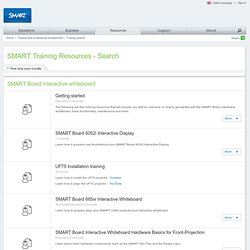
Quick reference guides SMART Board Interactive Whiteboard Basic Functionality – PDF The SMART Board Welcome Center – PDF ( Windows | Mac ) SMART Tools – PDF ( Windows | Mac ) The Floating Tools Toolbar – PDF ( Windows | Mac ) Orienting your SMART Board Interactive Whiteboard – PDF Using Touch Gestures – PDF Troubleshooting with the Ready Light – PDF Hardware Basics for SMART Board Interactive Whiteboards – PDF SMART Board Interactive Whiteboard Basic Functionality – PDF Freestorm Solution Basics: SMART Board 880i5 – PDF Freestorm Solution Basics: SMART Board 885i5 – PDF Freestorm Solution Basics: SMART Board 885ix – PDF Self-paced tutorials.
Search lessons by keyword. Super Teacher Tools. Digital Tools. Top 100 Tools for Learning 2010: Final list, presentation and more. The Top 5 Web 2.0 Sites for Teachers - Associated Content - asso. There has never been a better time for teachers to integrate technology into the classroom curriculum.

The internet is awash with innovative and creative websites for teachers to use with their students. The following five sites are the best of the bunch, and all of them are free for educators! 1. Animoto for Education - This slick online video editor really has to be seen to be believed. You upload pictures or video to the Animoto site, choose some music from their online library, add text and then let Animoto work its magic. Top 50 Education Technology Blogs. Education technology has many supporters in its movement to alter traditional teaching methods.

This list of the top 50 education technology blogs includes writers, technicians and social media experts…but they all are teachers. The “movers” are teachers who facilitate learning among other teachers and in the classroom, the “shakers” teach new philosophies and innovations, and the folks “on the ground” offer news, tools and methods of using those tools in the classroom. This list is divided into those three categories, and each link within those categories is listed alphabetically. The links lead straight to the recently updated blogs, and the descriptions supply information about that blogger’s achievements, including careers and jobs.
Movers Shakers Absence of Limitations: Through over two decades of IT experience, Mr. Over 20 Free Digital Classroom Tools… Customize… Plus No Log In. This is a site that you are bound to find useful in your classroom.

The tools are incredible and may even include items you have used on paper in the past… but can now bring digitally into the 21st century! Before this informative journey encompassing some engaging resources please take a moment and sign up by email or RSS. I enjoy sharing and I am also motivated by knowing that I am making a difference for you. Your subscription, retweet, and comments means a lot to me. I thank you in advance. What amazed me most about Classtools.net was not the valuable tools provided, but the ability for teachers to easily customize these tools and use them in any subject area.
Classtools.net is the work of educator, Russel Tarr, Head of History at the International School of Toulouse, France. The Listing Of Over 20 Digital Tools For Your Classroom The tools that you can even customize are included below. Dabbleboard - Online whiteboard for drawing & team collaboration - Interactive whiteboard software.