

How to Edit Your Photos Like a Pro in Lightroom - Helene in Between. 10 Things I Would Tell New Lightroom Users. I got the idea for this post from an excellent post from Rob Sylvan (Rob is one of our Photoshop Help Desk gurus, as well as a Lightroom author and instructor), called “10 Things I Wish I Could Tell Every New Lightroom User.”

Rob’s article ran on Scott Bourne’s must-visit PhotoFocus.com site, and he had lots of really great tips for new users (here’s the direct link). I thought his idea was brillliant, and I sat down and started thinking about what I would tell new users, and then I thought I oughta do a similar post (with a different list of ten). I was thinking of using a different name for mine, but then Rob wound up coming to to my Boston “Photoshop for Digital Photographers” seminar, and afterward he even gave me a ride to the airport.
How to Easily Blur the Background in Lightroom. [type='text'] [type='password'] ['rmockx.RealPlayer G2 Control', 'rmocx.RealPlayer G2 Control.1', 'RealPlayer.RealPlayer(tm) ActiveX Control (32-bit)', 'RealVideo.RealVideo(tm) ActiveX Control (32-bit)', 'RealPlayer']
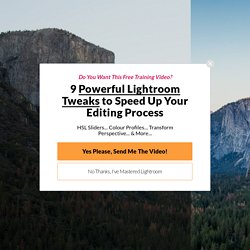
40 Free Tutorials for Lightroom. Free Lightroom Training Series For New Photographers. Wanna learn Lightroom for new photographers?
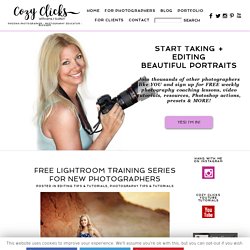
If you’re just starting out with photography and trying to figure out all the editing software that’s out there it can seem confusing. Lightroom is a common place for new photographers to start because it offers a lot of simple tools and sliders that can really make some big differences in your photographer editing skills!
I get it though, it can feel overwhelming, because there is a lot going on when you load up the program. So just for you, I’ve created this FREE Lightroom mini training for new photographers! Some of the most important things you should know when you are beginning the processing of any photo. Take a look through this 5 lesson free mini-Lightroom training series, and you’ll learn some of the most important things you should know about Lightroom, as well as a few fun tricks and tips to really take your pictures to the next level! (Shot with the Canon 5d mark ii & 135mm 2.0) (Shot with the Canon 5d mark ii & 135mm 2.0)
Curso de Lightroom 5 en español. Capítulo 2. En este tutorial de Lightroom 5 vamos a ver como importar fotografías y como crear nuestra estructura donde las guardaremos.

Lo primero voy a crear una carpeta donde guardare todas las fotos que importe a Lightroom e incluso las que ya tengo en el ordenador. iPiccy: Free Online Photo Editing for You. Manual de Fotografía Profesional – Manuales y Cursos de Fotografía Profesional. Lightroom CC and Photoshop CC Keyboard Shortcut Cheat Sheets. If you’ve recently signed up for Photoshop CC and Lightroom CC then you’ll probably find these cheat sheets with keyboard short cuts really useful.
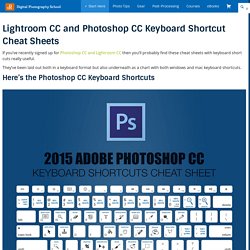
They’ve been laid out both in a keyboard format but also underneath as a chart with both windows and mac keyboard shortcuts. Here’s the Photoshop CC Keyboard Shortcuts Created by setupablogtoday.com – download it as a PDF here. Here’s the Lightroom CC Keyboard Shortcuts. 50 Extremely Helpful Lightroom Tutorials for Develop Module. Sumopaint.com. Lightroom 5 Video Tutorial. 56 FREE Lightroom Presets from Bitt'n. 100 FREE Lightroom Presets - Camera Stupid. Learn Lightroom in a Week - Day 1: Workspace and Preferences. In today's tutorial we're going to start the process of learning Photoshop Lightroom from the ground up.

Over the course of the seven article series, we'll cover everything from setting up the application, right through to in-depth techniques for post-processing and organising your work. In this first piece, we'll investigate the Lightroom interface, adjust basic preferences, and personalise the software for your own business. How to use Adobe Lightroom (Part 4 of 5) - The Photography Express. Welcome to the 4th session of how to use Adobe lightroom!

I have covered A LOT of techniques in this video so I highly recommend you take some time and practice each skill that you learnt. In this video, I showed you how to make edits using the basic adjustment panel, tone curve, as well as showed you one of the most powerful tool in Lightroom called the “adjustment brush”. If you haven’t watched the last 3 videos I encourage you to check it out starting in video one here. Once you are ready let’s head onto today’s topic. Subscribe to my FREE newsletter. How to use Adobe Lightroom (Part 3 of 5) - The Photography Express. I am so excited to have you back for session 3 of the ‘how to use Adobe Lightroom’ tutorial!

Over the last 2 sessions, I showed you the Lightroom workflow process and how you can efficiently manage large quantities of photographs. In this tutorial, I am switching gears to talk about the photo editing side of Lightroom. This is the main functionality inside Lightroom and I am going to dedicate part 3-5 of the tutorial purely on showing you different photo editing skills with this software. How to use Adobe Lightroom (Part 2 of 5) - The Photography Express. Welcome back to session 2 of ‘How to use Adobe Lightroom’.

In this tutorial, I am going to show you the workflow you should implement right after you import your photos into Lightroom. I am also going to demonstrate how to keyword tags your picture, star rating your pictures, as well as using the filtering system in Lightroom. There are many ways to implement the Lightroom workflow but in this tutorial you’re going to master the technique I’ve been using to manage photos inside this software. How to use Adobe Lightroom (Part 1 of 5) - The Photography Express. Learning how to use Adobe Lightroom is one of the most challenging task to photographers.

It looks complicated and its a program that is not self-explanatory unless you really dive in and do the edits yourself. Many photographers (even myself) tend to read the manual but it take so long to read you may as well click each button to figure out what they do. Furthermore, I’ve received many requests from ThePhotographyExpress community to make a video on “how to use Adobe Lightroom”. The Most Powerful tool in Lightroom. All You Need to Know to Process a RAW File in Lightroom. If you’re new to processing a RAW file, or you don’t particularly know what you’re doing, then this tutorial is for you.
I’ll run through everything you need to know when processing your image. The mystery behind all those sliders will be a mystery no more! If you haven’t yet made the switch from JPEG to RAW, then make sure to read “Why You Should Be Shooting in RAW” too! 30 Lightroom+Photoshop Videos. 30 Lightroom+Photoshop Videos. Scroll down for details and reviews : To subscribe to this yearly video subscription of 20 videos per year, with a further 10 videos in the hall of fame giving you access to 30 videos. ADD TO CART, then click VIEW CART at the top of the page to complete the purchase. All prices are in AUD (around $80 USD – no exact however close) and ex gst. 50 Extremely Helpful Lightroom Tutorials for Develop Module.
The Ultimate Lightroom Keyboard Shortcut Tool. Over on GitHub (a popular place for sharing code, and projects), just posted a web-based Lightroom Shortcut app. I have to say it’s pretty cool as a learning tool. Basically, you can load up any module in Lightroom, set your keyboard style (Mac, PC), and it’ll show you exactly what keys are used for each feature. Adobe Photoshop Lightroom Killer Tips « Online Photoshop Lightroom Tutorials and Tips with Matt Kloskowski Adobe Photoshop Lightroom Killer Tips. 10 Quick and Easy Lightroom Tricks Every User Should Know. Phototuts+ author Ivaylo Gerchev recently published a series of in-depth tutorials aimed at taking you from beginner to pro in Lightroom in only one week. Today we're following that up with a few quick and easy Lightroom tricks that you can quickly add to your workflow whether you're just picking up the app or have been using it for years.
The tips and tricks below will help you accomplish everything from navigating around the app better to smoothing out skin wrinkles. Lightroom Video: The Ultimate Trick for Working With Skies. Lightroom Video: The Ultimate Trick for Working With Skies Home » Lightroom Videos » Lightroom Video: The Ultimate Trick for Working With Skies Posted By Matt K on Sep 20, 2013 | 12 comments One of Lightroom’s best features for working with skies in your photos is the Graduated Filter. It’s a great way to realistically tame a bright sky without actually using a glass filter on your lens in the field. 6 of Lightroom's Hidden Treasures. A Post By: Navan Viswa Lightroom is very popular for post-processing lately. In this article I will go over a few of Lightroom’s hidden treasures.
LR/Enfuse - Blend Multiple Exposures Together in Adobe Lightroom. How To Get Started With Lightroom 5 - 10 Things Beginners Want To Know How To Do. 5 Practical Lightroom Tips for Newbies. Free Lightroom Preset Collection. Master These Five Lightroom Sliders and Your Photos Will Pop. Lightroom Presets. Lightroom 2014 Calendar Template Presets Hey everyone. Later this week I’m heading to teach my Lightroom seminar in Seattle. We’ve got almost 500 people signed up so it’s getting full but you can still probably grab a seat if you’re in the area. Now for some presets. The past few years I’ve featured some killer Lightroom Calendar Preset templates from blog reader, Ed Weaver.
Read More Lightroom Presets – Fall Color A couple of weeks ago I was out in the Colorado mountains photographing fall color (I posted some photos on my personal blog here). Lightroom 5 Beta Presets For The New Radial Filter Yesterday Adobe released the free public beta of Lightroom 5. Lightroom Presets – Black and White Tonal Contrast Effect A while back I released some presets that simulated one of my favorite effects in Photoshop plug-ins – the Tonal Contrast effect. onOne Software’s Perfect Effects has it, and Nik has it as well. How to use Lightroom: 8 mistakes every photographer makes (and how to fix them) Discover how to use Lightroom more efficiently. Here are 8 classic mistakes photographers make while editing photos in Lightroom and solutions. Adobe Lightroom is an incredibly powerful image organisation and editing software package. With just a few clicks of your mouse it enables you to tag images and add key words so you can find them quickly and easily in the future. It also has tools to help you correct exposure and white balance problems and adjust contrast.
Seven Pieces of Advice for New Lightroom Users. Andrew S. Gibson is the author of Mastering Lightroom: Book 2 – The Develop Module. There’s a special deal on now at Snapndeals, get 40% off for a limited time only. A Digital Photography School poll held earlier this year revealed that the majority of readers carry out their post-processing in Lightroom. Lightroom is attracting users all the time as it is not just a photo processor – it helps you organize, search and view your photos as well. If you are new to Lightroom then these tips will help you get started. 1. The Lightroom Catalog is a database containing all the information that Lightroom holds about your photos. ***An important note: the Catalog doesn’t contain any photos, just information about them The Catalog is important, and for maximum peace of mind you should set Lightroom to make a backup copy every time you close the program. 2. The main benefit of using Lightroom is that it becomes the heart of your post-processing workflow.
This diagram shows the workflow: 3. Why? 4. 5 Lightroom mistakes you might make without realizing. 5 Things You Should Know About Lightroom Before Starting.