

How to Digitally color a drawing in Corel Painter. Animating frames with Corel Painter X - premium_Gitanjali_Rao.pdf. Painter Tutorial: Lord Of The Rings Characters Portraits » The Art of Roberto Campus - fantasy art, photoshop and wacom tutorials, digital illustration tips. This tutorial explains the technique I used to paint portraits of 2 characters from the Lord Of The Rings movie using Corel Painter.
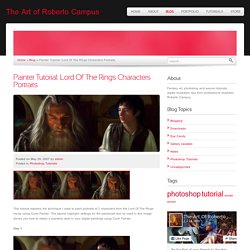
The tutorial highlight: settings for the painbrush tool as used in this image shows you how to obtain a painterly style in your digital paintings using Corel Painter. Step 1 This is a quick painting execise. I picked these characters because I am a big fan of the movie and book. As a reference, I used a frame of the movie’s DVD put on pause. Anyway, this tutorial text is almost exactly the same as the one in my digital painting tutorial, since the technique is the same. Here it goes: I lookd at the subjects for a minute or two, trying to absorb it’s shapes, volume, colors and mood. I used a limited amount of colors, mostly the predominant colors in the subject. Step 2 Light and dark: With a smaller brush, and a very low opacity setting, I concentrate on capturing the subject’s lighter areas.
Blending: Now, I switch to the brushes tool. Step 3 (Final) Tutorials. Tutorials Artmixer offer you tutorials on Corel Painter, Image editing and Web design.
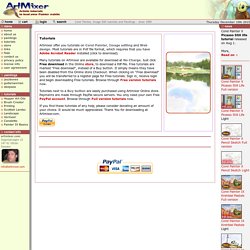
Most tutorials are in Pdf file format, which requires that you have Adobe Acrobat Reader installed (click to download). Many tutorials on Artmixer are available for download at No Charge. Just click Free download in the Online store, to download a Pdf-file. Free tutorials are marked "Free download", instead of a Buy button. Tutorials next to a Buy button are easily purchased using Artmixer Online store. If you find these tutorials of any help, please consider donating an amount of your choice. Lecteur VTC - Corel Painter X, Bob Ross techniques with Painter X? - PainterFactory.com.
Hi, You'll really need to test a number of brush variants to find one that does what you want.
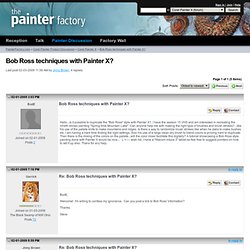
For now, I'll just give you some basic info: For blending, start with the Blenders variants and spend time experimenting, working on a copy of your image saved with a different file name. Then, if you don't like the result, you won't lose anything by closing the image and reopening it then continuing to experiment. I'd probably use a larger brush size and maybe lower both Opacity and Bleed quite a bit. Unless you want the current Paper texture to show in the blending strokes, be sure not to select a brush variant that uses a Subcategory option containing the word "Grainy" in its name. Open the Brush Controls' palettes (Window > Brush Controls > Show General will open all Brush Controls palettes in a docked group).In the General palette, you'll find the Subcategory name. if it contains the word "Grainy" you can click the small arrow to the right to expand the drop down list and choose Soft Cover. Corel Painter IX.5 Tutorials.
Prints, Framed Prints, Computer Skins / Tablet Skins / Phone Cases and Skins (and a lot more).

Find Your New Graphic Design Jobor Employment More Jobs Brand Designer Jobs Creative Director Jobs Graphic Designer Jobs Exhibit Designer Jobs Illustration Jobs Interactive Visual Designer Jobs Package Designer Jobs Packaging Design Management Prepress Jobs Product Design Management Retouching Expert Jobs Senior Designer Jobs Web Design Jobs Design Jobs Main Page. Corel "Painter X" Tutorial.