

Misc: 25 Amazing Free Photoshop PSD Files For Download. Digital Painting 101: The Complete Guide. 40 Useful Photoshop Free Plugins And Filters. Traditionally plugins are an amateurish photographer’s best friend who used to take photographs, fired up Photoshop, and applied some preset filters in order to have a realistically professional image.

Skilled photographers have been acknowledged to bring plugins into play as a base and after that tweak and include effects to accomplish there own special proficient touch. Plugins are essentially an essential tool that does not get the attention they are worthy of. The Photoshop community is chock-full of several free resources, tutorials, instructions and techniques, .psd files and even Actions. In this post of some free Photoshop plugins and filters, you will discover a handful plugins that are (more or less) as old as time itself but they will work flawlessly on all versions of Photoshop and the effect they create are just as valuable now as they were then.
VirtualPhotographer BleachBypass Filter Forge Freepack 2 – Photo Effects Wire Worm Craquelure 3D SuperPNG j2k Curves Absolute Color Fog Fur 2. 16 Great Photoshop Light Effect Tutorials. I’ve selected various Photoshop tutorials that I’m liking at the moment for light effects, some have quite cool techniques on how to achieve the end result that can be applied to a million different designs (try and experiment with them), check them out below.
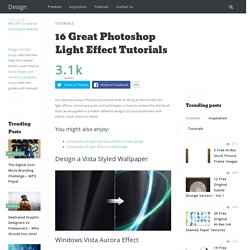
You might also enjoy: Design a Vista Styled Wallpaper Windows Vista Aurora Effect. Tutorial Magazine - 15 Best Photoshop Abstract Tutorials. PS: We've got over 400 more tutorials you can check out when you're done with these :) photoshop Create a colorful abstract wavy ribbon How to create a colourful abstract ribbon shape, which can then be used as an element in your designs. | 6233 views | by Spoon Graphics.

50 Portrait Retouching Tutorials To Take Your Photoshop Skills To A New Level. Email Is it something that often happens to you?

You just sit and keep on looking through your photos on the computer screen trying to take a closer look at your full-size pictures. And then it occurs to you that they didn’t really suck that much during the actual shoot? Of course, what you see during the shoot with your eyes and what you get after the photo session is not the same thing. But do not let your despair take possession of you! Photoshop is capable of making slightly imperfect photo into an awesome shot. 1. 2. 3. 4. 5. 6. 7. 8. Moon Flight: Create a Ghostly Effect in Photoshop. Note: trying to recover the lost content of the blog, here’s one of the most popular tutorials.

This tutorial will teach you a couple of techniques I use to create ghostly effect as those you have seen in The Suicide or in Exodus of the Birds. In order to follow this tutorial you need to have basic knowledge of Photoshop (working with layers, using the tools, etc.). I am using Photoshop CS3 and a tablet, but you can achieve the same results using a mouse and some older versions of Photoshop as well. You will learn: To turn a sunset scenery into a night skyTo use the Outer Glow and Inner Glow layer effects to create realistic glowing effects To use the Motion Blur filter on multiple layers to create a ghostly vision of an objectTo blend the edges of objects into a new backgroundTo add simple and effective adjustments to enhance your image To follow along, you will need these pictures from sxc.hu: sky, moon, and bird. 1. Open the sky picture in Photoshop. 2. 3. 4.
Open the bird photograph. PHOTOSHOP. How To Learn Photoshop In 24 Hrs. Quite a bold statement, Learn Photoshop in 24 hours.

Its simple and you can. Stepping into Photoshop at first can be quite daunting, were do you start? With these 20 tutorials we have given you some direction, you will start of with some very basic techniques and build towards the more advanced. By the end of it you will be an expert. Tutorial 1:Combining Two Photos for New Effect – Basic Tutorial running time : 10 minutes. We’ll start with something basic. Tutorial 2:Grass Texture – Basic Tutorial running time : 15 minutes. In this tutorial, you will learn how to create a nice-looking grass texture. Tutorial 3:Underwater Effect – Basic In this tutorial, you will learn how to create an underwater scene from scratch, using Gradients, Transform and Filters. 200+ Free Abstract Brushes To Use For Light Effect. Adobe Photoshop comes with basic brushes so it is never enough for designers.We have to find and update our brushes with new trends and we all have to respect who creates these brushes and share with us for free.Of course some brushes are not for commercial use but better to check all these for the future use.

There are of course thousands of brushes in design world but today i’m gonna present you specific brush sets(including 200+ brushes) which are all abstract brushes to use for light effects. Abstract-Brush-II. Free Photoshop - Hundred of Freebies, Add-ons and Files for PS. Free Vector graphic art, free photos, free icons, free website templates, psd graphic, photoshop brush, font, free download.
Photoshop Tutorials. Free Online Resources For Developers, Designers and Photographers @Smashing Hub. 1stwebdesigner - Web Design Blog. Design Tips, Tutorials and Inspiration - Hongkiat.com. Web Design Tutorials. Extra Unique Adobe Photoshop Tutorials - PSD Vault. Free Photoshop Brushes at Brusheezy!