

Dev:Ref/Release Notes/2.66/Game Engine. Game Logic (bge.logic) — Blender 2.60.6. Module to access logic functions, imported automatically into the python controllers namespace. # To get the controller thats running this python script:cont = bge.logic.getCurrentController() # bge.logic is automatically imported # To get the game object this controller is on:obj = cont.owner KX_GameObject and KX_Camera or KX_LightObject methods are available depending on the type of object # To get a sensor linked to this controller.# "sensorname" is the name of the sensor as defined in the Blender interface.# +---------------------+ +--------+# | Sensor "sensorname" +--+ Python +# +---------------------+ +--------+sens = cont.sensors["sensorname"] # To get a sequence of all sensors:sensors = co.sensors See the sensor’s reference for available methods:

GameLogic. Py/Scripts/Game Engine/BRIK ragdolls. From BlenderWiki done Page complete, needs checking for style/content.
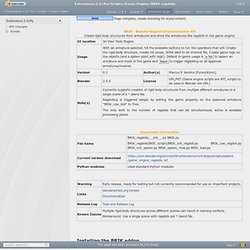
Installing the BRIK addon The BRIK addon is currently available from the contrib svn. The most efficient way to install is by using an svn client, checking out the addon from the download link to the scripts/addons folder of your Blender install. The files can also be downloaded from the svn repository individually and then placed in a directory structure that imitates the structure in the svn repository, as indicated below. Game_engine_ragdolls_kit (folder) __init__.py brik.py brik_funcs.py templates (folder) brik_init_ragdoll.py brik_load.py brik_spawn.py From addons tab of Blender's "User preferences" window BRIK can be activated by checking the check box next to "3D View: BRIK - Blender Ragdoll Implementation Kit". Manual/Game Engine/Physics. From BlenderWiki Blender includes advanced physics simulation in the form of the Bullet Physics Engine (BulletPhysics.org).
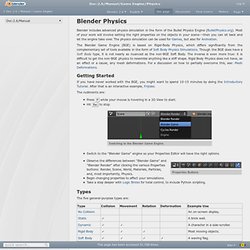
Most of your work will involve setting the right properties on the objects in your scene---then you can sit back and let the engine take over. The physics simulation can be used for Games, but also for Animation. BGE / Game Logic Start. Here we go again, more basics yet useful Sverchok snippets to brighten your day.
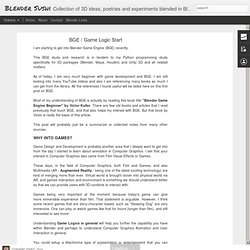
Plenty of them! The more one explores Sverchok, the more one discovers interestingness of Sverchok Add-On and Python, and as well many other related areas that also reveal Blender capability and also procedural, parametric, computational concepts. We can think of Sverchok as a new language inside Blender for modeling, animation and other things. Advance Grasshopper Plugin For example, this video was pointed by Zeffii the other day, it is a video lecture on Grasshopper plugin for Rhino video, displaying a node called "Galapagos" explaining "Genetic Algorithms": That kind of setup is really impressive. Sometimes it is not how complex or complicated of setup you can build, but how deep one's understanding of small things that allow him/her to continue to advance.
And of course, you cannot do it alone. RE: Sverchok Setup Installation of Sverchok should be much simpler now and should NOT give you any error message. Tutorials/Game Engine/Resources/BGE Tutorials/Python Tutorials. First Person Movement in the Blender Game Engine. First Person Perspective First person perspective is one of the many popular views in video games.

To create a first person view, you simply treat the camera as the eyes of the main character. To move in the first person in a game in Blender 3D, we will go over various parts of the Blender Game Engine. This includes the basic components of the character and the usage of keyboard sensors to allowing for movement, turning, jumping, and crouching using only the Game Logic Bricks. The Scene To start us off, I have created a basic floor and some crates: FirstPersonMovement-BlenderGameEngine001.zip. There is also a camera in the scene and a couple of light sources. Just for fun, lets add crouching to our set of movements. Complete Blender Game Art Tutorial. From zero experience to 2D or 3D game ready asset. Using Blender’s Game Engine for More Than Just Games (updated) Sure, Blender has a built-in Game Engine but, don’t let its primary functionality box you into just thinking about games.

Think outside of the box, and you’ll find that it’s very useful for many different things. Mike Pan (aka mpan3) has done just that. Mike has created several well-executed examples of how to use Blender’s Game Engine in ways that will surely spark some ideas of your own. His examples range from a simple interactive 3D Earth-viewer that features high-resolution textures and moving clouds, to an interactive 3D Gallery that can load any image and display it on the canvas. The best part is that these examples are .blend files so, you get to pick them apart to see how they were created! 1.) Important Note: Be sure to read the text in the Text Editor window for any available instructions.
Also, be sure to check out the other interesting things on Mike’s website. Ten awesome blender tips Metalix Studios. Tutorials for Blender 3D and the Blender 3D Game Engine. BGE FAQ - How do I publish my game? FAQ - Blender Game Engine by blendenzo So now that you've successfully created your first game with the Blender Game Engine, you (understandably) want to make a standalone version and share it with all of your friends.

There are several steps to this process, as well as legal considerations to take in deciding how to publish and release your game, but by the end of this article you will have a game that can be played by most anyone, regardless of whether or not Blender is installed on their computer. Let's break this up into four distinct sections: