

This dawn" by Shadow Chen. A Beautiful Mess: Home Decor. Hi!
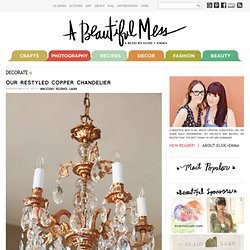
It's Mandi from Making Nice in the Midwest. When we moved from an apartment to a house, the first thing I wanted to do was put up wallpaper. As odd as it sounds, I ended up being grateful that the wallpaper I wanted was pretty expensive, because saving up for it allowed me time to mull over my decisions and come to terms with the fact that buying and installing wallpaper probably wasn't a good idea for someone like me who often changes my mind and decor. 80+ Photoshop Actions for Giving Your Pictures a Vintage Look. Photoshop actions are great.

With just a click of a button you can apply a complicated effect to a photo instantly. One of the most popular type of actions is the vintage or retro style. With the popularity of vintage-inspired Instagram filters and film emulation, the older style is desired with many photos. Fortunately, there are plenty of quality Photoshop actions that will help you to get vintage effects quickly and easily. Achieving a Vintage Look Through Color Tones in Photoshop CS.
By Guest Contributor Anna Gay Photographers are often striving for a “vintage” look in their photos, and even though there are endless ways of achieving a vintage look, there are a couple of characteristics to keep in mind.

First of all, the color tones in a vintage photo often lean towards either a blue or a red hue, or a cross-processed look. Vintage photos also have an element of noise or grain that can be achieved through textures, and also a certain amount of vignetting around the edges of the photo. In this tutorial, we will look at adjusting color tones and adding vignettes. This photo is the result of adjusting the color curves, adding two vignettes, and a color fill, which we will walk through step-by-step. First, open your photo in Photoshop and make sure your foreground color is set to white in your side tool bar.
You will see the above dialogue box. As you can see here, there should be three layers – your Background image, then your two gradient layers. Water ink _ BDDP Unlimited and Solidarités International - UK. Tutorial Magazine / photoshop / effects. Seriously Cool Watercolor Paintings. Watermark Tee by Sweet Verbana. Hello U-Create readers!

I am so excited to be guest posting here today. It just so happens to be my first guest post and I'm still a little shocked that it's here at Ucreate, one of my favorite blogs! A little bit about me.. I'm from a little town called Keller, Texas. I'm a junior at Texas A&M University (whoop!). I'm working on my education degree and expect to be an elementary school teacher in just two short years. When I'm not busy studying for classes, I love to sew. I just started blogging in May and have already met all kinds of wonderful women, I hope you'll stop by and say hi too!
Watermark Tee Tutorial What I love about this project is that it's completely customizable. Materials: Elmer's Blue Gel Glue (it must be the blue gel, white won't work) Fabric Dye (RIT is my tried and true brand) A white cotton Tee, Tank, Dress etc. Beautiful/Decay Cult of the Creative Arts. Gabriel Moreno does beautiful work with such basic materials: a pen and a brush.
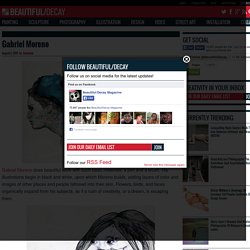
His illustrations begin in black and white, upon which Moreno builds, adding layers of color and images of other places and people tattooed into their skin. Flowers, birds, and faces organically expand from his subjects, as if a rush of creativity, or a dream, is escaping them. Michael Muller. A Singular Creation Art Community & Tutorial: Painting Realistic Eyes - StumbleUpon.
We would like to ing you this feature tutorial by Linda Bergkvist, renowned in the digital arts community for her gorgeous portrayal of characters.

In this tutorial, Linda shows us step by step how she paints realistic eyes. About Linda Bergkvist Linda Bergkvist is a renowned digital artist who currently lives in Sweden. Linda Bergkvist's website can be found at www.furiae.com. Citrify Free Photo Editor for the Web. A Beautiful Mess. Vintage & Thrift Clothing, Blog, Stores & Toronto Maps- My Vintage Secret. One Pearl Button. P.S.- I made this... Cole rise. 3D Interpretations of Real People, by Michael O. – with Exclusive Interview.
Today, PxlEyes has the great pleasure of interviewing a professional digital artist: Michael O. He has given an exclusive interview for us and our readers, which will inspire many other artists. Along the way, we also present a showcase of his brilliant work. He has the unique talent of making ultra-realistic 3D interpretations of people. Let’s get started… enjoy! Q: When did you take the first step into digital art with Photoshop? A: When I started high school in ’96, the computer had not yet taken the design world by storm so all of the classes I had were in traditional art mediums.
“Last Race” Q: How did you make the transition from amateur to professional?