

iPad Pro. Line of iPad tablet computers by Apple Inc.

The iPad Pro family is a line of iPad tablet computers designed, developed, and marketed by Apple Inc. and first available in November 2015. They run the iOS and iPadOS mobile operating systems. The current generation is available in two screen sizes, 11-inch (28 cm) and 12.9-inch (33 cm),[12] each with four options for internal NVMe storage capacities: 128 GB, 256 GB, 512 GB, and 1 TB.[13][14] History[edit] First generation[edit] The first iPad Pro, the 12.9-inch version, was announced on September 9, 2015.[15] and released on November 11, 2015.[16] It is larger than all previous iPad models and the first iPad tablet to feature LPDDR4 RAM.[1] It originally shipped with iOS 9, having the 12.9-inch tablet being followed by the smaller 9.7-inch version, which was announced on March 21, 2016, and released on March 31 that same year.[17] Second generation[edit] Third generation[edit] Fourth generation[edit] Accessories[edit]
Sintaxi. Two days ago a company called Iconoclast Labs published and article comparing PhoneGap to RubyMotion where the author walks us through their experience creating the mobile application Chatoms with both frameworks.
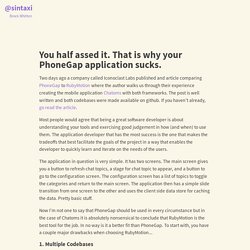
The post is well written and both codebases were made available on github. If you haven't already, go read the article. Most people would agree that being a great software developer is about understanding your tools and exercising good judgement in how (and when) to use them. The application developer that has the most success is the one that makes the tradeoffs that best facilitate the goals of the project in a way that enables the developer to quickly learn and iterate on the needs of the users.
The application in question is very simple. Now I'm not one to say that PhoneGap should be used in every circumstance but in the case of Chatoms it is absolutely nonsensical to conclude that RubyMotion is the best tool for the job. 1. iOS Human Interface Guidelines. As an app designer, you have the opportunity to deliver an extraordinary product that rises to the top of the App Store charts.
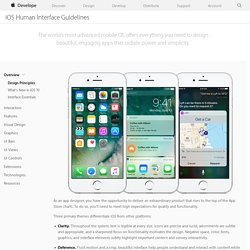
Build an iOS App. From Sketch to the App Store Building an app has never been this simple.

Sketch and Xcode makes the whole process approachable to both designers and developers. On one hand, Sketch has every template and tool designed for this type of work, and on the other hand, we have Xcode's Storyboard and Assets Catalog which allows you to quickly build a functional prototype. In 5 minutes, you can have something testable on your iPhone. UIKit User Interface Catalog: Navigation Bars. Navigation bars allow you to present your app’s content in an organized and intuitive way.
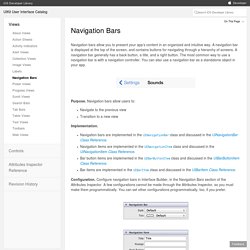
UIKit User Interface Catalog: About Views. Views are the building blocks for constructing your user interface.
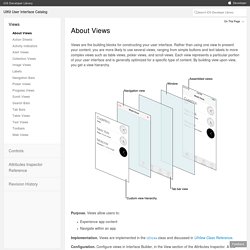
Rather than using one view to present your content, you are more likely to use several views, ranging from simple buttons and text labels to more complex views such as table views, picker views, and scroll views. Each view represents a particular portion of your user interface and is generally optimized for a specific type of content. By building view upon view, you get a view hierarchy. Purpose. Views allow users to: The Ultimate Guide To iPhone Resolutions. iOS Resolution Reference - iPad, iPhone, and iPod Touch resolution, aspect ra... Framework7 - Full Featured Mobile HTML Framework For Building iOS & Android Apps. 16 killer design tips for creating mobile apps. Best Tools to Build Your App Prototype in a Day. I have been writing about why you should start in mobile business, how to craft a beautiful and usable mobile app and a top hit – an inspiring story of Matt Loszak of JamCam.
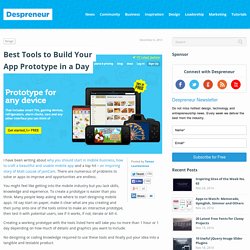
There are numerous of problems to solve or apps to improve and opportunities are endless. You might feel like getting into the mobile industry but you lack skills, knowledge and experience. To create a prototype is easier than you think. The 6 Biggest Mistakes Made on Enterprise Mobile Strategy. The disruptive nature of mobile in the enterprise has left many organizations scrambling to come up with both a business and technical mobile strategy and roadmap.
And let’s face it, mobile isn’t going away. Gartner has predicted that by 2015, 70% of your customer interactions will originate from a mobile device. And whether this is completely accurate or a little bit overstated, directionally it is an important statistic that seems to be playing out in the marketplace. It’s not only your customers who are interacting more with mobile. So are your employees, partners, distributers, suppliers, sales teams, etc. A Look Inside Mobile Design Patterns. Patterns for mobile application design Design patterns for mobile are emerging as the platform matures.

Theresa Neil’s new book Mobile Design Pattern Gallery provides solutions to common design challenges. Multi-Device Layouts — Web Fundamentals. The use of mobile devices to surf the web is growing at an astronomical pace, but unfortunately much of the web isn't optimized for those mobile devices.

Mobile devices are often constrained by display size and require a different approach to how content is laid out on the screen. A multitude of different screen sizes exist across phones, "phablets," tablets, desktops, game consoles, TVs, and even wearables. Screen sizes are always changing, so it's important that your site can adapt to any screen size, today or in the future. Responsive web design, originally defined by Ethan Marcotte in A List Apart, responds to the needs of the users and the devices they're using. The layout changes based on the size and capabilities of the device. Mobile-First Responsive Web Design. What Is Mobile-First Responsive Web Design?

Mobile-First Responsive Web Design is a combination of philosophies/strategies, and ultimately boils down to a broader application of good ol’ web best practices. As the digital landscape gets increasingly complex, we need to design experiences that work across the entire spectrum of digital devices. Sounds like fun, right? Mobile First Mobile First. You May Be Losing Users If Responsive Web Design Is Your Only Mobile Strategy. Advertisement. 5 steps to a mobile web strategy that works. It's not commonplace, but every so often, businesses tell me that their mobile traffic is still too low for them to make it a priority over the traditional PC web. In truth, the low traffic is probably a direct correlation to the poor user experience their visitors have when accessing a non-optimised website via a mobile device. It's a vicious circle, but things have to change. Responsive vs Adaptive vs Native appStream.
Like all good communications, this really does depend on your target audience. Adaptive Web Design vs. Responsive Web Design. AWD vs. Demonstrating Responsive Design. Combining Responsive and Adaptive Strategies to Solve Mobile Design Challenges. When creating sites for the current market, UX designers and business decision makers face the daunting task of figuring out how to deliver the wow-factor website across desktops, tablets, and smartphones.
Sometimes this even includes having to cater for native apps within the same project plan. With mobile web browsing now at 10% of Internet traffic compared to 4% in 2011 and smartphone penetration rising globally, countries like the U.K. are experiencing a 51% penetration rate. The majority of these users access the Internet everyday on their phones (rarely leaving home without their iOS or Android device) compared to only 30% in 2011. UX Design Q&A — Adaptive Vs. Responsive Layouts And Optimal Form Field Labels. Fighting app fatigue? Crosswa.lk is coming to iPhone. Everything IT needs to know about managing iOS 7 devices. iOS 7 is easily the most important iOS upgrade for the enterprise. Although Apple built a significant amount of device management capabilities into iOS 4, the company has only made very minor tweaks to its enterprise feature set in iOS 5 and 6.
Neither update did much to address some long-standing complaints from enterprise IT professionals like a true enterprise licensing option for mobile apps, management of mobile apps, or enterprise single sign on. iOS 7 addresses those concerns and more. A solution for the iPhone app management chaos. App overload? There’s a mobile browser for that! The growth of mobile phone usage worldwide has been astounding to say the least.