

C++ on the Web: Run your big 3D game in the browser. Pandoc - wiki babel. C++ XML parser - pygccxml 0.6.9. Package Index > pygccxml > 0.6.9 Not Logged In Status Nothing to report pygccxml 0.6.9 Python package for easy C++ declarations navigation "...The purpose of the GCC-XML extension is to generate an XML description of a C++ program from GCC's internal representation. -- Introduction to GCC-XML The purpose of pygccxml is to read a GCC-XML generated file and provide simple framework to navigate C++ declarations using python classes.

Downloads (All Versions): 0 downloads in the last day 0 downloads in the last week 0 downloads in the last month Website maintained by the Python community Real-time CDN by Fastly / hosting by Rackspace / design by Tim Parkin. Eclipse, CDT & MingW & MSYS Setup Guide. This guide is supposed to give the advanced computer user a step-by-step documentation on how to get an "operational" C++ integrated development environment (IDE) with support for programming graphical user interfaces - under Windows XP SP3.
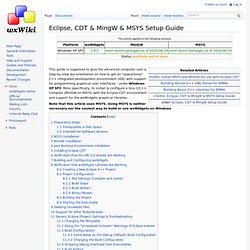
More specifically, to install & configure a Gnu C/C++ Compiler (MinGW on MSYS) with the Eclipse CDT environment and support for the wxWidgets graphical libraries. Note that this article uses MSYS. Using MSYS is neither necessary nor the easiest way to build or use wxWidgets on Windows As software versions may change over time, <version> will be used in the guide as a placeholder for the current version number as listed in the Intended for Software Versions section. For example, if jre-6u20-windows-i586.exe is the current software version, then the guide may tell you to execute jre-<version>-windows-i586.exe Prerequisites & Disk Space You will need a file archiving software capable of uncompressing lzma, gz and tar files.
Intended for Software Versions .. Real Software: Real Studio for C++ Developers. Cappuccino Web Framework - Build Desktop Class Applications in Objective-J and JavaScript. Using Eclipse for Android C/C++ Debugging. Yes.
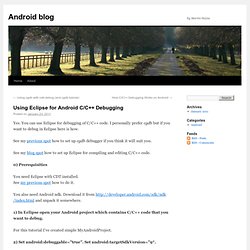
You can use Eclipse for debugging of C/C++ code. I personally prefer cgdb but if you want to debug in Eclipse here is how. See my previous spot how to set up cgdb debugger if you think it will suit you. See my blog spot how to set up Eclipse for compiling and editing C/C++ code. 0) Prerequisities You need Eclipse with CDT installed.
You also need Android ndk. 1) In Eclipse open your Android project which contains C/C++ code that you want to debug. For this tutorial I’ve created simple MyAndroidProject. 2) Set android:debuggable=”true”. Android:debuggable is a property of <application> tag in your AndroidManifest.xml. Android:targetSdkVersion=”9″ is a property of <uses-sdk> tag in your AndroidManifest.xml. 3) Run your application in debug mode and try to run ndk-gdb from console To run application in debug mode press debug button (green bug/spider button in toolbox). 4) Create C/C++ debug configuration Click on combo-box like down arrow next to debug button.
Set path to GDB debugger. Appcelerator Titanium Mobile.