

MagicSuggest - auto-complete & more. This combo was generated with the default options.
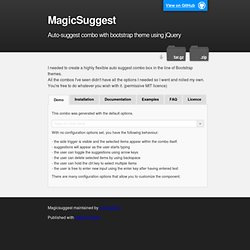
With no configuration options set, you have the following behaviour: - the side trigger is visible and the selected items appear within the combo itself. - suggestions will appear as the user starts typing - the user can toggle the suggestions using arrow keys - the user can delete selected items by using backspace - the user can hold the ctrl key to select multiple items - the user is free to enter new input using the enter key after having entered text There are many configuration options that allow you to customize the component. Installation Guide. jQuery TOOLS - The missing UI library for the Web. Introducing jQuery TOOLS FORM The 20 year wait is over.

Now you can build your forms with HTML5 and make them look and behave like you want. This completely new set of tools weighs only 5.98 Kb and you can load it from a free content delivery network. HTML5 Form validation jQuery Tools brings form validation to the level that it should have been 20 years ago. HTML5 date input for humans Now you can use HTML5 date inputs in all browsers.
HTML5 range input for us all Range inputs simply make your forms easier to use. This imaginary form is constructed with 100% HTML5 standard. Here are all the input fields and scripting for the demo. This form uses CSS3 features such as attribute selectors, rounded borders, RGBA coloring and box shadows. At the time of writing Opera has the best native support for HTML5.
Now listen. Let me put this another way. jQuery TOOLS 1.2.0 A typical software project grows in time. Smaller and smaller In JavaScript, file size is a very important quality measure. Filepicker.io. Multiple Select Widget. This is the successor and port of my original jQuery MultiSelect Plugin to a jQuery UI widget.

While both will actively be maintained, I highly recommend you use this version over the plugin version. It has a more robust feature set, is faster, and is much more flexible. MultiSelect turns an ordinary HTML select control into an elegant drop down list of checkboxes with themeroller support. This version inherits all the benefits from the jQuery UI widget factory that are not available in the plugin version. The most requested feature was the ability to call methods on instances after initialization (e.g., statefullness), and now there are 10 to choose from!
Current version: 1.13 (08/19/2012 - changelog)View demos.Download source or minified, and the CSS file.Follow this project on GitHub.Run the unit tests.Please report any bugs on the issue tracker. Demo See what you're missing out on? Usage Using this widget is simple. Next construct a standard multiple select box. Options Events Methods. Chosen - makes select boxes better.
Chosen is a jQuery plugin that makes long, unwieldy select boxes much more user-friendly.

Downloads Project Source Contribute Standard Select Turns This Into This Multiple Select <optgroup> Support Single Select with Groups Multiple Select with Groups Selected and Disabled Support Chosen automatically highlights selected options and removes disabled options. Single Select Multiple Select Hide Search on Single Select The disable_search_threshold option can be specified to hide the search input on single selects if there are n or fewer options. Default Text Support Chosen automatically sets the default field text ("Choose a country... ") by reading the select element's data-placeholder value. Note: on single selects, the first element is assumed to be selected by the browser. No Results Text Support Setting the "No results" search text is as easy as passing an option when you create Chosen: Limit Selected Options in Multiselect You can easily limit how many options the user can select: Right to Left Support.