

Inkscape. Abstract Inkscape, Guide to a Vector Drawing Program is the guide to the Inkscape program.
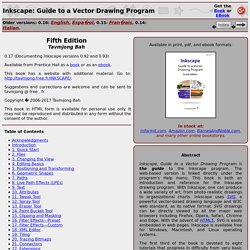
The web-based version is linked directly under the program's Help menu. This book is both an introduction and reference for the Inkscape drawing program. With Inkscape, one can produce a wide variety of art, from photo-realistic drawings to organizational charts. Inkscape uses SVG, a powerful vector-based drawing language and W3C web standard, as its native format. The first third of the book is devoted to eight tutorials that progress in difficulty from very basic to very complex (three additional tutorials were written explicitly for the PDF and print versions). Hyperspace comic. Foreword This time I feel like doing a crazy and useless tutorial, based on the last episode of my webcomic and using a combination of Inkscape and GIMP I will create a space ship jumping into hyperspace (last panel of the comic).
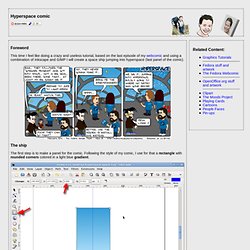
The ship The first step is to make a panel for the comic. Following the style of my comic, I use for that a rectangle with rounded corners colored in a light blue gradient. So let's do the ship! And a second, slightly smaller, circle Select both of them (with the Shift key) and using the Align and Distribute dialog align them at the center of the bigger circle. With both of them still selected, substract the small circle from the big one to get a ring. Duplicate the ring (Edit > Duplicate. And resize the copy (keeping the Ctrl key pressed to preserve the aspect ratio) to make it smaller.
And make yet another duplicate and resize it further, for a much smaller ring Now select all 3 rings and align them to the same center Duplicate the base rectangle pane. Great Inkscape Tutorials from Vectortuts+ 31 Great Tutorials for Inkscape! Inkscape is an open source vector graphics editor.

Inkscape is cross-platform and runs on Unix based OS, Windows and Mac (typically under X11). In this post we have attempted to gather some best tutorials around the web, categorizing them into various groups, organized from novice users to advance level. If you have not installed inkscape then you can follow the following tutorial. Basic tutorials In this section of tutorial I have compile basic tutorials for inkscape. Cut Two Pieces: Sites with Inkscape Tutorials. If you don't have Inkscape, follow this link to download the free program.

Here. The download link is at the top right for Windows users. Here is a list of sites I know have Inkscape tutorials. Many of the sites listed have video tutorials and I have watched very few, as I have internet that runs slower than dial up speed most of the time. Cut Two Pieces: Inkscape. Episode 10 - Sketch to Vector. Inkscape tutorial: Sketch and Hatch. Most of the tutorials on this site are quite lengthy as they are targeted at the beginning Inkscape artist and show how to go from a blank canvas to a complete illustration.

I was finalizing some simple illustrations for use on e-cards and I figured that I might as well explain some simple tricks with great effects in Inkscape. All still in a Valentines theme, but I am sure you can find your own use for it! Techniques demonstrated: Spiro Curves, Live Path Effects Sketch and Hatching, Visualize Nodes. How to Create a Textured Vector Landscape. Designing Websites With Inkscape. Inkscape is a great program to have in your toolbox as a web designer.

It’s similar to Adobe Illustrator, but the user interface and tools are slightly different. It’s also an open source program released under the GPL, and is available for Windows, OS X, and Linux. This program can be used on on its own without the use of photo editing software like Photoshop or Gimp to create professional websites. Inkscape Tutorial: Urban Design. Urban designs are trendy.

Look around, everywhere you'll see typical urban elements applied in graphic designs. They make use of various circle designs, which is trendy in all ages. Other elements that are quite common are clouds, swirls and starbursts. Often designs are given a grunge look, by adding or deleting non-defined shapes from the orignal drawing. Also quick design wins as partial halftoning or overlay of a design element by a pattern are applied. In this Inkscape tutorial I will provide a quick method of making a simple urban design by only applying a few elements: circles, clouds and swirls. Circles. Designing and Using Brushes in Inkscape. With version 0.46, Inkscape released a new feature called “pattern along path”, which amounts to what you would call brushes in Adobe Illustrator.

Although there are a few big differences in using brushes in Inkscape, it’s relatively easy to get the hang. I’ll walk you though how make and use brushes for your drawings. Create a new drawing Open up Inkscape (you’ll need to be using version .46 or higher). It’s a good idea to edit the document size (CTRL + SHIFT + D) to what ever you’d like the final design to be used for. Draw a Brush Using the bezier tool (Shift + F6), draw a triangle off to the left (or right) side of the document. You’ll likely want to make you own brushes for your own design, but for those of you that don’t have the time, I’ve made a set of free vector brushes for Inkscape (you can use these plain SVG brushes for Illustrator as well) so you can download and import them into you design. Galleries.