

Gimp web. Photoshop-like. Brushes/patterns/etc. Dessin. Photos. Plugins. 40 Top GIMP Tutorials to Turn you Into a Professional – Beginner to Advanced. GIMP is a fine replacement for Adobe Photoshop, especially if you have limited financial resources.
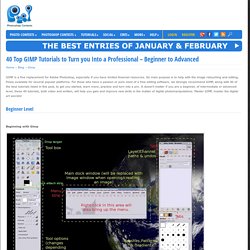
Its main purpose is to help with the image retouching and editing, freely available for several popular platforms. For those who have a passion or pure need of a free editing software, we strongly recommend GIMP, along with 40 of the best tutorials listed in this post, to get you started, learn more, practice and turn into a pro. It doesn’t matter if you are a beginner, of intermediate or advanced level, these 40 tutorials, both video and written, will help you gain and improve new skills in the matter of digital photomanipulations. Master GIMP, master the digital art secrets! Beginner Level. Gimp. GIMP, acronyme de « GNU Image Manipulation Program », est un logiciel libre de dessin matriciel.

Il vous permet de dessiner, peindre et éditer des images. Plusieurs des outils et des greffons (plugins) disponibles dans GIMP sont semblables à ceux d'Adobe Photoshop, ou d'autres éditeurs d'image. GIMP est également compatible avec l'ensemble des extensions de fichier1), et de leur format respectif dont les PSD, PSP, FLI, FLC, PDF… GIMP permet d'utiliser des scripts pour les opérations et les manipulations d'images compatibles avec les langages libres de scripts-fu2). 70 Best GIMP Tutorials To Enhance Your Design Skills. GIMP is a software for image editing and photo manipulations. Most of the designers say that Adobe Photoshop is the best software available for image editing but I would love to tell them that they should check GIMP before saying that because GIMP has some of the very amazing options that makes image editing more easier than Adobe Photoshop. In this post I collected 70 best GIMP Tutorials to make you a better designer.
30 Exceptional GIMP Tutorials and Resources - Noupe Design Blog. Oct 20 2008 GIMP is a freely distributed GNU Image Manipulation Program.
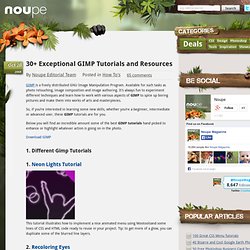
Available for such tasks as photo retouching, image composition and image authoring. It’s always fun to experiment different techniques and learn how to work with various aspects of GIMP to spice up boring pictures and make them into works of arts and masterpieces. So, if you’re interested in learning some new skills, whether you’re a beginner, intermediate or advanced user, these GIMP tutorials are for you.
Below you will find an incredible amount some of the best GIMP tutorials hand picked to enhance or highlight whatever action is going on in the photo. 1. 1. This tutorial illustrates how to implement a nice animated menu using Mootoolsand some lines of CSS and HTML code ready to reuse in your project. 2. This tutorial will teach you a quick and simple way to recolor eyes. 3. This is specially for anime/cartoon style lineart. Blog Theme Design tutorial. Preview: Finally I have managed to put my self together and create another blog template tutorial!

Sorry to all those who were counting on it before,i just didn't have the time for it but anyway here it is. so enjoy! Getting Started Creating this template is very easy, it just needs some patience and a little effort, so what ever you do. don't give up.Here is the outcome of this tutorial. Hopefully a member of the forum will help out in coding this template to a working wordpress theme, so keep an eye out for it :). Updated.
35 Outstanding GIMP Tutorials. 30+ Exceptional GIMP Tutorials and Resources. 5 GIMP Tricks Everyone Should Know! Having used both GIMP and Adobe Photoshop I must say I personally believe GIMP is much better for common folks like you and me who need a relatively simpler set of tools to make quick edits to our Vacation pictures.

Photoshop is undoubtedly more useful graphic designers, however for making quick tweaks, nothing beats GIMP. Recently GIMP 2.6 was released, so I decided to make this tutorial for those who still haven't discovered the magic of GIMP and don't know how to use GIMP productively.1. Rounded Corners: There is something about Rounded corners which make Photos look very cool. So here's how you can give your photos rounded corners: Open up the image you want to apply rounded corners effect. Now select the 'Rectangle Select Tool'.
Next right click on the image and go to 'Select' in the menu and then click on 'Invert'. 2. Open up the image in GIMP and use the 'Select Tool' to select the part you want to keep in the image. Now this is VERY important. 3. 4. GIMP Video Tutorials. GIMP stands for the GNU Image Manipulation Program.

It is a free web graphics editor. You can resize images, compress images, layer images, create graphics and more using the GIMP. For those on a budget or just wanting to play with web graphics design before investing in a more expensive web graphics editor (like Photoshop or FireWorks), then it's well worth learning how to use the GIMP first. Because many of the tools work the same in Photoshop and Fireworks. And unless you're going to become a professional graphic design artist, then the GIMP might just have everything you need.
Just click on any link below to learn more about that particular feature of the GIMP. GIMP Resources Part 2 - Ultimate List of GIMP Sites, Plugins, Tutorials Oh My! GIMP Resources - Ultimate List of GIMP Sites, Plugins, Tutorials Oh My! Ultimate List of GIMP Resources Including GIMP Tutorials & Directories, GIMP Communities, Forums, Brushes, Plugins, Color Palettes, Gradients, Patterns, Art Galleries, Podcasts and Much More GIMP is a great free alternative to Adobe Photoshop that is used by thousands of graphic designers and digital artists.

GIMP is wonderful for such tasks as photo retouching, image composition and image authoring. It has many capabilities. It can be used as a simple paint program, an expert quality photo retouching program, an online batch processing system, a mass production image renderer, an image format converter, etc.