

Screencast: Django Command Extensions. This is a screencast on the Django Command Extensions project.
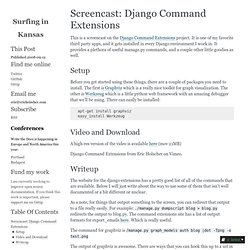
It is one of my favorite third party apps, and it gets installed in every Django environment I work in. It provides a plethora of useful manage.py commands, and a couple other little goodies as well. Setup Before you get started using these things, there are a couple of packages you need to install. The first is Graphviz which is a really nice toolkit for graph visualization. Apt-get install graphviz easy_install Werkzeug Writeup The website for the django extensions has a pretty good list of all of the commands that are available. As a note, for things that output something to the screen, you can redirect that output to a file really easily. The command for graphviz is /manage.py graph_models auth blog |dot -Tpng -o test.png The output of graphviz is awesome.
Thanks for watching, and stay tuned for more screencasts (and other content too ;)) 10 Tools That Make Django Better. Tools of Pro Django developer - aka What powers dinette and almost every app we write. By : Shabda Raaj There are some tools and apps which we use with almost all apps we write, and in particular which, we used for dinette.

Here they are broken into useful during development, and (also) useful post development. During Development Ipython and ipdb Ipython is a enhanced shell for python. From IPython.Shell import IPShellEmbedipython = IPShellEmbed()ipython() Of course this does not allow you to step through, so if you want to step through your code, you need to do import ipdbipdb.set_trace() Of course, you can just do pdb.set_trace(), but with tab completion and syntax highlighting, using ipdb is a no brainer. South South adds schema migration to Django. Convert a normal app to use the south way. Gedit as a Django IDE for Linux. Configuring gedit as a Django Text Editor in GNOME That's right, gedit, the default text editor in GNOME, is actually a pretty bad ass IDE for Django web development.

To those who have not really explored gedit it looks much like "Notepad" at first glance. Do not be fooled. gedit is incredibly fast, efficient, and stable. My new editor - Geany - Venky's Blog. I have been using the default text editor in Ubuntu, Gedit, and have modified it to work it like an IDE.

It worked good, but still lacked a lot of features which a good IDE would have (like code folding, symbols browser etc). Lately, I saw a blog post with a mention of few new IDEs around which are as light wieght as G-Edit. That is when i first heard of Geany. Geany is a lightweight but surprisingly powerful GTK-based IDE. I am totaly sold over it and it has become my default IDE in just 2 hours of playing around. How to Install Geany in Ubuntu 10.10 add-apt-repository ppa:geany-dev/ppa apt-get update apt-get install geany apt-get install geany-plugins apt-get install xterm These are the customizations I did from my side: 1. 2.
. - Copy /usr/share/geany/filetypes.html to ~/.config/geany/filedefs/ - Find the [lexer_properties] section of the file and add, the following line: