

Django authentication and Ajax - URLs that require login. Using jQuery UI's date picker on all django forms. After getting over the initial learning curves of django's forms, I've begun to really appreciate the level of customizability the developers have incorporated into the API.

By default, when sending a model to a form, any DateField members are converted to form DateField instances, which translates to a simple textfield. This isn't very attractive and quickly leads to formatting complaints from users (and supervisors). There's another widget django provides for picking dates--three comboboxes for month, date, and year--but it's not a very elegant solution. I thought it would be nice if, by default, all my forms could use jQuery UI's datepicker. Here's what I did. First, after some searching online, it seemed several people have experienced similar issues. Here's my final code. class ProjectForm(ModelForm): formfield_callback = make_custom_datefield class Meta: model = Project First, on ProjectForm I specify a custom callback function for handling form fields. // on page load.
More Django CSRF Token Fun « Becoming a Builder. I’ve written about this briefly before but it has become the next major roadblock that I need to pass in order to move on.
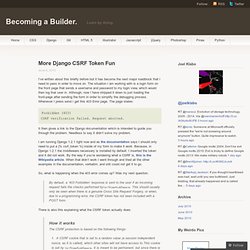
The situation I am working with is a login form on the front page that sends a username and password to my login view, which would then log that user in. Although, now I have stripped it down to just loading the front-page after sending the form in order to simplify the debugging process. Whenever I press send I get this 403 Error page. The page states: Forbidden (403) CSRF verification failed. It then gives a link to the Django documentation which is intended to guide you through the problem. I am running Django 1.2.1 right now and as the documentation says I should only need to put a {% csrf_token %} inside of my form to make it work.
So, what is happening when the 403 error comes up? By default, a ’403 Forbidden’ response is sent to the user if an incoming request fails the checks performed byCsrfViewMiddleware. Working with forms. Django.forms is Django’s form-handling library.

While it is possible to process form submissions just using Django’s HttpRequest class, using the form library takes care of a number of common form-related tasks. Using it, you can: Overview The library deals with these concepts: Widget A class that corresponds to an HTML form widget, e.g. Field A class that is responsible for doing validation, e.g. an EmailField that makes sure its data is a valid e-mail address. Tutos Django - Un Formulaire sexy en Ajax ! Bien que Django ne soit pas un framework web incluant la technologie Ajax en son cœur, vous pouvez parfaitement l'utiliser en complément. Nous verrons dans ce tutoriel comment réaliser un formulaire sécurisé en utilisant la technologie AJAX . Il vous faut donc en pré-requis avoir des notions de javascript.
J'utiliserai également la bibliothèque javascript : JQuery pour plus de commodité. Commençons à présent ! Créez un nouveau projet et une nouvelle application :) (dans la suite du tutoriel mon projet est nommé : form_ajax et mon application : sexy_form ). Premièrement, renseignez le fichier urls.py comme ceci : Doing things with Django forms. By : Shabda Raaj Forms are one of the best features of Django.

(After models, admin, url routing etc :) ). Tutos Django - Les formulaires en Django. La création de formulaires avec Django est extrêmement simple et bourrée de fonctionnalités.

Vous pouvez générer des formulaires à partir de vos modèles ou bien les créer directement depuis des classes. Passons tout de suite à la pratique, et mettons cela en place. Pour plus de propreté, nous allons créer une nouvelle application, que nous appellerons 'myform'. $ python manage.py startapp myform Et on n'oublie pas de renseigner notre application dans le fichier settings.py de notre projet :
Simple Contact Form. Chapter 7: Forms. HTML forms are the backbone of interactive Web sites, from the simplicity of Google’s single search box to ubiquitous blog comment-submission forms to complex custom data-entry interfaces.

This chapter covers how you can use Django to access user-submitted form data, validate it and do something with it. Along the way, we’ll cover HttpRequest and Form objects. Getting Data From the Request Object We introduced HttpRequest objects in Chapter 3 when we first covered view functions, but we didn’t have much to say about them at the time. Recall that each view function takes an HttpRequest object as its first parameter, as in our hello() view: from django.http import HttpResponse def hello(request): return HttpResponse("Hello world") HttpRequest objects, such as the variable request here, have a number of interesting attributes and methods that you should familiarize yourself with, so that you know what’s possible. Information About the URL # BAD!
Other Information About the Request # BAD! # BAD! 6. Django Forms — Documentation.