

Element K Blog: Who Can Benefit From Mobile Learning First? For the purposes of this blog post, I'll take "mobile learning" to mean learning that occurs via a handheld, highly portable device (like a smartphone or a tablet) and while the individual is away from a typical office environment where they would have access to a more robust personal computer.

Element K Blog: Where is Mobile Learning Most Helpful? In my previous post, I considered the question of "Who can benefit from mobile learning first?

" Now I'd like to consider mobile learning from another angle: Where is mobile learning most helpful? After all, if you are sitting at your desk, using a robust laptop or desktop computer with access to all of your learning resources, then you won’t have as much need for learning on a smartphone or tablet device. It is when you are away from such environments -- when you are "mobile" but have a handheld device with you -- that you will realize the most benefits of "mobile learning.
" In discussing this question, I always like to split it into two main categories. Basics_Of_Mobile_Learning.pdf. More Thoughts on Categories of Mobile Learning Content: Float Mobile Learning. TT_Whitepaper_Developing_Content_for_Mobile_Learningv2_0. Element K Blog: What Kinds of Content Can Be Used for Mobile Learning? In my previous two posts, I considered the questions of "Who can benefit from mobile learning first?

" Update Your Learning Strategy for a Multi-device World - Mobile Experts - WorkLearnMobile. Understanding Context: Adapting Content for mLearning - Mobile Experts - WorkLearnMobile. Why WorkLearnMobile asked Chad As managing director of Float Learning, Chad Udell is truly at the forefront of m-learning strategy and design delivering m-learning strategies to thousands of employees across Fortune 500 companies.
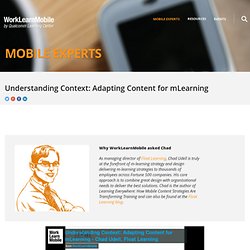
His core approach is to combine great design with organisational needs to deliver the best solutions. Chad is the author of Learning Everywhere: How Mobile Content Strategies Are Transforming Training and can also be found at the Float Learning blog. What do the tricorder from Star Trek, the Hitchhiker’s Guide to the Galaxy and Michael Knight’s car KITT have in common? They all represent the ultimate in contextual m-learning. Chad describes the importance of context thus: Top 5 Ways Companies Are Using Mobile Learning Technology. Three BYOD approaches. This vendor-written tech primer has been edited by Network World to eliminate product promotion, but readers should note it will likely favor the submitter's approach.
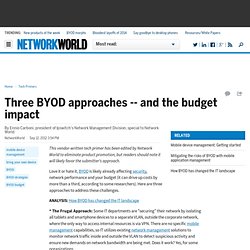
Love it or hate it, BYOD is likely already affecting security, network performance and your budget (it can drive up costs by more than a third, according to some researchers). Here are three approaches to address these challenges. ANALYSIS: How BYOD has changed the IT landscape * The Frugal Approach: Some IT departments are "securing" their network by isolating all tablets and smartphone devices to a separate VLAN, outside the corporate network, where the only way to access internal resources is via VPN. There are no specific mobile management capabilities, so IT utilizes existing network management solutions to monitor network traffic inside and outside the VLAN to detect suspicious activity and ensure new demands on network bandwidth are being met. Is it optimal? The easy, low-cost, secure plan for enabling BYOD. You'd think it was 2010 with the reports and studies raising fear of unbridled IT costs, massive loss of corporate secrets, and general Armageddon, all for supporting mobile and home users.

That was the year the iPhone phalanx broke through the IT barricades in the BYOD (bring your own device) movement, as enough company executives stopped backing fearful IT managers, saw the capabilities in the iPhone and Android platforms, disproportionately started buying Macs for home, and -- the clincher -- noticed the then-new iPad could revolutionize sales, customer support, and knowledge workers of all types. For whatever reason, 2012 is shaping up as the counterrevolution, but don't be fooled: These studies are shams, designed and distributed to scare you into buying the products and services of the vendor or consultancy that paid for it. Right Time and Place: mLearning Use Cases by Paul Clothier. “Follow these guidelines and think about the use cases, and you’ll be moving in the right direction.

They’ll help you uncover the right content, the right design, and the right delivery method.” What’s the first thing most people do in the morning and the last thing at night? According to a 2013 IDC-Facebook report, 79 percent of 18-to-44-year-olds check their smartphone immediately after they wake up and last thing before they go to bed. Also, the average person keeps their smartphone with them for all but two hours a day and checks it 150 times a day. Yes, 150. Mobile Magic – Making Mobile Work At The Workplace. Mobile Learning on the iPhone - Getting Started by Paul Clothier. Start developing and distributing basic mobile content quickly and simply with the tips in this article.

Starting with some static content, then adding mp4 videos and HTML, you’ll get your feet wet and begin to appreciate the possibilities, challenges, and unique design considerations inherent in developing content for the small screen. You’ll learn what works, what doesn’t work, and what you’ll need to start developing world class mLearning!
Are you eager to start creating some mLearning content but feel like you don’t have the right skills, tools or technology? Interested in developing an mLearning application but not ready to learn Objective C, hire a developer or invest in a full blown mobile solution? No problem. In this article I’ll show you how to get started creating mLearning for the iPhone or the iPod Touch. Basic Formats The iPhone has built-in document viewers for doc, docx, htm, html, PDF, txt, xls, and xlsx documents. Mobile%20Learning%20for%20Supporting%20Workers%20Performance%20(May%2013) Mobile Learning and Critical Thinking. I have two small children who have grown up in the mobile phone era.

Scratch that. They have grown up in the smartphone era. A flip phone is as foreign to them as a rotary dialer hung on a wall. I have heard the lamentations of their grandparents (and other “back in my day” types) of how these kids will never have to remember anything. With smartphones, every tidbit of trivia and scrap of information is available at your fingertips at any time. Is there an upside? There are studies that suggest the use of mobile devices enhances critical thinking. Mobile for Learning and Performance Support - Mobile Experts - WorkLearnMobile. Why WorkLearnMobile asked Allison.

The perfect blend between academia, and corporate insight. It’s difficult to think of accolades that haven’t been bestowed on Dr Allison Rossett. She is Professor of Educational Technology at San Diego State University, while also a consultant in learning and technology. Fundamentals of Social Media Support for Learning by Pam Boiros. “Social media can increase employee participation in learning, especially if the programs have a significant element of self-directed learning. Learners are more likely to stay engaged and complete their program of study if they are able to reach out to peers involved in the same program or get help on a particular topic.
Face-to-face or virtual-group interaction at key points in the program, such as a kick-off or achievement of a milestone, helps enhance user engagement.” 2011 proved to be the year of high interest in the use of social media, from Facebook and Twitter, YouTube and Diigo, to Tumblr and Scoop.it, and other online networking services to support learning, as well as through similar services behind the firewall. Industry conferences and organizations were abuzz on the topic.
Float_ROI_of_mobile_learning_whitepaper_112011-1. Brandon Hall Group Releases New Mobile Learning Research. Survey shows that 73% of organizations are using mobile learning in some form and 87% plan to increase their use of mobile in the next year; High-Performing Organizations lead others in sophistication of mobile use.
Delray Beach, FL – Nov. 12, 2013 – New research by Brandon Hall Group shows that mobile learning is gaining momentum and is proving to be effective, with high-performing organizations leading the way and 87% of organizations intending to increase their use over the next 12 months. The study, conducted by Senior Learning Analyst David Wentworth, is based on an online survey and subsequent interviews conducted in September-October 2013. A total of 278 responses were received from a wide variety of industries and company sizes.
The survey included 35 questions, including demographic questions. 02_Mohamed_Ally_2009-Article2.pdf. 6 Mobile Lies We Tell Ourselves. 5 Mobile Learning Pitfalls To Avoid. Why Consider Mobile Learning? (Infographic) Origin Learning – A Learning Solutions Blog. The 5 R's of Mobile Learning. Épinglé par The Denovati Group sur Digital Era Education. Interactive Services designs Mobile Learning That Works Infographic. Following the success of the “Mobile Learning That Works” webinar we ran earlier this year, we have developed an infographic based on the content from this webinar. In February 2013, our Chief Learning Officer, Matt Plass ran a 45 minute webinar on the topic of mobile learning. Matt engaged an audience of over 60 people on how mobile is changing the way we learn and how to develop training for mobile.
He also discussed the various technologies being used to design training for mobile including responsive HTML. ← Click on the infographic to see it in full size For those who did not have the opportunity to attend, this infographic provides key statistcs and other information from the mobile webinar on which it is based. Mobile Usability – top tips to help you plan for adaptability - Articles - WorkLearnMobile.
Mobile learners are mobile. Sounds kinda obvious, right? But sadly, a large number of online learning providers claiming to support mobile only get half way there. Sure – their PC-designed screens adapt and shrink to fit smaller mobile screens, but so do the hot spots, hyperlinks and menu items, making them way too small to be useful.