

QT bridge : QuickTime Codecs. Compresser avec QuickTime Pro On a toujours besoin d'un plus petit que soi.

La version Pro de QuickTime (payante) ajoute de nombreuses fonctionnalités au programme de base.Entre autres, elle permet d'exporter et de compresser vos fichiers via QuickTime Player. Pour compresser une séquence avec QuickTime Player, il faut bien évidemment en premier lieu ouvrir une séquence (un fichier vidéo reconnu par QuickTime )avec QuickTime Player Pro et ensuite choisir l'item 'Exporter' du menu Fichier. L'item Enregistrer ou Enregistrer sous ... ne donne pas accès aux options de compression. Exporter ...La boîte de dialogue de sauvegarde de fichiers devrait apparaître, vérifiez tout d'abord que vous exportez vers une séquence QuickTime, si ce n'est pas le cas activez le pop-up 'Exporter :' choisissez l'option 'Séquence vers Séquence QuickTime'.
Cliquez ensuite sur le bouton 'Options...' Trois champs principaux apparaissent : Vidéo, Son, Préparer pour une diffusion sur internet. Type de compression. Research HD View. What is HD View?
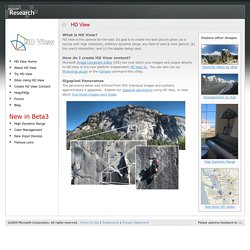
HD View is the camera for the web. Its goal is to create the best picture given (a) a source with highresolution, arbitrary dynamic range, any field of view & color gamut; (b) the user’s interaction; and (c) the display being used. How do I create HD View content? Microsoft Image Composite Editor (ICE) can now stitch your images and output directly to HD View or the new platform independent HD View SL. You can also use our Photoshop plugin or the hdmake command-line utility. Gigapixel Panoramas The panorama below was stitched from 800 individual images and contains approximately 4 gigapixels. Information Engineering and Computer Science Welcome on our web site!

The department of computer graphics and media informatics focusses on three research areas: Modeling and Visualization of complex Objects Many applications in urban and environmental planning, in architecture, landscaping, ecology, arts, film and advertisement need complex objects and scenes for various types of visualizations. We found efficient algorithms for the creation, level-of-detail modeling and display of scenes with billions of surfaces.
Our work concentrated on botanic objects (trees, landscapes). Sampling and Rendering Sampling is one of the basic problems of computer graphics. Non-photorealistic Rendering These techniques aim at creating abstract visual representations for various applications in simulation, visualization, film and arts. Information Visualization This area tries to encode various kinds of information visually in the form of computer images. Teaching The courses given in this term can be found on the teaching page or in the LSF system. Image Enhancement by Unsharp Masking the Depth Buffer. Abstract We present a simple and efficient method to enhance the perceptual quality of images that contain depth information.
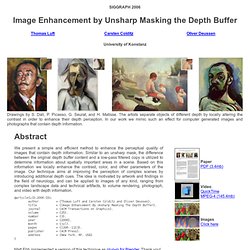
Similar to an unsharp mask, the difference between the original depth buffer content and a low-pass filtered copy is utilized to determine information about spatially important areas in a scene. Based on this information we locally enhance the contrast, color, and other parameters of the image. Our technique aims at improving the perception of complex scenes by introducing additional depth cues. The idea is motivated by artwork and findings in the field of neurology, and can be applied to images of any kind, ranging from complex landscape data and technical artifacts, to volume rendering, photograph, and video with depth information.
Matt Ebb implemented a version of this technique as plug-in for Blender. Sketching & Drawing & Painting Software.