

Create a flashy HTML signature in Apple Mail. Apple Mail can be a very simple application to get you started, but once you get comfortable using it, you need to bring in the power.
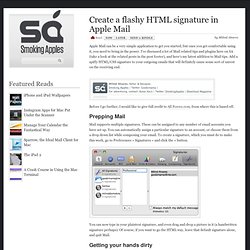
I’ve discussed a lot of Mail related tips and plugins here on SA (take a look at the related posts in the post footer), and here’s my latest addition to Mail tips. Add a spiffy HTML/CSS signature to your outgoing emails that will definitely cause some sort of unrest on the receiving end. Before I go further, I would like to give full credit to All Forces.com, from where this is based off. Prepping Mail Mail supports multiple signatures. You can now type in your plaintext signature, and even drag and drop a picture in it (a handwritten signature perhaps).
Getting your hands dirty The next part is composing your signature in your favourite HTML editor. The rules for composing all of this are simple: All the CSS has to be inline. Once you are done editing, save the file as a ‘something.html’ file on your desktop. It didn’t work? Widget builder.
Wrapping Text Around Images. Languages: English • 한국어 • (Add your language) Current versions of WordPress now have image alignment built-in.
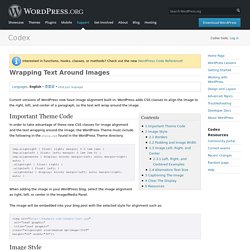
WordPress adds CSS classes to align the image to the right, left, and center of a paragraph, so the text will wrap around the image. Important Theme Code In order to take advantage of these new CSS classes for image alignment and the text wrapping around the image, the WordPress Theme must include the following in the style.css found in the WordPress Theme directory. When adding the image in your WordPress blog, select the image alignment as right, left, or center in the Image/Media Panel. The image will be embedded into your blog post with the selected style for alignment such as: Image Style There are times when you want an image on your post to fill the screen, or sit in the middle of text with writing above and below it, but most of the time you want your image to sit on one side or the other of the text and have the text flow or wrap around the image. Borders Red Leaf Resources. Wrapping Text Around Images. HTML table Tag. The HTML <table> tag is used for defining a table in an HTML document.
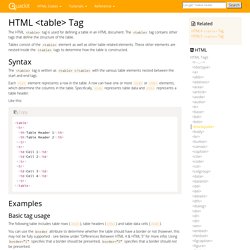
The <table> tag contains other tags that define the structure of the table. Tables consist of the <table> element as well as other table-related elements. These other elements are nested inside the <table> tags to determine how the table is constructed. Syntax The <table> tag is written as <table></table> with the various table elements nested between the start and end tags.
Each <tr> element represents a row in the table. Like this: <table><tr><th>Table Header 1</th><th>Table Header 2</th></tr><tr><td>Cell 1</td><td>Cell 2</td></tr><tr><td>Cell 3</td><td>Cell 4</td></tr></table> HTML Table Code. You can use the following HTML code to create a table in your HTML document.

You can set the border to zero if you want the table border to be transparent. You can also check out the HTML Table Generator. Example HTML Table Code Templates You can use the following template as a basis for your HTML table codes. Since HTML table code is made up of several tags, each tag is presented separately here. 1. For an explanation of all the attributes, see the HTML table tag specifications. <table summary="" align="" width="" dir="" class="" id="" lang="" title="" style="" bgcolor="" frame="" rules="" border="" cellspacing="" cellpadding="" onclick="" ondbclick="" onmousedown="" onmouseup="" onmouseover="" onmousemove="" onmouseout="" onkeypress="" onkeydown="" onkeyup="" > (td and tr tags go here - see below) </table> 2.
This tag defines each row in the table. For an explanation of all the attributes, see the HTML tr tag specifications. 3. 3columns ~ margin:30px — based on the Simple Grid system. Responsive Web Design just got Easier with the Responsive Grid System.