

Niklas Jansson art tutorial, advices for beginners - Photoshop tutorials and Pixelart tutorials, smiles and pixelart. Foreword When I mention rules and art in the same sentence I often get a knee-jerk reaction from people.

Many people say that there are no rules in art. Maybe I got my own definition for the word, but I really think that there are rules and logic behind why a picture looks good or not. Since I think there are definable rules, I also think that it's possible to build an art AI. I don't think there's anything 'spiritual' about art which only allows human to do it. Now, this tutorial is an attempt to break out and isolate the rules I consider every time I make art. The far most useful critique I can give developing artist is: practice. Terminology I'll try to stay away from complicated words. Hue - Variations in color. Seeing The aware part of the brain can't handle too much information, so it's more efficient to develop reflexes for the most common and repetitive tasks. Unwrap. I heard a story about a man who had grown up in a dense jungle, and thus never had seen anything at a distance. Brief Considerations About Materials. Important: The following tutorial was written back in 2010.
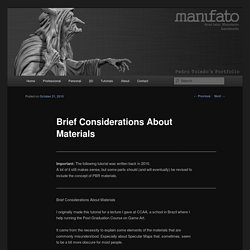
A lot of it still makes sense, but some parts should (and will eventually) be revised to include the concept of PBR materials. Brief Considerations About Materials I originally made this tutorial for a lecture I gave at CCAA, a school in Brazil where I help running the Post-Graduation Course on Game Art. It came from the necessity to explain some elements of the materials that are commonly misunderstood. Especially about Specular Maps that, sometimes, seem to be a bit more obscure for most people. Most artists, in general, have a pretty good understanding of diffuse, normals, alpha, but it’s often on the specular map that they will get lost and some times even ruin a pretty good asset. I hope you enjoy it. Textures and Shaders If the shape of an object, in 3D, is the result of its geometry, the material from which this object is made of is the result of its shader and textures.
Diffuse Specular (and Specular Power – aka Glossiness) And… Water Reflection Effect In Photoshop CS6. Written by Steve Patterson.
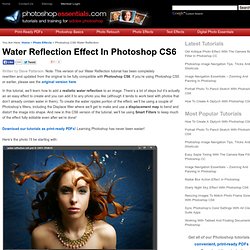
Note: This version of our Water Reflection tutorial has been completely rewritten and updated from the original to be fully compatible with Photoshop CS6. If you’re using Photoshop CS5 or earlier, please see the original version here. In this tutorial, we’ll learn how to add a realistic water reflection to an image. There’s a lot of steps but it’s actually an an easy effect to create and you can add it to any photo you like (although it tends to work best with photos that don’t already contain water in them).
To create the water ripples portion of the effect, we’ll be using a couple of Photoshop’s filters, including the Displace filter where we’ll get to make and use a displacement map to bend and distort the image into shape. Here’s the photo I’ll be starting with: The original photo. And here’s what the final water reflection effect will look like: The final result. As I mentioned, this new version of the tutorial is specifically for Photoshop CS6 users.