

3ds max Rigging tutorial 3D models, Tutorials, Gallery, Art works, Animation. Maya Character Modeling: Female Torso pt. 2. Maya Character Modeling: Female Torso pt. 5. Maya Character Modeling: Female Torso pt. 7. The Ultimate Collection of 3DS Max Tutorials. Thinking of producing a cool 3D model or animation?
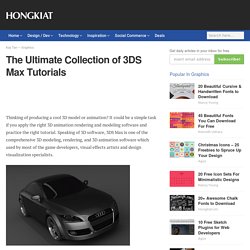
It could be a simple task if you apply the right 3D animation rendering and modeling software and practice the right tutorial. Speaking of 3D software, 3DS Max is one of the comprehensive 3D modeling, rendering, and 3D animation software which used by most of the game developers, visual effects artists and design visualization specialists. There are countless ways that 3DS Max can be used and fortunately there is plenty of useful 3DS Max tutorials out there to enable artists and designers to more quickly ramp up for production. If you’re searching high and low to master 3DS Max, here’s what we’ve collected for you. This week we gonna show you 90 useful 3DS Max tutorials for beginners, intermediate and advanced users. While you’re at it, you might want to read 100+ Maya 3D Tutorials For Beginners, Intermediate and Advanced Users.
For Beginners Flag Animation With ClothA simple tutorial to guide how to animate a flag. For Intermediate Users. RigTest. Wrapit 3ds Max retopology tool. 3ds Max - 3D Modeling, Animation, and Rendering Software. Trial Product Privacy Notice This Trial Privacy Notice describes a data collection and use program.

It applies in the US, Canada, UK, Ireland, and Australia. If you are from another country, you will still need to click to agree to the notice, but the program will not apply to you. This notice explains the information we may collect through this product trial, and how we use it to send you useful, personalized communications (including content about new products and special promotions) by email, phone, in-product and/or on the www.autodesk.com website. We set a cookie to help us understand your activity on www.autodesk.com (and subdomains like store.autodesk.com). Why we collect this information We offer this trial period so we can learn more about how users like you work with our products. Product usage information We may use in-product tools to collect information about your use of our trial product (for example: which features are used, time spent using the product). Cookies Marketing. Create realistic glass material in 3DS MAX. In this tutorial you will learn how to create a realistic glass material and turn our chess pawn into a realistic glass object.

Key terms include reflection, refraction, opacity, and fall-off. This tutorial is aimed at the beginner, but since there are several ways to create glass, it might be interesting for everyone else as well. Although this tutorial is based on 3D Studio Max, the same settings apply to many other 3D products. Note: Click on the thumbnail in each step for a larger screenshot that includes the viewports and the relevant portion of the user interface.
Step 1 Because this tutorial covers only how to create the glass material you need to add an object to your scene yourself. Step 2 Press the M key to open the Material Editor (or select Material Editor from the Rendering menu) and rename the first material to Glass. Drag the material to your object in the scene to assign it. Step 3 Set the Ambient and Diffuse color of the material to black. Step 4 Step 5 Step 6 Step 7 Step 8. FaceGen and 3ds Max. Maya Tutorial - Animation. Maya Tutorials - Creating Circular Cut-outs. 3D Max tutorial-Make a biped walk and react with a cape. Maya Tutorial - Redrawing Topology. 3D MAX POLYGON MODELLEME. 3DS Max - Lesson 2 - Biped Animation. Hair, fur, and cloth in 3ds Max 9. 3dmax tutorial Chapter4 Viewports and. Modeling a Character in 3dsMAX. Modeling a Character in 3ds Max.
3dmax tutorial Chapter 03 Sub division surface. 3dmax tutorial Chapter 02 Edit Mesh. 3dmax tutorial Chapter 01 Polygonal Modeling.