

How to run PS2 games from USB drive?? Free McBoot Home. Welcome to the Official Free McBoot Guides Free McBoot (FMCB) is a self booting app that only needs to be installed onto a PS2 MemoryCard.

No modchips or Boot discs are required once installed. FMCB is a simple program launcher for homebrew applications (apps) and doesnt come with any programs included with an official release. It is however pre-configured to use several recommended apps , so all you would need to do is simply add the ones you wish to use. By reading the Advanced User Guide, you can find out what to do if you wish to add other apps or files.
Due to a large number of people not able to understand the advanced guides, i have created a Noobie Guide and a Noobie Package with the recommended apps included, so all thats required is to install it as is. Use the Tabs above to help you navigate thru the site and use the Forums if you need help. Our Policy on piracy: Free McBoot was not designed for you to pirate games. Piracy is not just downloading from the internet. Playstation 2 Homebrew. Where To get PS2 Homebrew. Load home-brew applications on an unmodified PS2 (exploit) Before we begin, you need to know that all the files that you are going to transfer onto the PS2 Memory Card, must be in capitals ( e.g.

TITLE.DB ). Part1: Connect the PS2 with the PC via FTP First off all, connect the PS2 to the PC using the crossover cable and then run execftp69 on the PS2. You can run it either with HDLoader or with SwapMagic. If you are going to use HDLoader, then just use WinHIIP to transfer the .ISO image, or burn it into a CD and run it with Swap Magic 3. When you run execftp on the PS2, you should see something like this: Now, on the PC, go to: Start -> My Network Places -> View network connections, right click on Local Area Connection -> Properties and click on Internet Protocol (TCP/IP) (do not uncheck it…) then click on properties. IP address : 192.168.0.1 Subnet mask: 255.255.255.0 Leave the other settings as they are. Now run the flashxp program, press F8 from your keyboard to reveal the “quick connect” menu. PS2 Homebrew/Dev & Emu Scene.
Download Playstation 2 Homebrew. USB Advance. Game Jackal Pro. Swap Magic - AfterDawn: Glossary of technology terms & acronyms. How to Download PS2 Games & Burn Them. How to run PS2 games from USB drive?? PS2 saves & homebrew tutorial : iPlayPlayStation.com. HARDWARE REQUIRED - PS2 capable of playing backups - USB flash drive (most will work, but not all) - CD burner and 1 blank CDR Backup PS2 memory card to USB STEP ONE – Burn uLaunchELF Download, extract and burn the uLaunchELF ISO.
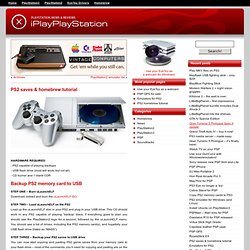
STEP TWO – Load uLaunchELF on the PS2 Load up the uLaunchELF disc in your PS2 and plug in your USB drive. This CD should work in any PS2 capable of playing ‘backup’ discs, if everything goes to plan you should see the PlayStation2 logo for a second, followed by the uLaunchELF menu. You should see a list of drives, including the PS2 memory card(s), and hopefully your USB flash drive (listed as “MASS”).
STEP THREE – Backup your PS2 saves to USB drive You can now start copying and pasting PS2 game saves from your memory card to your flash drive – most of the commands you’ll need for copying and pasting are on the uLaunchELF screen. Download & convert PS2 game saves STEP ONE Get uLaunchELF working on your PS2 (see above). STEP TWO – Download PS2 saves Now the fun bit.