

Best Free Website Builders you Must Try Today. Home » Resources » 13 Best Free Website Builders you Must Try Today 2.1K Flares2.1K Flares × Today we will be listing some very best free website builders and tools to create your free website.

These free website builders can be very useful for beginners who do not have technical knowledge but have interest in web design. To use these web applications you do not need any technical knowledge or don’t to be a Please support this site by clicking on the button below Written by Waheed Akhtar I am Waheed Akhtar, a freelance web designer from Dubai. How do I Start a Blog and Make Money Online?
How to Install WordPress on Your Blog - instructions with screenshots. This is a quick WordPress Installation guide with screenshots to get your blog up and running quickly.

After reading this WordPress Installation guide you will know exactly how you can install WordPress quickly on your domain in a few steps. A detailed WordPress Installation Instruction can be found at WordPress.org too. I install WordPress frequently for my friends and myself and I find the detailed installation instructions on WordPress.org to contain too much details for me, so I needed a cut down and more streamlined version of WordPress installation instructions and hence the birth of this tutorial. If you are installing WPMS then read the WordPress multi-site installation guide. This WordPress installation guide mainly takes into account the most common web hosting solution (example: access to ‘cPanel’). You can also use the one click WordPress install option via cPanel if your host offers it.
Step 1: Transfer the WordPress files to your web server List of Current Database and Users. How to Find the Perfect Way to Build Your Web Site (for Coders and Non-Coders Alike) WYSIWYG is good if you already have the whole layout and just want to change some of the text or content.
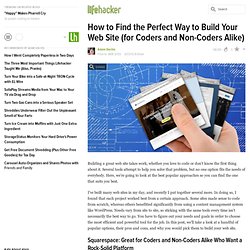
You still have to go through the whole process of coding it from scratch (if you're talking about Dreamweaver) Here's why there's something wrong with it, and why it's not an HTML elitist thing. When creating a site from scratch with WYSIWYG editors you end up with a lot of excess code. When you want to make changes, you can also often end up with unnecessary code blocks that can cause problems down the line. It's also hard for these editors to write fully compliant code that works cross-browser. Editors like Squarespace and WordPress don't have these issues because they carefully limit what you can change visually.
That said, for simple HTML/CSS sites that will require little editing it's certainly reasonable to use one of these editors. Again, no big issues for simple sites, but potentially big problems for even moderately complex ones. Roll Your Own Perfectly-Organized Printable Online Resume in Five Minutes. Ok ok.

I don't like slamming ideas often, but this is kinda dumb. You clearly mention that building your resume is a tedious task and requires designing a layout properly. Now you suggest that people learn how to code in PHP and find a web host in order to make their resume???! This is IMO much more time consuming AND more confusing than doing it manually!! Especially having to go back and edit this monstrosity afterwards! I myself know PHP very well among several other programming languages, as well as having my own hosting already and I would never waste my time with this. Site44 Creates Web Sites from Dropbox Folders, Perfect for Personal Landing Pages and Resumes. Agreed!

I didn't even know about any of these! How To Make A Website - 5 Simple Steps - Free Tutorial. Domain Register: Domain Name Registration Online - What is the difference between .com, .org and .net? Originally, it was suggested that .COM be used primarily for commercial businesses, .NET for network related organizations and .ORG for nonprofit groups.

This quickly became unworkable and consequently, in the case of .COM, .NET and .ORG, a decision was made to rely on registrants to choose the TLD (Top Level Domain) they wish. Five Best Professional Nameplate Sites. Make and Host Your Own Customized, Personal Landing Page in a Few Minutes. How to Create a Custom Theme for Your WordPress Blog with Minimal Coding Required. Simpler than the method outlined above is to install a child theme of an existing well coded theme.
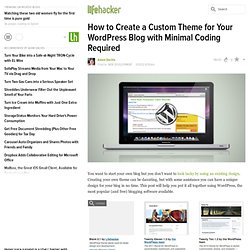
After installing your blank child theme, your default is the mother theme. You then make all your changes to just two files (style.css, functions.php) in your child theme without touching anything else (and most especially you don't touch files of the mother theme). That way you don't have to worry about various best practices related to typography, css coding, setting up widgets, etc. More importantly, when WordPress updates, the mother theme can get updated by WordPress experts and you can install these updates without breaking your child theme. In other words - you never have to make changes to your child theme again after you've got the look you like, even though you regularly update the mother theme. Specific example: I personally use (now barely maintained) Thematic on my own blog. Growth Hacking.
Ask and Answer Questions About Starting a Website.