

Google+ Hangouts in Gmail Means Nine-way Video Chats. 20 Google Search Shortcuts to Hone Your Google-Fu. Google Unveils Ultrafast Web Service. - Google unveiled an ultrafast Web service along with an Internet television subscription. - The service offers one-gigabyte per second speeds -- about 100 times faster than currently available..

Google on Thursday unveiled an ultrafast Web service along with an Internet television subscription in the Kansas City area as part of a pilot project to boost broadband speeds. The Google Fiber superfast broadband network will be available starting in September, with one-gigabyte per second speeds -- about 100 times faster than most current Internet subscriptions. Google shows ISPs how to build a superfast network. Google is showing the cable companies and telecommunications providers how a broadband network should be built.

On Thursday, the company took the wraps off its new Google Fiber and Google Fiber TV services, which through a fiber connection directly to the home, delivers broadband speeds of 1Gbps on both the upload and download links. Google Wallet goes cloud; supports all credit, debit cards. Google Wallet is likely on a more mainstream path to wider adoption with U.S. consumers as the system is moving to the cloud, meaning it should be able to accept all major credit and debit cards.
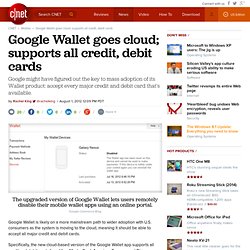
Specifically, the new cloud-based version of the Google Wallet app supports all credit and debit cards from Visa, MasterCard, American Express, and Discover. Robin Dua, head of product management for the Google Wallet team, explained in a blog post that consumers can use any card when shopping in-store or online with Google Wallet. To support all credit and debit cards, we changed our technical approach to storing payment cards.
The Google Wallet app now stores your payment cards on highly secure Google servers, instead of in the secure storage area on your phone. A wallet ID (virtual card number) is stored in the secure storage area of the phone, and this is used to facilitate transactions at the point of sale. This story originally appeared on ZDNet.
Home. DeadMouse: Surf the web with just your keyboard. The Best Google Features You're Probably Not Using. Google Search 3T. Top 10 Obscure Google Search Tricks. Official Google Blog. Entertainment is supposed to be fun.

But in reality, getting everything to work can be the exact opposite—moving files between your computers, endless syncing across your devices, and wires…lots of wires. Today we’re eliminating all that hassle with Google Play, a digital entertainment destination where you can find, enjoy and share your favorite music, movies, books and apps on the web and on your Android phone or tablet.
Google Play is entirely cloud-based so all your music, movies, books and apps are stored online, always available to you, and you never have to worry about losing them or moving them again. With Google Play you can: Store up to 20,000 songs for free and buy millions of new tracksDownload more than 450,000 Android apps and gamesBrowse the world’s largest selection of eBooksRent thousands of your favorite movies, including new releases and HD titles Starting today, Android Market, Google Music and the Google eBookstore will become part of Google Play.
100+ Google Tricks « Blog de ardelean. 100+ Google Tricks That Will Save You Time in School – Eternal Code. [via onlinecolleges.net] With classes, homework, and projects–not to mention your social life–time is truly at a premium for you, so why not latch onto the wide world that Google has to offer?

Google tracks you. We don't. An illustrated guide. Keyboard shortcuts - Gmail Help. Gmail Tips, Tricks and Secrets. Optimize Google Search Results For Your Name With BrandYourself. The Internet is an unforgiving place – it never forgets. Whatever gets posted online, whether it’s a careless statement or a funny picture, it could very well backfire and hurt you in the future. It’s even worse when you share a name with a reckless individual who ends up ruining your reputation as much as their own. This is what happened to Pete, one of the co-founders of BrandYourself. Pete was denied internships while in college because search results indicated he was a drug dealer. Fortunately, he had a friend, BrandYourself co-founder Patrick, who could help him optimize his search results. Taking Control Over Your Online Reputation BrandYourself takes you through every single step of the process with clear and brief explanations.
Try Out Google’s Chromium OS On Your Laptop Or Netbook With Flow. The only problem is that Google’s official builds suffer from poor hardware support, driver issues and are unlikely to work unless you’re using a brand new netbook. Enter Flow, an exciting Chromium OS build with much improved compatibility allowing you to sample your first taste of a lightning-fast web-reliant operating system, all from the comfort of a 2GB USB flash drive. Mimicking Google’s popular Chrome web browser, the Google Chromium OS contains no applications or programs and instead uses web-based services such as Google Documents and Picnik.
This is all part of Google’s plan to essentially turn their web browser into an operating system, and by doing so they’ve managed to drastically speed up the whole process of “getting online”. Flow is a third-party build by an enthusiast called Hexxeh that provides a straight-forward means of test driving this new platform. 10 ways to use Google Plus in the classroom. Circles Obviously you are going to want to create a circle for your class and guide them through making a circle for the class as well.

But as cool as that is, it doesn’t stop there. You can also make a circle for announcements and important links and drop any posts in that you know you may use every semester. Then you just find it in the stream for that circle and repost to your current class when you are ready. You can also create circles for students by category. Photos/Video Because photos and videos are dropped into albums, privacy settings allow you to make albums that only certain circles can see.
Really Learn to Use Google Plus for Business. Top 10 Clever Tricks Built Right Into Gmail.