

Multiple DropBox Instances on Windows 7 (or Vista) We recently had a need to run two DropBox instances concurrently on a few of our Windows 7/Vista workstations (if you are running Mac or Linux there are alternate methods to do this documented here.

If you are running an older version of Windows, this may work for you. Seagate SATA HDD - Slow transfer rate - Hard-Disks - Storage. I have been struggling with an issue of non-responsiveness from my computer.
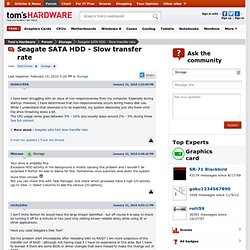
Especially during startup. However, I have determined that non-responsiveness occurs during heavy disk use. While I understand that slowness is to be expected, my system absolutely just sits there until the drive thrashing slows a bit. The CPU usage rarely goes between 5% - 10% and usually stays around 2% - 3% during these times. I think that this is primarily due to the fact that the hard drive is not returning any data for the CPU to work with, so it is just waiting for something to do.
My drives are Seagate ST3202620AS 320gb. The only common denominator between the hardware is the system software. Tweaking Windows Vista, page 6. TweakHound - Tweaking Windows Vista, page 6 The Page File, SuperFetch, and ReadyBoost.

Reduce System Restore’s Disk Usage in Vista. The System Restore feature in Windows Vista is very important to keep enabled, what with all the problems Vista users are having with compatibility.

Even so, the disk usage can get out of hand if you install a large amount of software. Update: We’ve also covered how to limit system restore’s disk usage in Windows 7. The utility to change the settings is a command line utility called vssadmin. You’ll have to open a command prompt in administrator mode by entering cmd into the start menu and hitting Ctrl+Shift+Enter, or right-clicking the command prompt and selecting Run as Administrator. Show Allocated System Restore Size Type in the following command into the prompt:
Amazon.co. This review is from: M-Audio Studiophile Av40 - Home Studio Monitor Speakers (Electronics) I've had a pair of M-Audio Studiophile AV40 speakers for almost a year now and not once have I regretted the purchase.

I bought these to replace a pair of Creative Gigaworks T20 speakers as I couldn't live with the poor accuracy, lack of clarity and tonal colouring. Plenty of people praise the T20s sound, but trust me they are not good! The AV40s are heads above all of the multi-media speaker companies, but that doesn't surprise me as these are essentially entry level active studio monitors, not just speakers! As such they are far more detailed and accurate in their sound, in fact listening to tracks I've edited on the creative T20s is just plain embarrassing as faults I could not hear before are readily apparent. As for criticisms, the isolation from the desk could be better, but that easy enough to solve with 4 squash balls cut in half. Monitor CPU temperature in Windows Vista - Overclocking & Computer Modification. How to check CPU temperature? - CNET Windows Vista Forums. Review - Samsung Spinpoint F3 1TB Review. Results Analysis There’s only one way to say it – the Samsung Spinpoint F3 is the fastest hard disk drive we’ve ever had the pleasure of testing here at bit-tech, having ripped through our benchmarks like a butchers knife through wet loo roll.

Theoretical performance in HD-Tach is a sign of things to come, with a superb burst speed of 258.9MB/sec, Average read speed of 124.8MB/sec and average write speed of a titanic 96.7MB/sec! All three of these are bit-tech records for a hard disc drive, and perhaps most excitingly, are only the average performance across the drive; when accessing data stored towards the outside edge of the drive platters speeds are much higher, with write speeds peaking at over 120MB/s!
These awesome theoretical speeds translate directly into both our MP3 and ISO file patterns in FC-Test. Finally we take a look at the F3’s real world performance and predictably it’s equally excellent as it’s theoretical and sequential showing. Samsung Spinpoint M5 160 GB Internal hard drive - 100 MBps - 5400 rpm. Conclusion : Momentus XT Review: Seagate's Marriage Of The HDD And Flash Memory. There are two ways of looking at Seagate’s new Momentus XT.

If you know that the drive pairs rotating storage with 4GB of SLC NAND flash memory, then you probably expect a lot from this new product. I have to admit that this happened to us atfirst, because we started with low-level testing due to lack of sufficient time. The benchmarks on Windows and application startup time were added a few days later and these change the game. However, looking at the product name allows us to take the position and standpoint that is most appropriate when looking at this product: the Momentus XT is a hard drive! It just happens to utilize flash memory in an effort to improve performance.
All performance numbers we’ve seen are at least good, as the Momentus XT outperforms all 7,200 RPM 500GB competitors in the majority of our benchmarks. Many of the test results should be seen be seen as worst-case results, as the numbers can only get better over time. Soundproofing a computer case? Best bets? - Pro-Audio - Audio. Audioengine A2 Active Speakers (Pair) at Audio Affair. Harman Kardon SOUNDSTICKS III. Audioengine 2 Speaker System (Black) - Electronics at Play.com (UK) Upgrade your AudioWith the A2 speaker system, Audioengine have managed to duplicate the signature sound of their flagship A5`s in a much smaller package perfectly suited for your desktop or a smaller space in your home or office. The Audioengine 2 is a great introduction to high-quality audio and the perfect upgrade for your computer or iPod.
Brotherly LoveThe Audioengine 2 (A2) is about one-third the size of the top of the range Audioengine 5 system and is an excellent computer audio upgrade or small room speaker. How do I reset Windows Update components? Agent30-x86. Wireless Security - WPA1, WPA2, LEAP, etc. How To: Force Quit. Hide Removable Drive Icons from Your Ubuntu Desktop. I prefer a clean desktop with no icons cluttering it up, but by default Ubuntu adds icons to the desktop for every single removable drive that you attach to your system.

Having recently transitioned to using Ubuntu full-time at home (instead of just part-time), this was one of the first things I wanted to disable. Sadly there’s no option in the default configuration screens, so we’ll have to use the “registry editor” for Ubuntu, called gconf-editor. Just type in gconf-editor into the Alt+F2 run dialog to open the app. Now browse down to the following key: apps \ nautilus \ desktop You should see a key in the right-hand pane called volumes_visible. HowTo: WPA with wpa_supplicant. View topic - Stuck at "Getting IP address" Tips and tricks. From nookDevs Turn off nook Turn it on Quickly hold 2 buttons on either side (not all 4 as previously said) A screen will appear on the eInk display that says updating and the lower screen will show "Mounting partitions" and then "Checking for updates" WARNING: THIS WILL RESET YOUR nook TO FACTORY SETTINGS*.
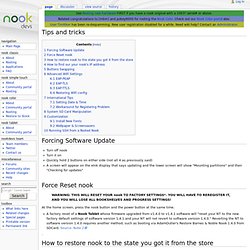
YOU WILL HAVE TO REREGISTER IT, AND YOU WILL LOSE ALL BOOKSHELVES AND PROGRESS SETTINGS! At the home screen, press the nook button and the power button at the same time. A factory reset of a Nook Tablet whose firmware upgraded from v1.4.0 to v1.4.1 software will "reset your NT to the new factory default settings of software version 1.4.1 and your NT will not revert to software version 1.4.0.
" This procedure will reset your nook to the most recent software version that BN shipped (not stock 1.4.0 or 1.4.1, even if your nook was at one of those lower versions when you purchased it)*: 1) Turn off the nook. 2) Press and let go the power button. 5) Then restart normally. Source ps.