

Learn Linux, 101: The Linux command line. Overview This article gives you a brief introduction to some of the major features of the bash shell, and covers the following topics: Interacting with shells and commands using the command lineUsing valid commands and command sequencesDefining, modifying, referencing, and exporting environment variablesAccessing command history and editing facilitiesInvoking commands in the path and outside the pathUsing man (manual) pages to find out about commands This article helps you prepare for Objective 103.1 in Topic 103 of the Junior Level Administration (LPIC-1) exam 101.
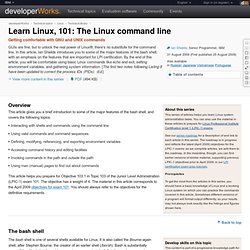
The objective has a weight of 4. How do I use bold font in terminal? (echo/cat) Make OS X Terminal commands I type BOLD. How to: Change / Setup bash custom prompt (PS1) So how do you setup, change and pimp out Linux / UNIX shell prompt?
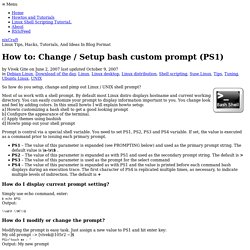
Most of us work with a shell prompt. By default most Linux distro displays hostname and current working directory. You can easily customize your prompt to display information important to you. You change look and feel by adding colors.