

Don’t Plan Your Day, Plan Your Environment. Why was I such cranky jerk on the “day in the life” question?

Because I don’t even think in days. That’s right. I said it. I don’t think in days. I’m like a 5-year-old. So, for you to ask me how my typical day goes is like asking me how my typical year goes. So what do I think? I’ll tell you how. And so I’m always asking myself: “yes, but what am I doing now? Screw planning your day. What does that mean?
It means making your tools easily available at all times. But it also means relaxing. Anyway, don’t worry about what you’re going to do. There is no day. And that’s why Japanese has to be fun. Also, I AM NOT CRANKY! “しちゃってんだけど” – Google 検索 bit.ly/dWUjWR Check out these other posts, motherlover! Internet's Best Secrets: Google Calendar event images. When we create events in Google Calendar, there's a chance you might end up with a customized image that will allow for a easier visual inspection of our calendar.
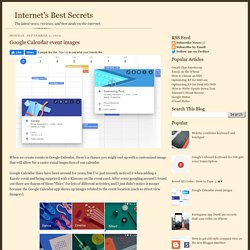
Google Calendar flairs have been around for years, but I've just recently noticed it when adding a Karate event and being surprised with a Kimono on the event card. After some googling around I found out there are dozens of these "flairs" for lots of different activities, and I just didn't notice it sooner because the Google Calendar app shows up images related to the event location (such as street view imagery). 8 handy hidden features for Google Calendar on Android. Google Calendar is a core part of the Android productivity package — but if all you're using is what you see on the app's surface, you're missing out on some pretty powerful possibilities.

Yes, oh yes: Just like so many of our modern digital tools, there's more to Google Calendar than meets the eye. And while the majority of the service's advanced options revolve around the Calendar website, the Calendar Android app has its share of handy out-of-sight options that are specific to the mobile experience. From time-saving shortcuts to efficiency-boosting options, they're all things that have the potential to make your life easier in small but significant ways. Find time in your agenda to check out these eight hidden Google Calendar features on Android. Trust me: You'll be glad you did. 1. That'll pull up a screen that looks something like this: The second line lets you specify what types of events will cause your phone to be silenced. 2. 3. Doesn't get much easier than that. 4. What are all the keywords for the new Google Calendar Android app that will generate those beautiful images in the agenda view? รูปการ์ด Google Calendar เวอร์ชั่นใหม่แบบสวย ๆ (The New Google Calendar card pictures)
เจ้าของบล็อก ไม่ได้เรียนด้านวิศวกรสิ่งแวดล้อม, วิศวกรสุขาภิบาล ไม่ได้มีความรู้เรื่องการก่อสร้าง ไม่ได้เกี่ยวข้องกับธุรกิจก่อสร้าง หรือธุรกิจสูบตะกอน เจ้าของบล็อกไม่ขอรับรองความถูกต้องของข้อมูลใด ๆ การนำข้อมูลของเจ้าของบล็อกซึ่งไม่ได้รู้จริงไปใช้ อาจเกิดความเสี่ยงหรือความเสียหายต่อชีวิต, ร่างกาย, ทรัพย์สินได้ ผู้อ่านพึงต้องระมัดระวังในการนำข้อมูลไปใช้อยู่เสมอ และยอมรับความเสี่ยงด้วยตนเองถ้าจะนำข้อมูลเหล่านี้ไปใช้ อันนี้เจ้าของบล็อกแค่จดเป็นไดอารี่ บันทึกสิ่งที่เรียนรู้มา จากการแงะออกมาศึกษาดูบ้าง (ซน), อ่านหนังสือบ้าง, คู่มือบ้าง, ประสบการณ์บ้าง คำเตือน อย่าลืมอ่าน เงื่อนไข การใช้บริการเยี่ยมชมบล็อก ด้วยนะ----- น้ำเสีย มาจาก น้ำดี 99.50% ปนกับ ของเสียเจือปน 0.05%ของเสียที่เจือปน จะประกอบไปด้วยPSNOTPathogens, Solids, Nutrients, Organic matter, Toxicsเชื้อโรค, ตะกอน, สารอาหารพืช, สารอินทรีย์, สารพิษ.
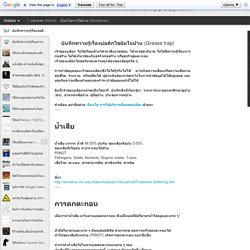
Google Calendar. A selection of event illustrations created for Goals, a new feature that helps you find time for self-improvement.
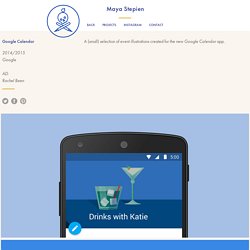
Multiply time by asking 4 questions. Multiply time by asking 4 questions about the stuff on your to-do list. Raúl Soria OK, this post won’t tell you how to magically make each day 38 hours long (we’re still working on that).

But by assessing our tasks in terms of their significance, we can free up more time tomorrow, says leadership coach Rory Vaden. Every weekday for the month of January, TED Ideas is publishing a new post in a series called “How to Be a Better Human,” containing a helpful piece of advice from a speaker in the TED community. To see all the posts, click here. “How is it that we have more tips, tricks, tools, technology, calendars and checklists than ever before, and yet we still always seem to be behind?” His answer: “It’s because everything you know about time management is wrong.” Most of us manage our time the same ways: by writing to-do lists and prioritizing the items on those lists. But there’s a third criteria considered by a group of people whom Vaden calls “time multipliers”: significance. Question #1: Can I eliminate this task? Online bill paying is one example. gTasks – Google Tasks Manager.
Easy scheduling. Export your Google Calendar events to Excel. The Pomodoro Technique® What is The Pomodoro Technique?
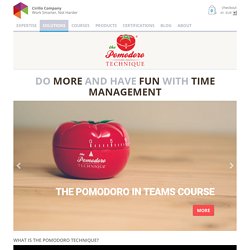
EASY for anyone to use! Improves productivity IMMEDIATELY! FUN to do! Why Pomodoro? The Pomodoro Technique isn’t like any other time-management method on the market today. For many people, time is an enemy. Essential to the Pomodoro Technique is the notion that taking short, scheduled breaks while working eliminates the “running on fumes” feeling you get when you’ve pushed yourself too hard. Whether it’s a call, a Facebook message, or suddenly realizing you need to change the oil in your car, many distracting thoughts and events come up when you’re at work. Most of us are intimately acquainted with the guilt that comes from procrastinating. Who does the technique work for?
These are all ways real folks use the Pomodoro Technique: Motivate yourself to write.Limit distractions.Keep track of how long you’re spending brainstorming / writing / revising.Reduce back and neck pain by walking around during Pomodoro breaks.Draft a book in three weeks. Using the Pomodoro Technique? Time Yourself With Tomatoi.st: Online Collaboration « How to focus. Doodle - easy scheduling.