

Raspberry pi. Watch and record live TV on your Raspberry Pi. Many of those set-top boxes hidden under televisions are already running Linux.
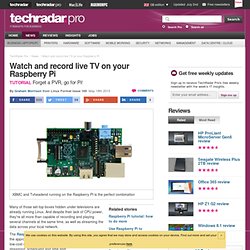
And despite their lack of CPU power, they're all more than capable of recording and playing several channels at the same time, as well as streaming the data across your local network. The Raspberry Pi is perfectly suited to this, too, and with the appropriate hardware it can be turned into a powerful low-cost digital video recorder, complete with media streaming, scheduling and time shift. 8 great Raspberry Pi projects created by kids The appropriate hardware is the key phrase in the previous paragraph, because a painless installation is mostly dependent on your television-grabbing hardware 'just working'.
Fortunately, Linux has support for a great many such devices built in to the kernel, so many will work without modification. And while these instructions start from the command line, we've split the entire tutorial into 10 different steps, hopefully making the project as easy to follow as possible. 1. 2. 3. Raspberry Pi. Přehled článků na Linuxsoft.cz v kategorii Raspberry π. Raspberry π I. - Úvod Nedávno byl do světa vypuštěn nový miniaturní levný počítač se jménem Raspberry Pi .

Na ploše velikosti kreditní karty nalezneme dostatečný výkon pro multimediální centrum nebo i plnohodnotné PC. 15.6.2012 | Petr Horáček | přečteno 13939× Komentářů: 1 | Poslední: 3.11.2012 19:18. Raspberry Pi podporuje minimalistický operační systém RISC OS. R-Pi NAS. Back to RPi Guides.
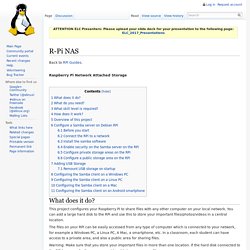
Raspberry Pi Network Attached Storage This project configures your Raspberry Pi to share files with any other computer on your local network. You can add a large hard disk to the RPi and use this to store your important files/photos/videos in a central location. The files on your RPi can be easily accessed from any type of computer which is connected to your network, for example a Windows PC, a Linux PC, A Mac, a smartphone, etc. In a classroom, each student can have access to a private area, and also a public area for sharing files. Warning: Make sure that you store your important files in more than one location. Note: There are two major classes of Network Attached Storage Low-power NAS. This project does not require any coding or compilation. You need to... Edit configuration files on the RPiEnter basic Linux commands to configure users and passwordsUse standard software tools (Windows/Linux/Mac) to add a network drive to your PCConnect computers using ethernet cables.
The Only Raspberry Pi XBMC Tutorial You Will Ever Need. Raspi. Raspberry Pi. Way back when the Kinect was first released, there was a realization that this device would be the future of everything 3D.

It was augmented reality, it was a new computer interface, it was a cool sensor for robotics applications, and it was a 3D scanner. When the first open source driver for the Kinect was released, we were assured that this is how we would get 3D data from real objects into a computer. Since then, not much happened. We’re not using the Kinect for a UI, potato gamers were horrified they would be forced to buy the Kinect 2 with the new Xbox, and you’d be hard pressed to find a Kinect in a robot. 3D scanning is the only field where the Kinect hasn’t been over hyped, and even there it’s still a relatively complex setup.
This doesn’t mean a Kinect 3D scanner isn’t an object of desire for some people, or that it’s impossible to build a portabilzed version. Latest Raspberry Pi Reviews, News, Articles, Pictures & Downloads. Squareitround.co.uk/Resources/Punnet_net_Mk1.pdf. Raspberry Pi gets a taste of Google Chrome – Tech Products & Geek News. So you’ve overclocked your Raspberry Pi, installed the Raspbian image, and you’re impressed by what you’ve seen your little $35 PC do so far?

Why not bolt on the developer channel build of the Chromium web browser and take it for a spin, too? Chrome OS hacker Hexxeh has just offered up an early build that Raspberry Pi owners can download from his personal blog. While Chromium will run as-is, some additional tweaking will yield vastly improved performance. By default the Raspberry Pi splits its 256MB of memory between the CPU and GPU at boot time.
Hexxeh recommends installing the pre-made 224MB/32MB split .elf file, which you can place in the boot folder. It’s also suggested that the –disable-ipv6 flag be added to the chrome startup command. For best results, you’ll also want to make sure that your chosen storage media (either a USB flash drive or SD card) is nice and speedy. More at Hexxeh.net. No More Burnt Raspberry Pi: Safe Supercharging for Super-Small PC. The Raspberry Pi is a $35 computer about the size of a credit card.
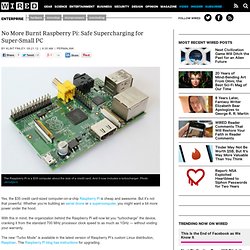
And it now includes a turbocharger. Photo: Jwrodgers. Raspberry Pi Hacks, Tricks & Tips: Fun ideas for your Raspberry Pi Computer. Raspberry Pi - 10 Best Uses for the $25 Computer - Opinion. The Raspberry Pi computer is an ambitious project, both for its makers and the brave techies who'll buy one.

It's intended to supply students and teachers with a low-cost learning tool - the "A" edition costs just $25. The low price and that its existence is an all-too-tempting invitation to tinkerers means it'll get used in many other ways too. A single-board computer that packs-in everything a system needs - CPU, GPU, RAM, connectivity and storage in the form of a bootable SD card slot - the potential uses for the Raspberry Pi are almost limitless. Even the most basic will require a fair bit of effort and time, but - boy - would we like to see some of the following in action…