

Videos on Lanyrd. Better Product Definition with Lean UX and Design Thinking. O'Reilly Webcast: UX Design for Digital Books.
Unforgettable <3. Tools. Sketchnoting. Win 8. Www.ncsu.edu/www/ncsu/design/sod5/cud/about_ud/docs/use_guidelines.pdf. Acessibilidade. Process Makes Perfect: Speech Recognition User Interface Design. Applications that recognize speech are more dependent upon good user interface design because there is much more room for ambiguity in spoken language than in other input types.

This makes the clarity of context and capturing intent very important. Speech applications also present a very linear experience where users cannot easily backtrack or change their mind after making a choice. While there's art involved in any design, it’s a methodical process that leads to a well-constructed dialog and the kind of grammars—structured lists of the words and phrases that can be recognized at any given time—that achieve the best possible results. Here are nine steps will help ensure a high quality user experience. Step 1: Determine Goals and Requirements for the System Like all good user interface design, speech application design begins with a clear understanding of the app’s goals, requirements, and use cases. Who are the various types of users that will use the application? Re-Introducing Page Description Diagrams.
There’s no such thing as a “standard” client or project in a typical agency setting, because every business has its own specific goals—not to mention the goals of its users.

Because of this, we’re constantly seeking ways to improve our processes and better meet the needs of our clients, regardless of their unique characteristics. Recently, we discovered the page description diagram (PDD), a method for documenting components without specifying layout. At first, it seemed limited, even simplistic, relative to our needs. But with some consideration, we began to understand the value. We started looking at whether or not PDDs could help us improve our process. Robert Hoekman Jr – The essential elements of great web applications. A presentation given at at Web Directions User Experience, Melbourne Town Hall, May 16 2008, and Web Direction Government, Old Parliament House, Canberra, May 19 2008.

Presentation slides Session description Most great web applications have a few key things in common. But can you name them? Better yet — can you achieve them consistently in your own projects? In this closing keynote, Robert Hoekman, Jr., author of the Amazon bestseller Designing the Obvious (New Riders) describes the seven qualities of great web-based software and how to achieve each and every one of them by learning to communicate through design. About Robert Hoekman Robert Hoekman, Jr., is the founder of Miskeeto, a product development and web design consultancy focused on socially-conscious projects that improve the world.
Robert is the author of the Amazon bestseller Designing the Obvious, which focuses on seven guiding principles of great web-based software and how to leverage them in any real-world project.
Models. Lectures. Redes sociais na internet - Raquel Recuero. So you wanna be a user experience designer — Step 1: Resources. Want to pursue a career in UX, but don’t know where to start?
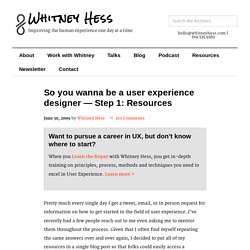
When you Learn the Ropes with Whitney Hess, you get in-depth training on principles, process, methods and techniques you need to excel in User Experience. Ryan Singer - User interface and software design at 37signals. Evangelizing Yourself. DIY UX: Give Your Users an Upgrade (Without Calling In a Pro) Usability Methods.
80/20 rule A principle for setting priorities: users will use 20% of the features of your product 80% of the time.

Focus the majority of your design and development effort (80%) on the most important 20% of the product. Read more » affinity diagram a simple technique for organizing concepts: designers write down ideas on a set of cards and then organize the cards by grouping them and by placing closely related concepts close to each other (e.g. by shuffling the cards on a… Read more » alpha testing a stage of software development where the software is first tested for bugs by real users. You’re not a user experience designer if… The UX field is booming.
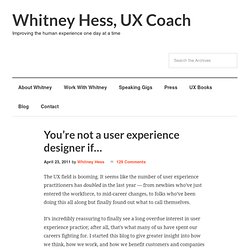
It seems like the number of user experience practitioners has doubled in the last year — from newbies who’ve just entered the workforce, to mid-career changes, to folks who’ve been doing this all along but finally found out what to call themselves. It’s incredibly reassuring to finally see a long overdue interest in user experience practice; after all, that’s what many of us have spent our careers fighting for. I started this blog to give greater insight into how we think, how we work, and how we benefit customers and companies alike. I consider myself lucky to be among many professionals who speak at conferences around the world in an effort to bring UX into the mainstream.
Why It’s Important to Sketch Before You Wireframe. Have you ever had an idea for a website or application?

It’s easy to come up with the idea, but the hard part is understanding how that idea will take shape in user interface form. This is where sketching is useful. Sketching happens in many professions that involve creativity and construction. Even Leonardo Da Vinci had to sketch out his inventions before he started to build them. Colour: User Experience (UX) And Psychology. Colour plays a crucial role in User Experience. It transmits a psychological message to your users and choosing the right colours for your brand, logo or product can be vital as it helps your brand or product get easily recognised and identified with your industry. Coca-Cola is red whilst AT&T is blue and this is not just a coincidence. A Case Study In Responsive Web Design - FamousBirthdays.com. It is no news to say that the days when users access websites via desktop based devices only are long gone.

Even with the advent of the smartphones in the mid 2000′s, a need had already been created to have a mobile version of a website. The technique that was used then was to to check (using JavaScript) whether the user was making use of a mobile phone to access a website – in which case, a different Cascading Stylesheet (CSS) would be loaded. This Stylesheet would typically restrict the width of the site and display it in a vertical style.