

Houdini Tutorial: Rendering Ambient Occulsion. Lighting & Rendering. Новые комментарии. Mantra Rendering Masterclass. Setting up physically based rendering - Houdini online help. There are two types of rendering in PBR, micropolygon rendering and raytracing.
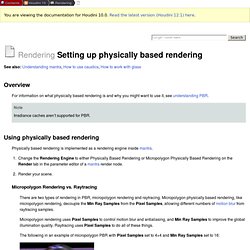
Micropolygon physically based rendering, like micropolygon rendering, decouple the Min Ray Samples from the Pixel Samples, allowing different numbers of motion blur from raytracing samples. Micropolygon rendering uses Pixel Samples to control motion blur and antialiasing, and Min Ray Samples to improve the global illumination quality. Raytracing uses Pixel Samples to do all of these things. Rendering on a budget. Here are a few tricks I can recommend - mostly to do with volumes: - thicker volumes are faster to render than transparant volumes.
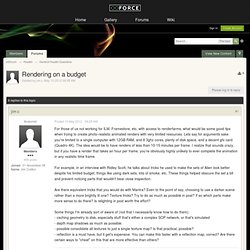
This is because you can lower the opacity limit on your mantra rop. Also the stochastic sampling helps speed up things (see sidefx masterclass on rendering volumes). - surprisingly shadowmaps are not always faster than raytraced lights. PBR in h12 is quite fast so do a speed comparison. - consider rendering your smoke at half res with a sharpening filter, then scaling them up in comp and blurring them a bit if they don't need to be well-defined. - volume step size is key! Measure the division size of your volume.