

Ubuntu USB-Serial port install procedure. The procedure for using the USB adapter from the BOM wasn't in the wiki - nor was it immediately obvious, so, here goes.
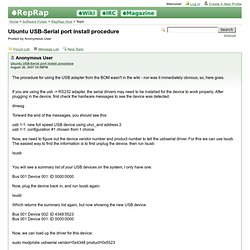
If you are using the usb -> RS232 adapter, the serial drivers may need to be installed for the device to work properly. After plugging in the device, first check the hardware messages to see the device was detected: dmesg Torward the end of the messages, you should see this: usb 1-1: new full speed USB device using uhci_and address 2 usb 1-1: configuration #1 chosen from 1 choice Now, we need to figure out the device vendor number and product number to tell the usbserial driver. Lsusb You will see a summary list of your USB devices on the system, I only have one: Bus 001 Device 001: ID 0000:0000 Now, plug the device back in, and run lsusb again: Which returns the summary list again, but now showing the new USB device: View topic - HOWTO: Compile SCANTOOL ODBII Code Reader - Debian.
This HOWTO: will guide you through the process of Compiling, and installingSCANTOOL from Scantool.net for Debian Linux.
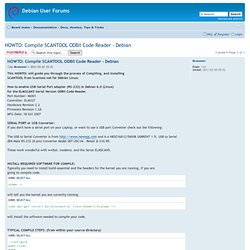
How to enable USB-Serial Port adapter (RS-232) in Debian 6.0 (Linux)for the ELMSCAN5 Serial Version ODBII Code Reader.Part Number: 46001Controller: ELM327Hardware Revision 2.2Firmware Revision 1.2AMFG Date: 18 Oct 2007SERIAL PORT or USB Converter:If you don't have a serial port on your Laptop, or want to use a USB port Converter check out the following: The USB to Serial Converter is from and is a N82E16812156008 SABRENT 1 ft. USB to Serialdb9 Male RS-232 (9-pin) Converter Model SBT-USC1M - Retail @ $10.99. These work wonderful with wvdial, modems, and the Serial ELMSCAN5. INSTALL REQUIRED SOFTWARE FOR COMPILE:Typically you need to install build-essential and the headers for the kernel you are running, if you aregoing to compile code.
Code: Select all uname -r will tell you the kernel you are currently running. sudo apt-get install build-essential linux-headers-$(uname -r) . . The Slackware Linux Project. Slackware. Slackware is a free and open source Linux distribution.

It was one of the earliest operating systems to be built on top of the Linux kernel and is the oldest currently being maintained.[4] Slackware was created by Patrick Volkerding of Slackware Linux, Inc. in 1993. The current stable version is 14.1, released on 7 November 2013.[2] Name[edit] The name "Slackware" stems from the fact that the distribution started as a private side project with no intended commitment.
To prevent it from being taken too seriously at first, Volkerding gave it a humorous name, which stuck even after Slackware became a serious project.[6] Slackware refers to the "pursuit of slack", a tenet of the Church of the Subgenius. A humorous reference to the Church of the Subgenius can be found in many versions of the install.end text files, which indicate the end of a software series to the setup program. History[edit] In 1999, Slackware's release number jumped from 4 to 7. 2004–present Design philosophy[edit] Installer. What is Slackware? Slackware, started by Patrick Volkerding in late 1992, and initially released to the world on July 17, 1993, was the first Linux distribution to achieve widespread use.
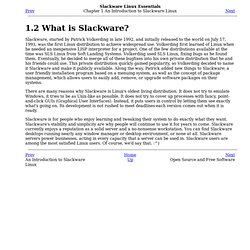
Volkerding first learned of Linux when he needed an inexpensive LISP interpreter for a project. One of the few distributions available at the time was SLS Linux from Soft Landing Systems. Volkerding used SLS Linux, fixing bugs as he found them. Eventually, he decided to merge all of these bugfixes into his own private distribution that he and his friends could use. This private distribution quickly gained popularity, so Volkerding decided to name it Slackware and make it publicly available. There are many reasons why Slackware is Linux's oldest living distribution. Slackware is for people who enjoy learning and tweaking their system to do exactly what they want.