

Office 365 (2016 Pro Plus) activation issues in ADFS / Azure AD sync environment. ADFS High Availability and Disaster Recovery Overlook – Windowstechpro.com. In this Article, We will see some of the basic concepts how to setup ADFS High Availability and Disaster Recovery What is ADFS??

Adfs is simplified authentication method which is claims based Authentication(CBD) to applications like Exchange online, cloud applications and so on. it will enable the organizations to avail the Single sign-on beyond the organizational boundaries and coloborate with cloud applications easily without breaking security boundaries. For More Information, Please read Technet Ariticle What is WAP? Web Application Proxy is the IIS Based application which will be installed in the permiter Network and allow the users to access the URLs from internet using reverse proxy funcationalities. it will preauthenticate applications using the ADFS. For More Information, Please read Technet Ariticle What is Database Server? ADFS Configuraion and the Relay party informations will be stored in the Databases.
With mentioning the above steps, The ADFS Structure will look like this, 2. 2. How to Install Active Directory Federation Services on Server 2012 – Windowstechpro.com. In this article, I will explain how to install Active Directory Federation Services on Server 2012, Lets begin, Open Server Manager, Click on Add Roles and Features, Click Next, Select Role-based or features-based installation and Click Next, Select Active Directory Federation Services and Click Next,

How to achieve seamless SSO without having the user to login again (SAML 2.0 & ADFS using OpenSSO) Current community your communities Sign up or log in to customize your list. more stack exchange communities company blog Stack Exchange Inbox Reputation and Badges sign up log in tour help Information Security Ask Question Information Security Stack Exchange is a question and answer site for information security professionals.
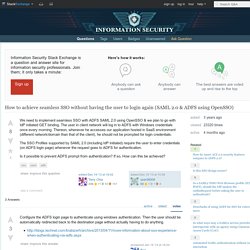
Here's how it works: Anybody can ask a question Anybody can answer The best answers are voted up and rise to the top How to achieve seamless SSO without having the user to login again (SAML 2.0 & ADFS using OpenSSO) 3 Answers active oldest votes Your Answer Sign up or log in Sign up using Google Sign up using Facebook Sign up using Email and Password Post as a guest discard By posting your answer, you agree to the privacy policy and terms of service. Not the answer you're looking for? Related How do Azure ACS 2.0 security features compare to ADFS 2.0? Add a federation server to the federation server farm in Windows Server 2012 R2. This documentation is archived and is not being maintained.
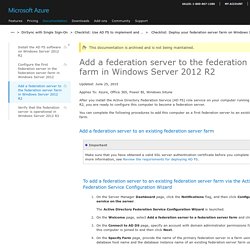
Updated: June 25, 2015 Applies To: Azure, Office 365, Power BI, Windows Intune. Changing ADFS Primary/Secondary federation server in a farm – IT Something. How to change the Promary ADFS federation server when using ADFS configured to used Windows Internal Database to store the configuration : On the server you want configure as the new Primary: Set-AdfsSyncProperties -Role PrimaryComputer On the old primary (now secondary) Set-AdfsSyncProperties -Role SecondaryComputer -PrimaryComputerName FQDN.Primaryservername.here To see the status of the ADFS server (Primary/Secondary) : Get-AdfsSyncProperties The primary server will indicate : Primary.
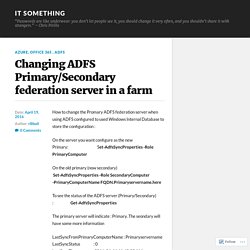
The seondary will have some more information. Working with Web Application Proxy. This documentation is archived and is not being maintained.
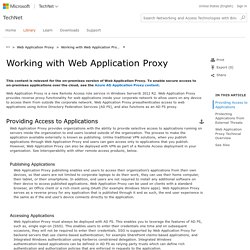
This content is relevant for the on-premises version of Web Application Proxy. To enable secure access to on-premises applications over the cloud, see the Azure AD Application Proxy content. How To Install AD FS 2012 R2 For Office 365 – 250 Hello. When discussing and reviewing Office 365 with customers, I wanted to have a series of posts to illustrate the steps involved when deploying Office 365.

In the burgeoning drafts folder Active Directory Federation Services (AD FS) was at the top, so that got finished first! The act of deploying and configuring AD FS 2012 R2 for Office 365 will be broken down into three separate blog posts Install AD FS (this post) Identity, Identity, Identity The IT security landscape keeps evolving. AD FS lights up one of the three options for Office 365 identity management, which is option #3 in the below list: Cloud Identity – users are created, and managed, in Windows Azure Active Directory (WAAD).
How To Install AD FS 2012 R2 For Office 365–Part 2 – 250 Hello. In part one we installed the AD FS server on our corporate network, and tested that it was working.
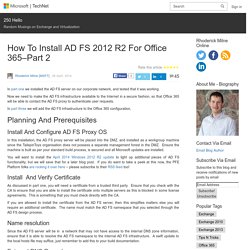
Now we need to make the AD FS infrastructure available to the Internet in a secure fashion, so that Office 365 will be able to contact the AD FS proxy to authenticate user requests. In part three we will add the AD FS infrastructure to the Office 365 configuration, Planning And Prerequisites. How To Install AD FS 2012 R2 For Office 365–Part 3 – 250 Hello. Well then, here we are in part three already!

Previously we: Installed AD FS 2012 R2 For Office 365 in part 1Installed AD FS 2012 R2 Proxy For Office 365 in Part 2 Now we want to change the Office 365 domain to be a federated domain. As discussed in part 1, this means that all of the users who authenticate using this domain will become a federated identity and the on-premises AD FS server is responsible for authenticating these requests. Update 20-8-2014: Added comment for SupportMultipleDomain switch for the Convert-MSOLDomainToFederated cmdlet. Step-By-Step: Setting up AD FS and Enabling Single Sign-On to Office 365 – CANITPRO. This is a typical highly available setup into Office 365.

Ideally this server will be installed as virtual servers on multiple Hyper-V hosts. Think about redundancy, not only in the virtual servers, but in the Hyper-V servers as well. Install one AD FS and one AD FS Proxy on one Hyper-V host and the other AD FS and AD FS Proxy on another Hyper-V host. This prevents loss of service from a hardware failure. Keep in mind that once you are using Single Sign-on with Office 365, you rely on your local Active Directory for authentication.
How to install and configure Web Application Proxy for ADFS – Mister Cloud Tech. The Web Application Proxy (WAP) is a role service of the Remote Access server role in Windows Server 2012 R2. One of the primary roles of the WAP is to performs pre-authenticates access to web applications using Active Directory Federation Services (AD FS), and in this capacity the WAP functions as an AD FS proxy. In general, WAP provides reverse proxy functionality for web applications in the corporate network which allows users on most devices to access internal web applications from external networks. Using WAP, you can configure additional features provided by AD FS, including: Workplace Join, multifactor authentication (MFA), and multifactor access control. Also WAP can be part of a DirectAccess infrastructure deployment, or when securely publishing Exchange or SharePoint services.