

HTML5 Please - Use the new and shiny responsibly. Be the first to know what's new with upcoming Firefox releases. The next update to Firefox OS is now available to Mozilla partners to implement in smartphones.

The update includes several new features including Dual-SIM dual-standby (DSDS) support offering the flexibility of having two separate SIMs, additional camera features and simplified access to the music player and the ability to create unique smart collections of apps. App developers will be pleased to see the arrival of new platform technologies such as WebGL, asm.js and WebAudio for creating immersive games with great audio effects. Here are some more highlights from this release: For Firefox OS users: Dual-SIM dual-standby (DSDS) offers the flexibility of two lines with compatible phones: A highly demanded feature for emerging markets, DSDS now allows people with dual-SIM devices to individually manage two different SIMs for calling, texting or data through the simple “SIM Manager” UI.
Lock screen showing music controls More options for messaging: For Developers: More Information: Graded Browser Support. About the Browser Test Baseline and Operating Systems The Browser Test Baseline provides a baseline set of browsers that should be tested.

It is designed to maximize coverage with limited testing resources by testing the smallest possible subset of browser combinations and leveraging implicit coverage from shared core browser engines. At the very least, all listed browsers should be tested in one operating system, in order to provide "baseline" coverage. Testing on multiple operating systems should be accommodated after all browsers have been verified with baseline coverage and should start with features that have known platform-specific issues.
The test platforms should be chosen based on usage statistics and market trends. The Browser Test Baseline defines the current set of browsers that should receive a verified, usable experience. Graded Browser Support: What and Why By contrast, in modern web development we must support all browsers. What Does "Support" Mean? Consider television. Web Browser Standards Support. This document will summarize the level of support for web standards and maturing technologies in popular web browsers.
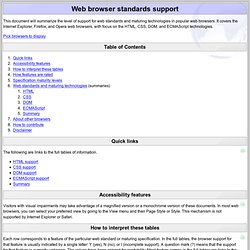
It covers the Internet Explorer, Firefox, and Opera web browsers, with focus on the HTML, CSS, DOM, and ECMAScript technologies. How to interpret these tables Up Each row corresponds to a feature of the particular web standard or maturing specification. In the full tables, the browser support for that feature is usually indicated by a single letter: Y (yes), N (no), or I (incomplete support). Some features are listed as a summary of another group of features on the tables. Some summary features summarize a feature breakdown that is not written out on these tables but is obvious in the standard's specification, such as a predefined set of possible values for an attribute in HTML. The tables on this page and the summary page are in summarized form. Some feature ratings have explanations associated with them, particularly for those with an “I” rating. How features are rated. QuirksMode - for all your browser quirks.
When can I use... Support tables for HTML5, CSS3, etc. Comparison of layout engines (Document Object Model) The following tables compare DOM compatibility and support for a number of layout engines.

Please see the individual products' articles for further information. Unless otherwise specified in footnotes, comparisons are based on the stable versions without any add-ons, extensions or external programs. For features that are fully supported (based on DOM Level 2 or DOM Level 3 modules that are under W3C Recommendation), an exact version number is given if it is certain that the feature was added in such version. DOM Level 0 and DOM Level 3 modules that are still under development are not included. Explanation of the tables[edit] Engine nomenclature[edit] Rather than the names of web browsers, the names of the underlying engines are used. Values[edit] Values indicate the level of support in the most recent version of the layout engine, or (if a version number is given) in the specified version. AttributeNode.specified — Does not set specified to true if ownerElement is null. Comparison of layout engines (HTML5) The following tables compare support of HTML5 differences from HTML for a number of layout engines.
Explanation of the tables[edit] Engine nomenclature[edit] Rather than the names of web browsers, the names of the underlying engines are used. The browsers that use the various engines are listed below. Values[edit] Values indicate the level of support in the most recent version of the layout engine, or (if a version number is given) in the specified version. While many of these elements, such as section, have not been implemented natively in layout engines, support may be very easy to emulate using CSS or JavaScript. Many of these features can be emulated with third-party libraries.
The WHATWG version of HTML also includes additional features that are not technically HTML5, which are described as "next-generation additions still in development" in the specification.[16] Safari Dev Center. MSDN – Explore Desktop, Web, Cloud, and Phone Software Development. Developer Network.