

SSL Server Test. HSTS Preload List Submission. Bash - Read a file line by line assigning the value to a variable. Curl - How to find if a web site uses HSTS. GitHub - mikeaddison93/hsts-check-1: a simple python script to check if HSTS is being used. GitHub - fmarier/hsts-check: Check lists of websites for HSTS support.
Namecheap.com Knowledgebase. When we finally managed to customize the correct HSTS header field and the results are saved, the HSTS Policy is considered to be enabled for a given host.
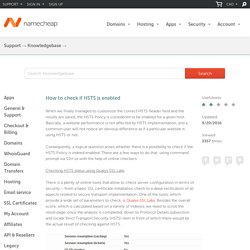
Basically, a website performance is not affected by HSTS implementation, and a common user will not notice an obvious difference as if a particular website is using HSTS or not. Consequently, a logical question arises whether there is a possibility to check if the HSTS Policy is indeed enabled. There are a few ways to do that: using command prompt via SSH or with the help of online checkers. Checking HSTS status using Qualys SSL Labs There is a plenty of online tools that allow to check server configuration in terms of security – from a basic SSL certificate installation check to a deep verification of all aspects related to secure transport implementation.
Checking HSTS header via SSH client using cURL An SSH client (e.g. Curl -s -D- | grep -i Strict The response message can be viewed on the screenshot below. Dnspython home page. HTTP Strict Transport Security. HTTP Strict Transport Security (HSTS) is a simple and widely supported standard to protect visitors by ensuring that their browsers always connect to a website over HTTPS.

HSTS exists to remove the need for the common, insecure practice of redirecting users from to URLs. When a browser knows that a domain has enabled HSTS, it does two things: Always uses an connection, even when clicking on an link or after typing a domain into the location bar without specifying a protocol.Removes the ability for users to click through warnings about invalid certificates. A domain instructs browsers that it has enabled HSTS by returning an HTTP header over an HTTPS connection. In its simplest form, the policy tells a browser to enable HSTS for that exact domain or subdomain, and to remember it for a given number of seconds:
HTTP Strict Transport Security Cheat Sheet. Last revision (mm/dd/yy): 09/11/2017 HTTP Strict Transport Security (HSTS) is an opt-in security enhancement that is specified by a web application through the use of a special response header.
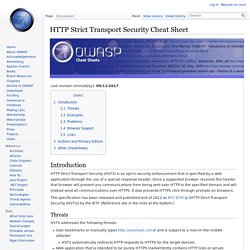
Once a supported browser receives this header that browser will prevent any communications from being sent over HTTP to the specified domain and will instead send all communications over HTTPS. It also prevents HTTPS click through prompts on browsers. The specification has been released and published end of 2012 as RFC 6797 (HTTP Strict Transport Security (HSTS)) by the IETF. (Reference see in the links at the bottom.) Threats HSTS addresses the following threats: Compare DNS on two different nameservers. 8 Linux Nslookup Commands to Troubleshoot DNS. Nslookup is a command-line administrative tool for testing and troubleshooting DNS servers (Domain Name Server).

It is used to query specific DNS resource records (RR) as well. Most operating systems comes with built-in nslookup feature. This article demonstrates widely used nslookup command in detail. Nslookup can be run in two modes: Interactive and Non-Interactive. The Interactive mode is used to query DNS-Server about various domains and hosts. You might also be interested in following article : 1. How can I resolve a hostname to an IP address in a Bash script? Linux / UNIX: DNS Lookup Command. How do I perform dns lookup under Linux or UNIX or Apple OS X operating systems without using 3rd party web sites for troubleshooting DNS usage?
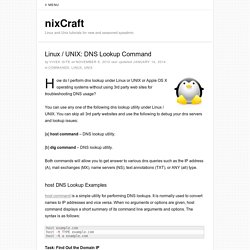
You can use any one of the following dns lookup utility under Linux / UNIX. You can skip all 3rd party websites and use the following to debug your dns servers and lookup issues: [a] host command – DNS lookup utility. [b] dig command – DNS lookup utility. Both commands will allow you to get answer to various dns queries such as the IP address (A), mail exchanges (MX), name servers (NS), text annotations (TXT), or ANY (all) type. host DNS Lookup Examples host command is a simple utility for performing DNS lookups. Host example.com host -t TYPE example.com host -t a example.com Task: Find Out the Domain IP $ host -t a cyberciti.biz Sample outputs: cyberciti.biz has address 75.126.153.206 Task: Find Out the Domain Mail Server $ host -t mx cyberciti.biz Sample outputs: Task: Find Out the Domain Name Servers.