

How To Increase +1s To Your Article. Last week I wrote about the power of a +1.

The question is how do you get them? If you are using Google+, I can give you a few tips to increase the amount of +1s to your article or website. This is especially helpful if you write for B2C or any site that gets a few shares. Has anyone shared your article? I would like to use the ripples from my article published on B2C last week for the example. Get an extra +1 from each share!
This shows all the people who shared the article publicly with an embedded link. I usually leave a comment thanking the person who reshared my article since I am already there. Related Resources from B2C» Free Webcast: The Future of Marketing: Social Listening + Action. Starting a Hangout party - Google+ Help. You can use video Hangouts on Google+ to have face-to-face video calls with up to nine other people.
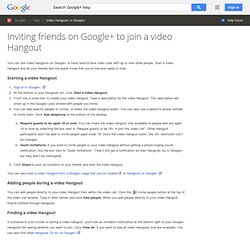
Start a video Hangout and let your friends and the public know that you’re free and ready to chat. Starting a video Hangout Sign in to Google+. At the bottom of your Hangouts list, click Start a video Hangout. The Anatomy of a Perfect Google+ Post. Claim Authorship to Get Your Profile Picture in Google Results. You've probably noticed a problem.

Anybody could slap rel="me" on one of their own user profiles and link to yours! Also, a competitor could write junk and spam, then link to your user profile with rel="author" to make you look bad. So Google won't recognize -- "authenticate" -- authorship except when there's two-way links, reciprocal links, proving that you control both "ends" of these links. 10 Steps to Developing A Niche Following on Google Plus. Do you want to get a head start on the untapped market of Google Plus for your business?

Google Plus has an audience of more than 500 million users, and uses what you share on it to impact your companies search results. It’s not rocket science to see that you should be a part of what’s going on sooner rather than later. 64 Google+ Content Strategies [Infographic] What is Google Plus? A Complete User Guide. (Videos and Blog) If you think Google Plus is just another social site, you are in for a big surprise.

What has been created is, put simply, a phenomenal tool for human communication, and much more. But it takes you to experience it, embrace it and ‘get it’ before this realisation really comes. The complete guide to Google Plus will give you everything you need to use it as an individual or for business, including a free 90 minute video course. Introduction Since its launch in 2011, Google Plus has been gradually moving towards being one of the most active social networks with hundreds of millions of people having active accounts. Bill Gassett - Google+ - PageRank, Link Juice & SEO for Google+ Communities. Can… PageRank, Link Juice & SEO for Google+ Communities.
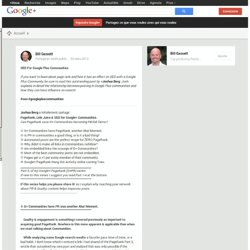
Can PageRank save G+ Communities becoming FB link farms? ① G+ Communities have PageRank, another Aha! Moment. ② Is PR in communities a good thing, or is it a bad thing? ③ Automated posts are the perfect recipe for ZERO PageRank. ④ Why didn't G make all links in Communities nofollow? ⑤ Are embedded links the scourge of G+ Communities? ① G+ Communities have PR was another Aha! Quality & engagement is something I covered previously as important to acquiring good PageRank. While analyzing some Google search results -a favorite pass time of mine, or a bad habit, I don't know which-I noticed a link I had shared of the PageRank Part 3, article that outranked my own post and realized that was only possible if the community had PageRank.
Turns out that was exactly right. You might wonder if they can give PR as well, or bleed it. ② Is PR in communities a good thing, or is it a bad thing? Won't it just attract more spammers and link dumpers? How to Add Google Author Tags to Your Blog for Improved Search Results. Does Google know you’re the author of the content you publish online?
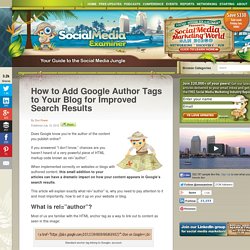
If you answered “I don’t know,” chances are you haven’t heard of a very powerful piece of HTML markup code known as rel=”author”. The Future Of Mobile-Social Could Spell The End For Social Networks. Editor’s note: Keith Teare is the founder of just.me and a partner at Archimedes Labs.

He is also the co-founder of TechCrunch. Follow him on Twitter @kteare. Because of Google I/O, this was a momentous week for those of us who are watching the rapid transition that is taking place from desktop computing to mobile, and particularly for those focused on mobile-social as I am because of my job at just.me. Here is my take on what we just witnessed. Standalone Hangouts. Facebook Home problems. Your Google Plus Network Is More Powerful Than You Know. Advanced Google Plus Networking Strategies. (Photo credit: Wikipedia) Google Plus Strategy for Networking : Creating and growing the influence of your Google Plus network, which is more powerful than you know. Secret Tips to Using Google+ Circles. In our Google+ Primer article, we briefly covered Google+ Circles and how they can be used to organize the people you want to be connected to.

In today's article, we're going to go into more detail about these Circles. We will review what they can do, and how they can make your Google+ so much more organized and informative, and perhaps share a few secrets that only the most experienced Google+ users have found. Building Circles. 5 Key Factors To Rank High On Google. A Google search has become the most important way to find information whether that be for work, play and even finding shopping bargains online.

This was highlighted in a rather quirky and fun way recently when I caught up with some friends and in the course of the conversations that were happening across and around the table, I asked a question that no one was able to answer, so one of the group said “Hang on, let me ask Lord Internet” so she subsequently pulled out her iPhone and “Googled” the answer. I remember years ago before search engines came to light before the mid 1990′s that if you wanted to find information and do research it was off to the local or university library to find what you were looking for. Scanning the key card indexes and then walking up and down the bookshelves was integral to study and consumed so much time and energy. So what are 5 Key factors that modern search engines use to serve up what you want and often provide it on the first page. 5 Key Ranking Factors.
Google Plus: The Extensive List of Database, Resources and Helpful Tips. Joshua Berg - Google+ - Is Google+ Page Rank the culprit behind the current ... (2) Joshua Berg - Google+ - How PageRank in Google+ is Earned. G+ Link Myths Busted!… (2) Google+ Google+ Hangouts on air – a new video marketing opportunity. Ideas for using Google+ Hangouts for business I said the same thing about mobile phones, fifteen years ago, but I really believe Google Hangouts really are the future. In this article you will learn what a Google Hangout is, how it works, and how you can put it to use.
They have been around for a little while but there is something in the zeitgeist at the moment because everyone seems to be talking about them and now through them! I blame Spielberg for his press stunt when he did a Hangout with an actor from his new film Lincoln in 2012 – it was broadcast on the ABC SuperSign in New Yorks Times Square, as well as online of course. [How To] Enable Right-Side Chat in Gmail for More Consistency With Google+ By default in Gmail, the chat roster is underneath your labels and settings, resulting in a very cluttered looking interface. Read on as I show you how to move the Gmail chat roster to the right for easier access and better visual consistency between Google products: As you know, I'm a heavy Google+ user and I tend to switch between +Gmail and Plus often, and because of this, the Google Chat box jumps from left (Gmail) and right (Google+) as I switch back and forth between them.
As well as making your +Google experience more consistent between products, more contacts in your chat roster can be displayed and you may find that it's much easier to access and use than when it is tucked away in the bottom-left of the Gmail interface. If you would like to enable this feature for yourself, the option is only a couple of mouse-clicks away. Here’s how: Step 1 Open up your Gmail inbox and hit the cogwheel drop-down menu, then click “Settings”. Step 2 Step 3.