

Michelle Smotzer
Michelle Smotzer's Blog. The Daring Librarian. Sometimes, when you're sharing the benefits of a professional Social Media presence, it can become a bit bewildering and overwhelming.

I get that! With so many choices, it can make your head swim and quickly turn intimidating, and it's easy to say "no way, not yet, not now, no how! " And you let it slide for another week, month, or year! I've been there! So, I wanted to create a cheat sheet, an At-A-Glance Worksheet that would demystify the steps to crafting your Social Media presence with continuity across several platforms, making it easy to follow while still making sure you're not missing anything important. 100 Best Blogs for School Librarians. School librarians have much more on their plates than just managing books, often spending a great deal of time educating students and teachers, learning about and implementing new technology, and reading up on the latest new releases for young adults and children.

It can be a lot to keep up with, but luckily other librarians are sharing their wisdom, experience, and expertise via the web. We’ve brought together 100 excellent blogs written by teachers, librarians, tech experts, and book lovers that can act as amazing resources for any school librarian. This is an update of our previous list, as technology has changed, new voices have emerged, and some previously great blogs have gone dormant, making it necessary to revise and re-curate our selections. Scholastic Book Fairs.
The Unquiet Librarian. Beverly Brostek (@BeverlyBrostek) School Library Journal - Accueil. New school librarian? 10 things you should do first... Point you in a direction, but now, you are it.
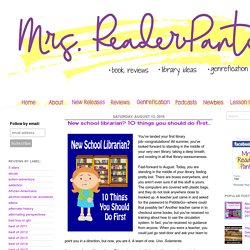
A team of one. Uno. Solamente. Honey, we have all been there. This post was actually inspired by a question posted on Elementary Librarian's FaceBook page, as well as several similar questions I've seen recently on LM_Net. Hang in there--it will get better! 1. Librarians wear many hats, but let's face it, when most people think of librarians, they think of book circulation first. Free equipment sign-out sheet shared by University of Washington-Tacoma Institute of Technology. Free download from TPT seller Totally Teaching: ZBW MediaTalk (@ZBW_MediaTalk) The Librarian Is In. Player. The Evolution of a Librarian. A Day in the Life of a Library Media Specialist. What is a MakerSpace?
What Every New Media Specialist Needs to Know. The Best Interactive Web Tools for Educators. Most of us are working at full capacity, and keeping up with technology can feel like one more chore on the to-do list. Still, learning your way around a few of the best Web tools is worth your time. Innovative teachers are frequently using intuitive programs and websites that are easy to learn. These web tool can save you a lot of daily hassles that you might not even realize you have been tolerating. Whether you want to move the class newsletter online or try out a flipped classroom, we’re sharing the best sites to do it. Sharing and Collaborating The Internet was invented to foster communication. American Association of School Librarians (AASL)
How a 21st Century Librarian Enhances Student Learning. What is OneDrive? How to use OneDrive to share and work on the same files. Setting Up One Drive. T is For Training. View of Flexible Scheduling May Have a Positive Impact on School Library Circulation. What is Web 2.0 and What Does it Mean for You? - Wood Street, Inc. What is Web 2.0?

It’s been a buzzword for a while, but what is Web 2.0? “Web 2.0” originated at a brainstorming session with the O’Reilly Network and MediaLive International. Web 2.0 is basically a series of concepts and ideas that redefine the web as a platform where the individual users control their own data. It is the use of new technology to enhance the user’s online experience. In other words, rather than the old model where the publishers of the data were in control, this is a new paradigm where the information seekers control how the internet grows and improves through their consumption of and interaction with information.
You can see examples of this in some very obvious places, like Google. Google is a platform where vast quantities of useful information are exchanged. Common Web 2.0 Applications Web 2.0 applications are comprised of a wide variety of software and server solutions. Allows users to provide reliable content, e.g. Library Journal — Library News, Reviews, and Views. Technology Instructional Strategies for Pre-K and Kindergarten. Adding technology to a preschool or kindergarten classroom is always a little bit tricky.

You have to walk a fine line. On one hand, we know that when delivered in the right fashion, technology instruction can be beneficial for young children. On the other hand, we want to be certain that we aren’t just adding unnecessary screen time to the lives of kids who may already be spending far too much time on devices and watching TV. Here are six ways you can add technology to your early childhood classroom that encourage free play and problem solving. Classroom Technology. 21 Must-Read RSS Feeds. Last week after my post about the Free Technology for Teachers FriendFeed room, I received a couple of comments and emails asking me if I would post a list of some of my favorite websites.

Here are my 21 must-read RSS feeds. These are the RSS feeds I check first whenever I've been away from my computer for more than twenty-four hours. These lists are arranged alphabetically only because my RSS reader is also arranged alphabetically. Feeds directly related to education:A Geeky Momma's BlogDangerously IrrelevantiLearn TechnologyInstructifyIt's Not All Flowers and SausagesLarry Ferlazzo's Websites of the DayMoving at the Speed of CreativityNebraska Change AgentThe English BlogWelcome to NCS-Tech Feeds targeted toward the tech early adopter audience:Ars TechnicaCenter NetworksCNET NewsGoogle Earth BlogGoogle LatLongKiller StartupsMashableRead Write WebThe Official Google Blog Three feeds that don't exactly fit in the tech or K-12 category:Daily Writing TipsOpen CultureSeth Godin's Blog.
ECE Technology: 10 Trending Tools for Teachers. Kids are crazy for technology!

And it’s important to provide early learners with time to simply play, create and use their imaginations. However, teachers must also ensure that students learn to use current technology in this constantly-evolving world. Integrating technology, when done well, not only reinforces key technical skills children need to thrive in the 21st century, but it also increases student engagement and enhances learning. Listed below are 10 trending tech tools that early childhood teachers can use to attain better outcomes in the classroom. 1) Interactive Websites: There are a TON of engaging websites for early learners that reinforce key academic concepts.
Starfall is a phonics-based website for children pre-K through first grade that aims to develop and strengthen reading skills.