

Photoshop Tutorials. Best camera settings for astrophotography. Nifty Fifty: The Benefits of a Fixed 50mm Lens - Tuts+ Photo & Video Tutorial. Can't figure out why your photos are not tack sharp?
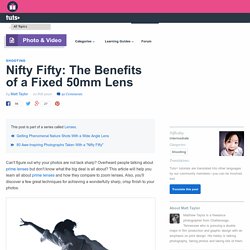
Overheard people talking about prime lenses but don't know what the big deal is all about? This article will help you learn all about prime lenses and how they compare to zoom lenses. Also, you'll discover a few great techniques for achieving a wonderfully sharp, crisp finish to your photos. When I was just getting into photography, all I was exposed to was zoom, zoom, zoom. Everyone had one, and it was said to be a photographers must-have. When I first discovered the notion of a fixed, 50mm lens, my world was flipped upside down.
ShotRockers » Exposure Cheat Sheet. 4 big reasons you look fat in photographs. Update: You know how you read buzz feed or something like that and there is this really shocking title, but when you go to read it its nothing about what you thought it was going to be?

And it ticks you off? Well this article is not like that, but the title is like that for a reason. Photo2Mesh. Photo2Mesh – taking you to the next dimension Convert your digital drawings and photographs into 3D printable STL files.

You can create objects to print straight away, or add it to your existing 3D models. Lithophanes A lithophane was originally hand made out of thin porcelain. An image would be carved into it, which could only be truly appreciated by having the object back lit Now with Photo2Mesh you can create your very own! Logos Take your company logo or artwork, digitize it. Bring them into Photo2Mesh and export the STL file. Fun objects. 10 rules of photo composition (and why they work) In photography, it’s not just what you shoot that counts – the way that you shoot it is crucial, too.
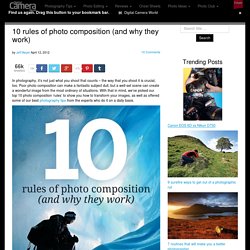
Poor photo composition can make a fantastic subject dull, but a well-set scene can create a wonderful image from the most ordinary of situations. With that in mind, we’ve picked our top 10 photo composition ‘rules’ to show you how to transform your images, as well as offered some of our best photography tips from the experts who do it on a daily basis. Don’t feel that you’ve got to remember every one of these laws and apply them to each photo you take. Instead, spend a little time practising each one in turn and they’ll become second nature.
7 daily exercises that will make you a better photographer. The saying ‘practice makes perfect’ is as valid for photography as any other activity, so we’ve put together a collection of exercises that will help you become a better photographer. 1. Spot meter Modern metering systems have great general-purpose modes, often called Evaluative, Matrix or Multi-area, which do a great job of accessing a scene and setting good ‘average’ exposure settings in many situations. However, they’re not 100% foolproof and very dark or very light scenes, or backlighting can trick them into over or under exposure. Better photo tips: 60 of the most amazing, surprising, incredible bits of photography advice you'll ever read. Following on from our popular 77 photography techniques, tips and tricks for taking pictures of anything post, we’re bringing you this list of 60 incredibly useful bits of photography advice.

If you’re new to photography, this resource of surprising camera tips and time savers provides an invaluable shortcut to better photos and a smarter workflow. If you’re a more experienced photographer, there’s still plenty of technical and technique refreshers here. We’ve separated the advice into three key sections, covering camera settings, composition and exposure, and general photography tips. 10 photography techniques you can use everyday. Use these ten techniques everyday to help improve your images and become a better photographer. 1.

Rule of thirds The rule of thirds is an extremely useful compositional tool that helps you produce images with elements that align well. In the past you had to imagine dividing the scene into three equally sized columns and three equally horizontal slices, but these days most cameras have a ‘rule of thirds’ view that places a grid over the image in the screen, or even the viewfinder. Then all you need to do is make sure that the horizon (for example) lies along one of the horizontal grid lines and that key elements such as trees in a landscape fall where the grid lines cross (aka the intersection of the thirds).
Free portrait lighting cheat sheet. Feeling in the dark about portrait lighting?
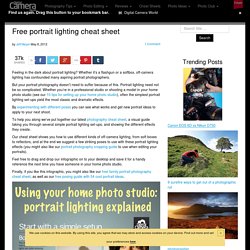
Whether it’s a flashgun or a softbox, off-camera lighting has confounded many aspiring portrait photographers. But your portrait photography doesn’t need to suffer because of this. Portrait lighting need not be so complicated. How to hold a camera: getting started with your new DSLR. More so than any of your new camera’s features, learning how to hold a camera properly will ensure you get the sharpest pictures possible.
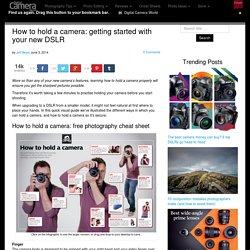
Therefore it’s worth taking a few minutes to practise holding your camera before you start shooting. When upgrading to a DSLR from a smaller model, it might not feel natural at first where to place your hands. In this quick visual guide we’ve illustrated the different ways in which you can hold a camera, and how to hold a camera so it’s secure. How to hold a camera: free photography cheat sheet Click on the infographic to see the larger version, or drag and drop to your desktop to save. Finger The camera body is designed to be gripped with your right hand and your index finger over the shutter release. Hand Rest your lens in your left hand. 52 photography projects: a photo idea to try every week in 2015. Taking on a photography project is a great way to get yourself out of a photography rut and to bring some focus to your picture-taking.
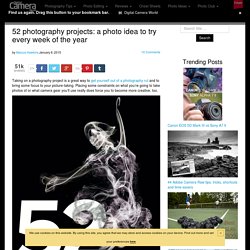
Placing some constraints on what you’re going to take photos of or what camera gear you’ll use really does force you to become more creative, too. We’ve prepared 52 fantastic photo ideas – one for every week in 2015. These are split into three sections: easy home projects you can do today, ideas you can try outdoors at the weekend and a series of ongoing photo projects that you can start now but keep topping up in the coming weeks and months. Famous Photographers: 100 things we wish we knew starting out. Lighting Tips “Try to think in terms of light and palettes of colour to achieve consistency.” – Sam Barker “Unless I’m shooting at night, the camera settings don’t even cross my mind.

Famous Photographers: 100 things we wish we knew starting out. Camera Exposure Tips “Manual gives you total control. Automatic, or semi-automatic, modes like Aperture Priority and Shutter Priority, just can’t keep up with the constantly changing lights. I tend to use a fast, wide aperture lens and open it right up to f/2.8. Then I will click the shutter speed up and down, depending on what’s going on.” – John McMurtrie “You still need to take a correctly exposed image in-camera. “In 99 percent of situations, I am shooting in Manual exposure mode, rather than Automatic, Program or Aperture Priority.
Famous Photographers: 100 things we wish we knew starting out. Photo Composition Tips “Always fill the frame with your subject.” – Jason Hawkes “If there is something distracting in the background, such as a road or a mass of branches, change your position. Move to the left or right, stand on your tiptoes, or even lie down on the ground.” – Suzi Eszterhas “Look around at what everyone else is doing, and then do something completely different.” – David Clapp. Famous Photographers: 100 things we wish we knew starting out. Tips for Managing Your Photography Workflow “On a big tour I know what the band will do, so I set up presets for quickly editing a batch of shots.
Typically, these will address colour balance and noise reduction, boosting the blacks and the shadows.” – John McMurtrie “For me, the biggest advantage of digital is being able to shoot in raw format – it gives you so much latitude and is very forgiving!” Common mistakes at every shutter speed (and the best settings you should use) At a basic level, shutter speed is used to control exposure, but it can also be used as a creative tool that freezes action or adds dramatic blur to moving subjects. However, whenever we venture outside our comfort zone, this is where we encounter problems.
What is a raw file? We explain the pros and cons. Photoshop shortcuts: 14 ways to work more efficiently (free cheat sheet) How Live View autofocus works: what your camera's manual doesn't tell you. When you switch your camera to Live View, the image is no longer reflected up into the viewfinder or down on to the phase-detection AF sensor. It passes straight through to the sensor, which relays the image ‘live’ to the LCD display on the back of the camera. The image on the sensor is also used to check and adjust the focus.
Deep Depth of Field vs Shallow: 10 common questions and answers. Ever wondered why some backgrounds are pin-sharp and others are out of focus? This is what’s called deep depth of field and shallow depth of field. Find out how to take full control of this in-camera photography effect and answer any of the common photography questions you may have. Click on the infographic to see the larger version Common questions about shallow and deep depth of field. A Basic Guide to Photoshop's 3D Tools. From opening a 3D file to rotating, scaling and moving it, working with meshes, creating textures or even materials, adding lights, and more, this tutorial covers most of the secrets of the useful feature 3D Tools of Photoshop CS4 Extended. How to Cast 3D Repoussé Shadows. Create mile-high 3D type in Illustrator and composite it into your art in Photoshop.
Create 3D type art using Photoshop CS5. Who Took Me?, Photography - Stops, Photoshop CC shortcuts. Setting Up Your DSLR For Video. Photography Basics: An Intro to the Digital SLR Camera.