

Files sharing. Minus: Extremely Simple File Sharing With 10GB of Free Online Storage. Drag some files into your browser and instantly get a link to share them with family or friends.

It’s this simplicity, along with a staggering 10GB of free storage space, that puts Minus among the best file sharing tools on the web today. Last December we profiled the then-new photo sharing tool Minus. The web app only worked for photos then. Almost a year later and Minus does so much more. With support for any file format, apps for all major platforms and a very generous amount of free online storage, Minus is the solution to the file sharing problem.
“We wanted to offer the simplest possible sharing service” the creators claim on their website. Simply Share Head to minus.com to get started. Drag and drop multiple files and Minus will take care of the rest, uploading the files for you and putting them in their own folder. Note that you’ll need to be using a modern HTML-5 browser for this to work. Before the uploading is even done you’ll have access to various links. Limits Conclusion. New Dropbox Update Lets You Easily Share Files & Folders With Anyone [Updates] Sharing large files is becoming increasingly easier, and even more so with this new update from Dropbox.
![New Dropbox Update Lets You Easily Share Files & Folders With Anyone [Updates]](http://cdn.pearltrees.com/s/pic/th/dropbox-update-folders-updates-27922452)
The new update adds the ability to share any file or folder in your Dropbox with anyone, with just a few simple clicks. Up until now, you could share your Dropbox content with other Dropbox users, or share the content of your public folder with non-Dropbox users. This is no longer the case. Now, all you have to do in order to share a folder is to access it using the Dropbox desktop client or the web interface, and from the Dropbox context menu choose “Get Link”.
This will generate a public link for your content. Using this method, you can share whole photo albums, documents, presentations, videos and entire folders with anyone, and even allow them to download the files to their own computer – all without them owning a Dropbox account. The new feature exists in Dropbox’s mobile interface as well. What do you think of the new feature? Source: Dropbox. Web Bot. Web Crawler, spider, ant, bot... how to make one? Introduction A web crawler is a program that browses the World Wide Web in a methodical and automated manner.
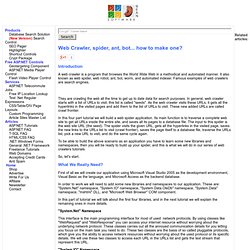
It also known as web spider, web robot, ant, bot, worm, and automated indexer. Famous examples of web crawlers are search engines. They are crawling the web all the time to get up to date data for search purposes. In general, web crawler starts with a list of URLs to visit, this list is called "seeds". In this four part tutorial we will build a web spider application. To be able to build the above scenario as an application you have to learn some new libraries and namespaces, then you will be ready to build up your spider, and this is what we will do in our series of web crawlers tutorials. So, let's start. What We Really Need? First of all we will create our application using Microsoft Visual Studio 2005 as the development environment, Visual Basic as the language, and Microsoft Access as the backend database. "System.Net" Namespace "System.IO" Namespace "System.Data" Namespace. Visual Basic 2010 Express.
WatiN - Web Application Testing In .NET. Download source code - 196 KB Introduction Nowadays, testing code is not so difficult.
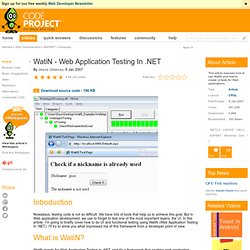
We have lots of tools that help us to achieve this goal. But in Web application development, we use to forget to test one of the most important layers, the UI. In this article, I'm going to briefly cover how to do UI and functional testing using WatiN (Web Application Testing In .NET). What is WatiN? WatiN stands for Web Application Testing In .NET, and it's a framework that enables web application testing through Internet Explorer.