

HSLa Grid. Drop shadow with CSS for all web browsers. This article is also available in Bulgarian One of the most common CSS effects is using shadows in various ways.
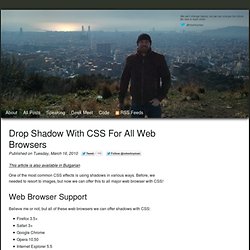
Before, we needed to resort to images, but now we can offer this to all major web browser with CSS! Web browser support Believe me or not, but all of these web browsers we can offer shadows with CSS: Firefox 3.5+Safari 3+Google ChromeOpera 10.50Internet Explorer 5.5 The standards way As we all know, a majority of the web browsers implement features in a standardized way, while others don’t (although they are getting better at it). 1..shadow { 2. box-shadow: 3px 3px 4px #000; The first value describes the x-offset (could be a negative value as well), the second the y-offset, the third the radius of the shadow and the fourth the color of it. 67 Elegant, Effective and FREE Website Graphics for Serious Online Publishers. Free PSD Website Buttons. Home » Psd » 30+ Free PSD Website Buttons If you are lacking time and have to design a professional and complete website……then PSD website template and buttons are your tool!!

Buttons are the main element use in any website. Form Message Buttons. Chunky 3D Web Buttons. Download web buttons in PSD & PNG (pack of 60) EmailShare Today’s PSD download is clean and modern 60 editable web buttons for website projects.

The huge pack of 60 call to action buttons come in Photoshop PSD format and PNG format. The font used in the buttons is Arial, an easily available font in every system, and you can customize the font and text including size and color. Each layered button folder is named and organized for easy identification and editing. If you like the web buttons, drop me your feedback in the comment box. Preview of the web buttons (Click for full view) Author: Rafi File Resolution: Each button 158×45 pixels Format: Photoshop & PNG Size: 1.76 MB (zip) Bulk Image Compression with Photoshop Droplets. I recently exported a bunch of photos from iPhoto for an article I am working on, and discovered there was very little compression applied.

Even at a lower 640 by 480 dimension size, the 30 images totaled 5.4 MB in size! I needed a way to quickly compress these, and then I remembered Photoshop’s ability to create Droplets. A Droplet is an icon created by Photoshop that launches Actions on files that you drag on top of it. The resulting file is then saved in a folder of your choice. This allows me to drag all 30 images on to the Droplet, and have Photoshop compress the entire batch automatically. For those of you that learn by watching, I created a 5 minute screencast showing how it’s done.
For those of you that learn by reading, read on! Step 1: Open a Test Image In Photoshop, open up any image. Step 2: Record a New Action In Photoshop, open the Window…Actions panel. Click the Create new action button. Background Stretcher Demo. Create a Letterpress Text Effect in Fireworks. Today, in this we will practice how to create a letterpress effect. This is very detailed tutorial, so if you have a beginning level knowledge in you can follow the you will have no problem creating a beautiful and professional effect in the future. Letterpress Text Effect in Adobe Fireworks Final Preview. 5 Signs of a Great User Experience. If you've used the mobile social network Path recently, it's likely that you enjoyed the experience.
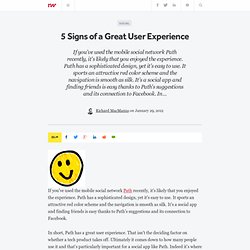
Path has a sophisticated design, yet it's easy to use. It sports an attractive red color scheme and the navigation is smooth as silk. It's a social app and finding friends is easy thanks to Path's suggestions and its connection to Facebook. In short, Path has a great user experience. That isn't the deciding factor on whether a tech product takes off. 1. A great user experience isn't just about the user interface, but it helps a lot. 2. Designing for touch. Designing The Holy Search Box: Examples And Best Practices - Smashing Magazine. Advertisement By Smashing Magazine Editorial and György Fekete On content-heavy websites, the search box is often the most frequently used design element.

From a usability point of view, irritated users use the search function as a last option when looking for specific information on a website. If a website’s content is not organized properly, an efficient search engine is not only helpful but crucial, even for basic website navigation. In fact, search is the user’s lifeline to mastering complex websites1.
In practice, websites tend to grow over time, adding new content and, more importantly for us, adding new navigation options, such as additional content sections. When content organization appears to be a mess and it seems nearly impossible to find information, users are very unlikely to decide to browse the available sections of the website. Although the back-end process of searching a website is very important, we shouldn’t neglect the front end, the design, either. 1. 2.
What Successful Products Teach Us About Web Design - Smashing UX Design. Advertisement.
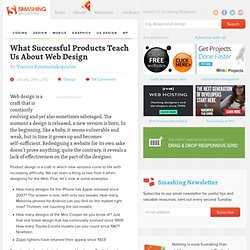
Tinkerbin. Wordpress. 45+ Free Lessons In Graphic Design Theory. Sep 15 2011 Considering how many designers are self-taught, either in whole or in part, the importance of a solid foundation in graphic design theory is often overlooked.
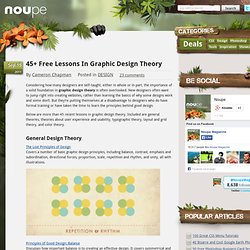
New designers often want to jump right into creating websites, rather than learning the basics of why some designs work and some don’t. But they’re putting themselves at a disadvantage to designers who do have formal training or have taken the time to learn the principles behind good design. Below are more than 45 recent lessons in graphic design theory. Included are general theories, theories about user experience and usability, typographic theory, layout and grid theory, and color theory.