

WorldEdit. WorldEdit is an easy-to-use in-game world editor for Minecraft, supporting both single player and multiplayer.

Fix griefing and other issues without shutting down your server Quickly create, replace or delete thousands of blocks in seconds Level an entire mountain and replace it with natural looking terrain Use hand-bound tools and brushes to quickly make changes Generate spheres, cylinders, cuboids, forests, pumpkin patches, and snowy areas Use your compass to quickly teleport to areas by left clicking or using /jumpto Choose an area and have it instantly restored from backups Copy areas, paste them, load them, and save them as .schematics WorldEdit has been supported for every version of Minecraft since 2010 (MC Alpha), and has no impact on your server when not in use.
Lockette. DeathChest. Features DeathChest is a Plugin for controlling the death of a Player.
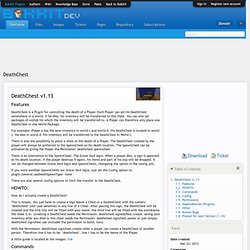
Each Player can set his DeathChest somewhere in a world. If he dies, his inventory will be transferred to this chest. You can also set packages of worlds for which the Inventory will be transferred to. A Player can therefore only place one DeathChest in one World-Package. For example: Player a has the save inventory in world c and world d. There is also the possibility to place a chest at the death of a Player. There is an alternative to the SpawnChest: The Grave Yard signs. If you want weather SpawnChests nor Grave Yard Signs, just set the Config option to: plugin.General.useDeathSpawnType: 'none' There are also several config-options to limit the transfer to the DeathChest. How do I actually create a DeathChest? This is simple. Vault. Help support development of Vault: Donate Vault is a Permissions, Chat, & Economy API to give plugins easy hooks into these systems without needing to hook or depend on each individual plugin themselves.

It was born out of a distaste for how both Register and the current Permissions API are run, and their lack of features or over-complicated implementations. Vault attempts to solve these issues by being intuitive and providing plugins with support for any system that they may use. Config: update-check turns the update checker on/off. LogBlock. The best block logging and rollback solution for the savvy server administrator.
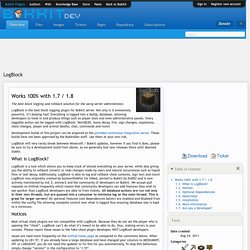
LogBlock is the best block logging plugin for Bukkit server. Not only is it awesomely powerful, it’s blazing fast! Everything is logged into a MySQL database, allowing developers to hook in and produce things such as player stats and even administrative panels. Every loggable action can be logged with LogBlock: WorldEdit, leave decay, fire, sign changes, explosions, chest changes, player and animal deaths, chat, commands and more! Development builds of this project can be acquired at the provided continuous integration server. LogBlock will very rarely break between Minecraft / Bukkit updates, however if you find it does, please be sure to try a development build from above, as we generally test new releases there until deemed stable.
What is LogBlock? Notices Most virtual chest plugins are not compatible with LogBlock. If you are experiencing an error such as this please read the FAQ for answers. Need help? PermissionsBukkit. Lockette. Multiverse-Core. Multiverse Core Resources: Latest Awesome Build is 2.4-AB (This is super old, try the beta!)

Development builds of this project can be acquired at the provided continuous integration server. These builds have not been approved by the BukkitDev staff. Use them at your own risk. About MV2 Multiverse was created at the dawn of Bukkit multiworld support. In the second delivery of Multiverse, we've broken it up into several smaller plugins that are each feature packed but not bloated! Multiverse is back, and works for the latest server build! MV2 Core Features Create multiple worlds of different types, seeds and with Custom GeneratorsKeep your skylands using a custom generator (MV 2.2+) Set the mode per world (creative or survival) Create Multiverse Portals to let users go between other portals, worlds, or locations Restrict users from going to specific worlds by using permissionsSuperPerms API Permissions support Economy Support!
Information Collection. Multiverse-Portals. Multiverse Portals Resources: Latest Awesome Build is 2.4-AB Development builds of this project can be acquired at the provided continuous integration server.

These builds have not been approved by the BukkitDev staff. Use them at your own risk. About MV2 Multiverse was created at the dawn of Bukkit multiworld support. In the second delivery of Multiverse, we've broken it up into several smaller plugins that are each feature packed but *not bloated*! Essentials. Essentials offers over 100 commands and features useful on just about every server.

Our major features include: Player made homes, and server warps. Player kits and first join kits Easy player to player teleports, including teleport requests. Full chat and nickname customisation Full moderator control, with feature such as muting, jailing and temp banning Economy support, including shop signs and command costs Full permission based build control, with the ability to block certain items Core world protection, allowing you to block explosions, fire spread and other catastrophes!
The Essentials plugin is available in a number of different bundles, and the various modules can be configured to give a unique server experience, tailored to your server and your players. We recommend visiting the wiki links below to find out more about the different packages, commands and permissions available. Visit our wiki to find our CI server and how to become a beta tester. What do I do now?
Infomation Metrics. PermissionsEx. PermissionsEx (PEX) is a new permissions plugin, based on Permissions ideas and supports all of its features.

But PEX is more! It offers different backends, powerful ingame management, fine grained restrictions for world modification. Bukkit Forums Thread Documentation (wiki) Please use forum for help/discussions. Forum Current features Support for UUIDs as of version 1.21 Several backend support. To disable error reporting, create a file called report-disable in the plugins/PermissionsEx.