

Custom errors. The most common ways of reporting errors in PowerShell are through the Write-Error Cmdlet or the Throw statement.
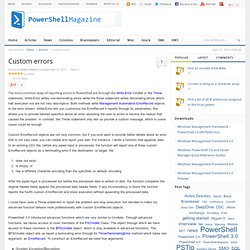
Write-Error writes non-terminating errors while the throw statement writes terminating errors which halt execution but are not very descriptive. Both methods write Management.Automation.ErrorRecord objects to the error stream. Write-Error lets you customize the ErrorRecord it reports through its parameters; this allows you to provide tailored specifics about an error, assisting the user to avoid or resolve the reason that caused the problem. In contrast, the Throw statement only lets us provide a custom message, which in some cases could be enough. High Level Architecture of Windows PowerShell Workflow (Part 2) - Windows PowerShell Blog.
This is the second part of our post on the high level architecture of Windows PowerShell Workflow.
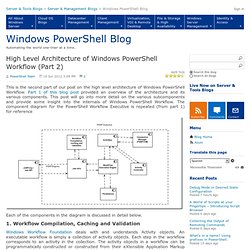
Part 1 of this blog post provided an overview of the architecture and its various components. Trap [Exception] { “In PowerShell” } ← Huddled Masses. Brandon and I have been talking a lot about error handling in #PowerShell (on irc.freenode.net) the last few weeks, going back and forth (and dragging half the other channel participants into the discussion) with examples and counter examples and trying to make sense of how it’s supposed to work, and how it really does work.
![Trap [Exception] { “In PowerShell” } ← Huddled Masses](http://cdn.pearltrees.com/s/pic/th/exception-powershell-huddled-64178323)
I’m sure he’s about to write about TRAP from the perspective of a sysadmin, but I thought I’d throw out this post as a complement to his — from the perspective of a programmer. The biggest problem with error handling in PowerShell is an almost complete lack of documentation. What's up with PSBASE, PSEXTENDED, PSADAPTED, and PSOBJECT? - Windows PowerShell Blog. Getting Started with Windows PowerShell Workflow.
Published: June 24, 2013 Updated: June 24, 2013 Applies To: Windows 8, Windows PowerShell 4.0, Windows Server 2012, Windows Server 2012 R2 IT Pros often automate the management of their multi-device environments by running sequences of long-running tasks, or workflows, that can affect multiple managed computers or devices at the same time.

PowerShell Workflows. Functions are declared with the function keyword; workflows are declared with the workflow keyword.
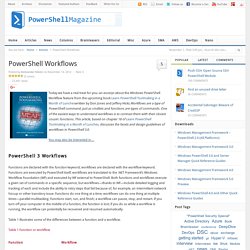
Functions are executed by PowerShell itself; workflows are translated to the .NET Framework’s Windows Workflow Foundation (WF) and executed by WF external to PowerShell. Both functions and workflows execute a given set of commands in a specific sequence, but workflows—thanks to WF—include detailed logging and tracking of each and include the ability to retry steps that fail because of, for example, an intermittent network hiccup or other transitory issue. Functions do one thing at a time; workflows can do one thing at multiple times—parallel multitasking. Functions start, run, and finish; a workflow can pause, stop, and restart. If you turn off your computer in the middle of a function, the function is lost; if you do so while a workflow is running, the workflow can potentially be recovered and resumed automatically.
Packages. Packaging. Converting a PowerShell Script into a Module. This article is taken from the book Windows PowerShell in Action, Second Edition.

The author provides an overview of the PowerShell modules, including their roles and terminology. He shows how modules allow packaging collections of PowerShell resources into shareable, reusable units. The author dives into the methods of writing Powershell scripts and converting a script into a module. Get 30% discount DotNetSlacker readers can get 30% off the full print book or ebook at www.manning.com using the promo code dns30 at checkout. Introduction. Essential PowerShell: Understanding foreach. Of all of the statements and commands available in PowerShell, there is one in particular that I found causes more confusion than others for newcomers to the language – foreach.

In PowerShell, foreach is both a statement and an alias to the ForEach-Object cmdlet. Is there any easy way to check backward compatibility for powershell scripts. Capture Warning, Verbose, Debug and Host Output via alternate streams. Can I write a class using powershell. How to Create an Object in PowerShell - Windows PowerShell Blog. Today someone in Xbox Live Operations (the folks that keep xBox Live alive and well) pinged me with a simple question about PowerShell with a complicated answer: “How do I create a class in PowerShell?”

There’s two scenarios I find where people want classes. The first (and most common) is familiarity: the person wants to make a class in PowerShell because they think of problems in terms of classes. The second is practical: the person wants to make a collection of properties and methods, because that’s what the pipeline in PowerShell plays nicely with (for instance, you can Group, Sort, or Select easily on properties on an object, but not as easily on a hashtable).
Working With Custom Types of Custom Objects In PowerShell. Building custom object with PowerShell is a great way to quickly put together output for use with reporting or pipelining into another cmdlet.
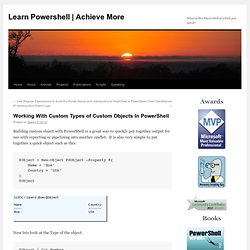
It is also very simple to put together a quick object such as this: $Object = New-Object PSObject -Property @{ Name = 'Boe' Country = 'USA' } $Object Now lets look at the Type of the object. As you can see, the object type is System.Management.Automation.PSCustomObject which is a default type when creating a custom object using the New-Object PSObject method. Using .NET Framework Assemblies in Windows PowerShell - Hey, Scripting Guy! Blog. Summary: Guest bloggers Microsoft PFEs Adam Haynes and Shubert Somer continue their .NET Framework Essentials post by talking about assemblies.

Microsoft Scripting Guy, Ed Wilson, is here. Today is part 4 of a 5-part series written by guest blogger Adam Haynes with help from his friend Shubert Somer. You will want to go back and read part 1, part 2, and part 3 (if you have not already done so) before you read today’s blog. Here’s Adam … Shubert warned me about this “simple” blog post on .NET Framework Essentials. Remember when I said that in order for the script in the previous post to work you needed to have the Active Directory module available/installed? CIM_Error class. CIM_Error is a specialized class that contains information about the severity, cause, recommended actions and other data related to the failure of a CIM Operation.
Instances of this type can be included as part of the response to a CIM Operation. CIM_Errors like CIM_Indications do not persist, and do not have keys. Currently, this is only allowed by defining a concrete class with the Indication qualifier. Until the CIM Specification is modified to allow other concrete classes without keys, the CIM_Error class must be qualified by both Indication and Exception. After this, the Indication qualifier can be removed. The CIM_Error class must be qualified with a Version qualifier. Important The DMTF (Distributed Management Task Force) CIM (Common Information Model) classes are the parent classes upon which WMI classes are built. The following syntax is simplified from Managed Object Format (MOF) code and includes all of the inherited properties.
What’s the desired behavior of inputObject? ← Huddled Masses. What's up with PSBASE, PSEXTENDED, PSADAPTED, and PSOBJECT? - Windows PowerShell Blog. What happened to a CustomMenu property? - get-life. If you'd like to customize your Windows PowerShell ISE be prepared for some breaking changes in Windows PowerShell ISE that comes with Windows 7 RC (May I call it Windows PowerShell ISE RC?). In Windows PowerShell ISE CTP3 $psISE, custom host variable, has following properties: PS C:\> $psISE | gm -MemberType property TypeName: System.Management.Automation.Host.PSGHost. What's up with PSBASE, PSEXTENDED, PSADAPTED, and PSOBJECT? - Windows PowerShell Blog. Script Windows Update PowerShell Module. Verified on the following platforms This script is tested on these platforms by the author.
It is likely to work on other platforms as well. If you try it and find that it works on another platform, please add a note to the script discussion to let others know. Online peer support For online peer support, join The Official Scripting Guys Forum! To provide feedback or report bugs in sample scripts, please start a new discussion on the Discussions tab for this script. Disclaimer The sample scripts are not supported under any Microsoft standard support program or service. PowerShell: Creating Custom Objects - TechNet Articles - United States (English) Regular Expressions Reference - Basic Syntax. The regular expressions reference on this website functions both as a reference to all available regex syntax and as a comparison of the features supported by the regular expression flavors discussed in the tutorial. The reference tables pack an incredible amount of information.
To get the most out of them, follow this legend to learn how to read them. The tables have six columns for each regular expression feature. The first four explain the feature. The final two columns indicate whether your two chosen regular expression flavors support this particular feature. When this legend says "all versions" or "no version", that means all or none of the versions of each flavor that are covered by the reference tables: For the .NET flavor, some features are indicated with "ECMA" or "non-ECMA". For the std::regex and boost::regex flavor there are additional indicators ECMA, basic, extended, grep, egrep, and awk. PowerShell Tutorial – Try Catch Finally and error handling in PowerShell. One of the key parts of any good PowerShell script is error handling. Even in the shortest script, being able to handle errors helps to ensure that an unexpected event will not go on to wreck the system you are working on.
Take the example below. Every week in our sample company (MyCompany.Com) Human Resources are going to upload a list telling us who should have access to the Expenses database. If a name isn’t in the list from HR we’re going to remove it from the group and that user will no longer be able to log expense claims: DPM 2010 Cmdlets.
About_Scopes. How to Write a Custom PowerShell Cmdlet - Part I. [PowerShell] Write a Custom PowerShell Cmdlet in C# Particularly with SharePoint 2010, I have become a huge fan of Microsoft PowerShell. Download .NET for: Desktop, Server & Development. Activeroles-server-management-shell-for-active-directory-administrator-guide-administratorsguide-2667. PowerShell Commands (CMDLETs) for Active Directory by Quest. How to configure a Network Interface Card (NIC) with PowerShell 3. <span class="big">Please enable Javascript, because you won't see all of the content.