

iPhone 4 stuck at loading circle after trying to jailbreak with redsn0w..please help! Quote: I tried redsn0w again, but it still seems to give me the same issue, I've gotten it to restore in iTunes after turning off settings in tiny umbrella, but I'm unable to jailbreak at this point.

I'm trying to perform a jailbreak on the device, and I just tried with what you mentioned above, and it resulted in the same thing. Apple logo and then hangs at the circle. I'm able to restore out of it every time now though so I can keep trying at least. I'm trying to perform a jailbreak on the device, and then use this guide to unlock I can't try the unlock though until i'm jailbroken.
UPDATE: I fixed the issue using the just boot option in redsn0w after it started hanging, I put my iPhone into DFU mode which wouldn't work previously as it kept going to iTunes restore. Thanks for your help, it was greatly appreciated and solved my issue! How to: Restore/Re-Virginize Your Jailbroken iPhone. RedSn0w Jailbreak Guide. What is RedSn0w?

RedSn0w is a jailbreak tool developed by the Dev-Team. Originally called QuickPWN, this jailbreak tool was quickly renamed, and has now become a household name for most jailbreakers. Unlike PwnageTool, RedSn0w works for both Mac and Windows, and is considered to be one of the most reliable jailbreaks by the whole community. Latest Versions. Download iOS firmwares, jailbreak tools and more.
Welcome to the download section of iDownloadBlog.
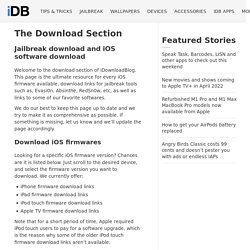
This page is the ultimate resource for every iOS firmware available, download links for jailbreak tools such as, Evasi0n, Absinthe, RedSn0w, etc, as well as links to some of our favorite softwares. We do our best to keep this page up to date and we try to make it as comprehensive as possible. If something is missing, let us know and we’ll update the page accordingly.
Looking for a specific iOS firmware version? Chances are it is listed below. iPhone firmware download linksiPad firmware download linksiPod touch firmware download linksApple TV firmware download links Note that for a short period of time, Apple required iPod touch users to pay for a software upgrade, which is the reason why some of the older iPod touch firmware download links aren’t available. How To Jailbreak iPod Touch 4G, iPod Touch 3G, iPod Touch 2G On iOS 4.2.1 Using Greenpois0n [Windows] Chronic Dev Team just released greenpois0n to jailbreak iOS 4.2.1 for Windows for iPhone 4, iPhone 3GS, iPhone 3G, iPod Touch 4G,iPod Touch 3G and iPad.
![How To Jailbreak iPod Touch 4G, iPod Touch 3G, iPod Touch 2G On iOS 4.2.1 Using Greenpois0n [Windows]](http://cdn.pearltrees.com/s/pic/th/jailbreak-greenpois0n-windows-56831416)
In this guide, we will take you through the step by step procedure to jailbreak your iPod Touch 4G or iPod h Touch 3G or iPod Touch 2G on iOS 4.2.1 using greenpois0n. Here are some important points to note before you proceed: Greenpois0n supports iOS 4.2.1 and iOS 4.1. So you need to first update your iPod Touch with iOS 4.1 or iOS 4.2.1 to use greenpois0n.Please note that this guide is only meant for Windows users. Mac users can checkout this step-by-step guide.Do not forget to backup your iPod Touch before you proceed. You can follow these step-by-step instructions to jailbreak your iPod Touch: Go to and click on the Windows icon to download the latest version of greenpois0n.
Troubleshooting steps: [via iClarified] Like this post? Greenpois0n.com. iPhone, iPod, iPad and Firmware/Software Download. How to restore or update your iPod/iPhone/iPad: After downloading the desired firmware below, you can shift-click (PC) or option-click (Mac) the Restore or Update buttons in iTunes.

A file dialog will open and let you choose the downloaded ipsw-file. Note: Your browser may change the ipsw-file into a zip-file. In that case, just rename it to end in .ipsw and iTunes will accept it. Notice: You seem to be using ad blocking software. Thank you!