

Company Profile - HootSuite Social Media Management. The Online Lint. 28 Online Photo Editing Websites To have Fun With. Maybe you want to be on a magazine cover, want your own personalized dollar or maybe just want to change your expression?
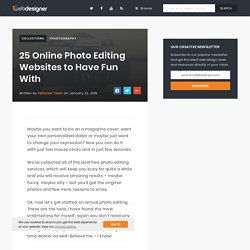
Now you can do it with just few mouse clicks and in just few seconds. We’ve collected all of the best free photo editing services, which will keep you busy for quite a while and you will receive amazing results – maybe funny, maybe silly – but you’ll get the original photos and few more reasons to smile. Ok, now let’s get started on actual photo editing. [Valid] Markup Validation of works.htm. Dynamic Drive DHTML(dynamic html) & JavaScript code library. Listify - Convert Text to li / option Elements. What is Listify?

Listify is a very simple free service for web developers which allows you to convert raw text to html's 'list' or 'option' elements by choosing various options like delimiter, type of lists and ignoring digits. This is still in Alpha stage and we would love to hear some suggestions for new features that you would like. Drop us a feedback on our Email or leave a comment. How will it help? Using listify you can speed up your HTML coding process when you need to include large lists or option elements in your code. How to use it? Using Listify is pretty easy. Copy text from your desired source. Listify! Feedback New Chrome Extension! What are these options? List Type This option enables you to choose what kind of list you want generated. Delimiter A delimiter is a sequence of one or more characters used to specify the boundary between separate, independent regions in the text you want to be converted.
Ignore Digits. 20 WordPress Plugin Solutions for Image Handling. 35 Useful Responsive Web Design Tools. With the great popularity of tablets and smart-phones, the demand for responsive website design is more serious than ever.

Right now, more and more websites are adopting responsive layouts and this trend is expected to become more intense as the percentage of mobile Internet users increase. This development have created tremendous demand for the services of web designers and developers proficient in this highly adaptable system of website layouts. Already, we can see responsive WordPress themes, available from major theme providers that meet the challenges of adopting to different screen sizes. As expected, some pretty useful responsive web design tools have surfaced recently to support the design and development process of responsive websites. Thanks to the large community of talented developers who made all these resources available. Advertisement Article Index Responsive Wireframes and starting out templates Wireframing Responsive Designs with Mockups Responsive Web Design Sketch Sheets. Net2ftp. Top 50 WordPress Plugins for 2011 to Zoom SEO, SMO & Audience Engagement.
Keeping your website and blog visitors engaged is paramount to success.

Check out these 50 WordPress Plugins to zoom your SEO, audience engagement and brand in 2011. I did a couple other posts with my favorite WordPress plugins and decided to update with almost all of the ones I have used in 2010. User experience is key to all websites. It’s critical to create an experience that enables your web visitors to be easily entertained, engage and share your content with their network on the social networks as easily as possible. Just because I include 50 wordpress plugins on this post doesn’t mean you should go off and install all 50.
I included several options for social sharing as it’s important you test and select a social share plugin that best aligns with the needs of your audience. Have fun and be sure to tweet me a link to your site once you finish your refresh! Social Sharing & Engagement 1. 2. 3.